OIT Provided
Account Settings
- Customize Personal Meeting Link
- Enable High-Fidelity Music Mode
- Grant Scheduling Privilege to Another User
- Integrate Meetings into Your Calendar
- Switch Zoom Application to Smaller (Portrait) Layout
- Zoom Accessibility Best Practices
Meeting Settings
- Add an Alternate Host to Your Meeting
- Add Domain Based Authentication to Scheduled Meetings
- Enable and Customize Meeting Rooms
- Host a Meeting and Send Invitations
- Managing Waiting Room Participants
- Pass Ownership of a Zoom Meeting or Webinar to Another Person
- Prevent Expiring Zoom Meetings
- Record a Meeting and Save to the Cloud
- Record a Meeting and Save to your Computer
- Schedule a Meeting on Behalf of Another User
Zoom Meetings
- Call into a Zoom meeting via telephone
- Join a Meeting
- Schedule a Meeting using Microsoft's Zoom Add-in
- Zoom Accessibility Best Practices
Zoom Workplace Application/Outlook Plugin
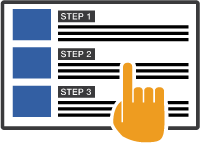
Reports
Canvas
- Canvas Integration Guide
- Scheduling Zoom Meetings by Canvas Course Sections or Groups (Coming soon)
Zoom Marketplace
- Access Zoom App Marketplace
- Request a Zoom App
- Install a Zoom App (Website)
- Using Zoom Apps during a meeting
Miscellaneous
Request Forms
Zoom Knowledge Base
Zoom Basics
Scheduling Meetings
Joining & Managing Meetings
Meeting Security
- Tips to Keep Uninvited Guests Out of Your Zoom Event
- Use OIT's Secure Meeting Guide to prepare for your meetings with added privacy
- Add Domain Based Authentication to require attendees log in with an IdentiKey
- Use Waiting Rooms to control attendee entry
- Enable Attendee On Hold
- Use Attendee On Hold during a meeting
- Protect Zoom Meetings from AI Bots