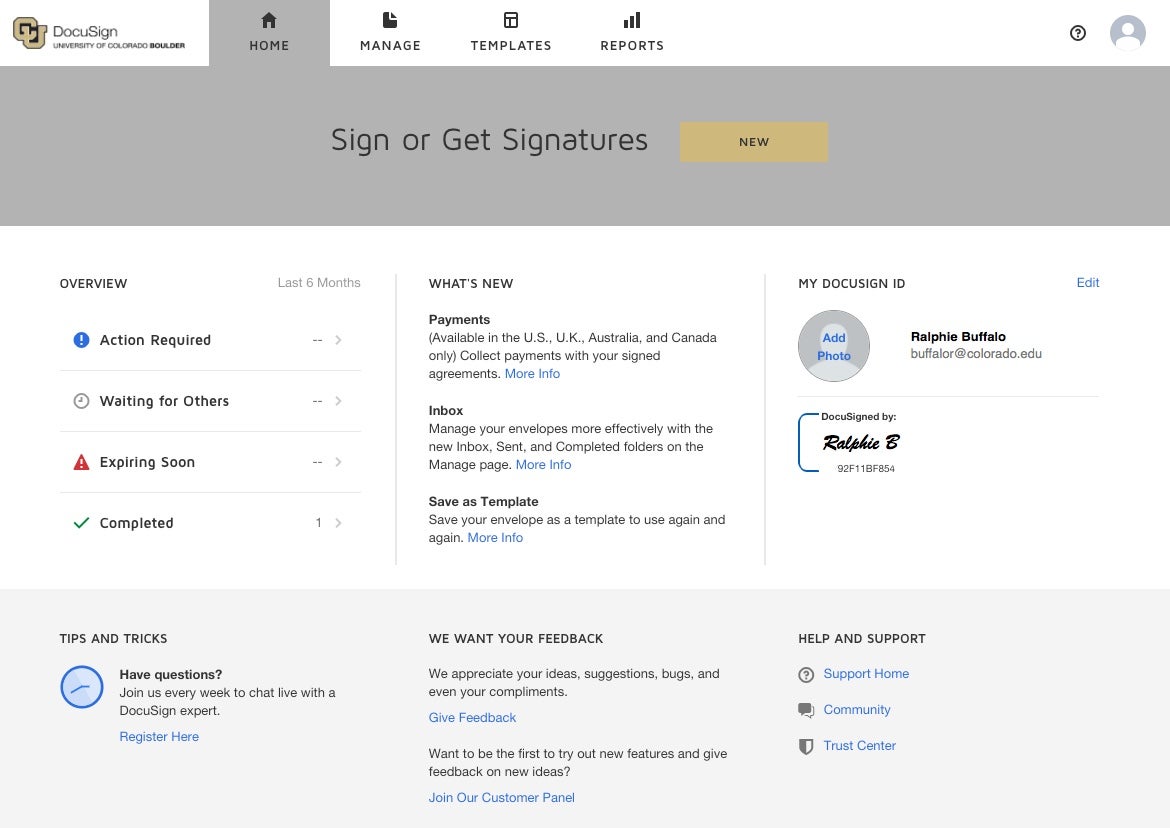
Features
- Easily upload and send documents for electronic signature.
- Quickly access and sign documents that require signature.
- Readily check a document’s status, send reminders, view audit trails, and securely store online.
- Create templates using existing forms to help streamline the sending process.
- Oversee document workflow by identifying and managing recipients and routing.
- Make forms available online allowing for self-service and ease of accessibility.
- Set up conditional routing based on information entered by signer.
Cost
DocuSign is provided as a common-good service to all CU affiliates with an active IdentiKey, which means there is no direct cost to the individual or department.
How to get it
- Go to the DocuSign login page.
- Use your IdentiKey credentials to login and follow any on-screen steps, such as agreeing to Terms of Use and confirming your Digital ID Card.
Help Resources
DocuSign offers a wide range of support and training resources that will empower you to become an advanced DocuSign user.
- DocuSign login page
- DocuSign - FAQ
- DocuSign - Help and Support
- Webinars
- Top Support Questions
- DocuSign University (educational resource center)
- Introduction to Conditional Routing
Additional Information & Policies
- DocuSign for High Education
- Legal Protection of Signatures
- Accessibility Support Feature
- Data Classifications & Impact
- Chancellor's DocuSign Statement