Your Microsoft license(s)
- Access your Office 365 account page.
On the Subscriptions tile, select View subscriptions.
Image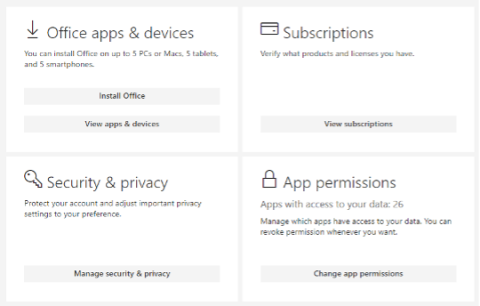
- Your Subscriptions page lists your unique user identifier number and your assigned Microsoft license(s), including the full list of available services for each license.*
*OIT does not enable every available Microsoft service, so you may not be able to access all of the listed functions.
Microsoft products and services based on license
The most commonly assigned licenses at CU Boulder are listed below. Expand the section to view a summary of the most relevant products and services included with that license.
Exchange Online (Plan 1) for alumni
CU Boulder's Microsoft license for alumni includes:
- Exchange Online Email (50GB mailbox)
See also Alumni Email.
Exchange Online (Plan 2) for faculty
This add-on license provides additional mailbox storage for limited employees:
- Exchange Online Email (100GB mailbox)
Office 365 A1 for faculty
CU Boulder's Microsoft license for limited employees includes:
- Exchange Online Email (50GB mailbox)
- OneDrive
- Office 365 Online
- SharePoint
- Teams
Microsoft 365 A5 for faculty
CU Boulder's Microsoft license for employees includes:
- Exchange Online Email (100GB mailbox)
- OneDrive
- Office 365 Online
- Office 365 Desktop Apps (Allows installations on up to 5 desktops, 5 tablets, and 5 mobile devices per user; use is restricted to the licensed user; automatically updates when new version is released)
- Office 2021 (can only be installed on one device)
- SharePoint
- Teams
- Power BI Pro
Microsoft 365 A5 for student use benefit
CU Boulder's Microsoft license for students includes:
- Exchange Online Email (100GB mailbox)
- OneDrive
- Office 365 Online
- Office 365 Desktop Apps (Allows installations on up to 5 desktops, 5 tablets, and 5 mobile devices per user; use is restricted to the licensed user)
- SharePoint
- Teams
Power BI (free) for faculty (or student)
This Power BI license includes:
- Power BI (free version)
Power BI Pro for faculty
This Power BI license includes:
- Power BI Pro