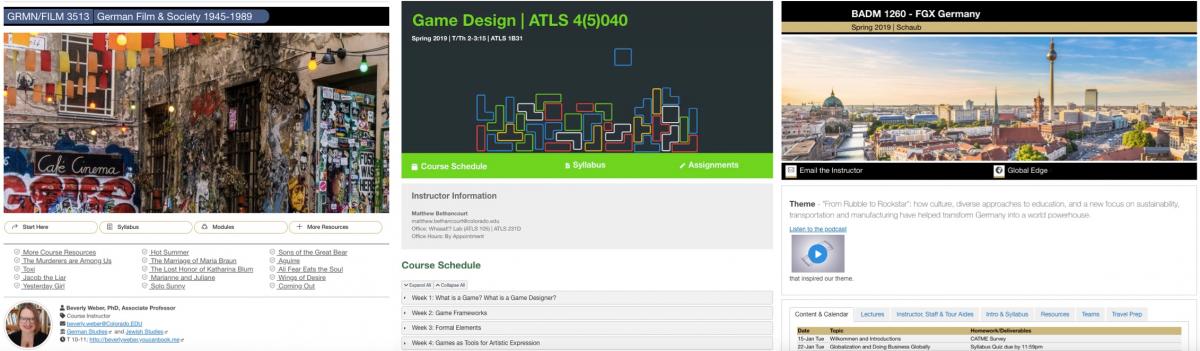Abstract
In Fall 2018, the Academic Technology Applications Program (ATAP) piloted Cidi Labs Design Tools, a suite of tools that expands design options for faculty, staff, and course designers seeking to create more engaging and aesthetically pleasing online course environments in the Canvas LMS. Eight pilot participants, each from different departments across campus, received training and support with Cidi Labs Design Tools in October and November, then shared their course designs in a showcase in mid-December. The examples shared in the showcase included comprehensive designs such as homepages, syllabi, and other course pages.
Why Cidi Labs?
ATAP sought to pilot Cidi Labs in response to faculty feedback. The feedback we received from Spring 2018 Canvas Satisfaction Survey and individual faculty comments revealed a need for more design customization elements than those available in Canvas. Cidi Labs gives users the ability to extensively edit text styles, borders, colors, and many other page design elements in Canvas without a need for HTML/CSS knowledge. Along with increased design capabilities, Cidi Labs also includes the Multi-Tool, which includes a due date modifier for mass editing of due dates, a module builder and editor, and a template builder that can be used with Assignments, Modules, and Discussions. Additionally, Cidi Labs includes the Upload/Embed Image tool that has basic image editing functions and makes working with images in Canvas easier than when using Canvas’ native Insert Image tool.
Project Goals
The goals of this pilot were to determine if the Cidi Labs Design Tools application will address instructors’ need for more design customization capabilities than those available in Canvas, evaluate the fitness of Cidi Labs for campus-wide use, assess faculty and staff training and support needs, and recommend whether Cidi Labs Design Tools should become a supported application at CU Boulder.
What did Instructors say about Cidi Labs?
Pilot participants unanimously recommended adoption of Cidi Labs for campus-wide use. Instructors expressed appreciation for the ways Cidi Labs Design Tools helped them improve the look and feel of their courses, noting that they would be able to create better student experiences as a result.
It certainly improves the look of Canvas—maybe the accordion feature is my favorite.
Easy to use and the ability to change the dates in bulk in amazing!
I think the way it allows you to make a cleaner more visually appealing site is great. I also really appreciate the way you can add navigation that will make it easier for the students to find what they need in the course. My favorite features might be the accordion tabs and the buttons. But the whole experience was fantastic and I really like the look of the course page I designed.
Displays well across devices I tested (Windows, Android phone and Android tablet).
Some instructors also commented on Cidi Labs’ ease of use and customizable skill level settings, and a few even found Cidi Labs easier to learn than Canvas.
The option to display tools for beginner, medium and advanced skill levels is really smart! That way those of us who are more comfortable can customize to our heart's content, while those who are a little overwhelmed by additional technologies have a great deal of flexibility anyway. I noticed that even those who struggle with some of the basics in Canvas, were nevertheless to use some of the Cidi tools effectively.” “It made creating a useful, attractive page much, much simpler than I could have done on my own, or using Canvas alone.
Sample Faculty Designs
Faculty created these sample designs during the pilot and shared them at the culminating pilot showcase. Click through the slideshow to see them all (select the full screen icon to enlarge view).
Results
Based on participant feedback and recommendations of the project team, ATAP determined that the Cidi Labs Design Tools application addresses instructors’ need for greater design customization capabilities than those available in Canvas and decided to adopt Cidi Labs for campus-wide use. OIT has purchased a license and training will be available in late spring 2019. ATAP will offer differentiated levels of support for the tools based on user needs and goals.
Learn More
Interested in learning more about this project? Check out the full Cidi Labs project report.
Project Participants
- Matt Bethancourt, ATLAS
- Janet Casagrand, Integrative Physiology
- Bud Coleman, Theatre & Dance
- Nicole Jobin, History
- Lydia Lawhon
- Kevin Schaub
- Edwige Simon, Graduate Certificate in Language Teaching w/ Technology
- Beverly Weber, Germanic & Slavic Languages and Literatures
- Natalie Sharp, English/OIT
Project Team
- Viktoriya Oliynyk, Project Lead
- Natalie Sharp, Subject Matter Expert: Training, Consultations, and Communication
- Bryan Melville, Subject Matter Expert: Canvas Application Administrator
- Laura Hamrick, Subject Matter Expert: Accessibility
- Aisha Jackson, Advisor