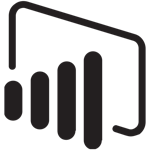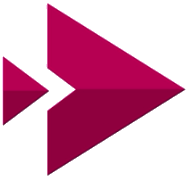Microsoft 365 is a cloud-based suite of solutions that includes Outlook as the email and calendaring environment, as well as collaborative office applications such as Office Web Apps, Power BI, SharePoint, Teams and Stream.
Microsoft 365 Login & Multi-Factor Authentication
Access your Microsoft 365 online applications with a combination of your IdentiKeyUsername@colorado.edu and IdentiKey password.
Please note: Only IdentiKeyUsername@colorado.edu will work for accessing Microsoft 365 applications, not first.last@colorado.edu (as shown below).
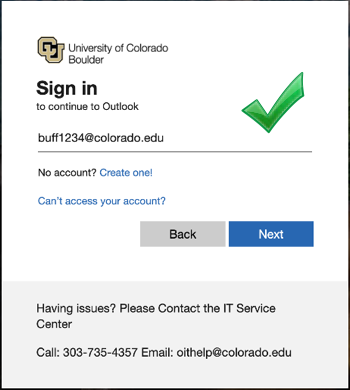
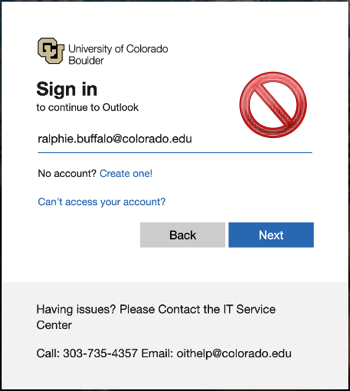
CU Boulder faculty, staff and students are required to log in to Microsoft 365 using multi-factor authentication. Multi-factor authentication (MFA) increases account security by requiring multiple forms of verification to prove your identity when signing in to an application. Visit OIT's MFA page for more information, including setup instructions and frequently asked questions.
What applications do I receive?
All faculty, staff and students receive access to the following applications:

Microsoft 365 Resource Library
Additional Microsoft 365 online applications, including OneNote, To Do and more
Benefits
- Mobility: Work from virtually anywhere using trusted Office applications across your favorite devices—PCs, Macs and mobile devices—and seamlessly move and work with your Office documents locally on your device or in the online environment.
- Collaboration: Collaborate with teammates, partners and customers with documents that are always up to date and accessible from almost anywhere.
- Communication: Microsoft Teams serves your communication needs, making it easy to see when someone is available; connect via instant message, audio or video calls; and host online meetings.
- Content Management: SharePoint Online makes it easy to set up and manage online communities, wikis and blogs; make customized forms; and create and manage content and documents.
- Outlook: Access email and calendars on the go and keep everyone in sync with enterprise-grade email and shared calendars.
- Desktop Software: All current CU Boulder students and eligible faculty and staff may download the latest versions of Microsoft Office software at no cost.
Who can get it
| Affiliation | What apps you receive |
|---|---|
| Faculty & Staff | Copilot Chat, Outlook, Office Online, OneDrive for Business, Power BI, SharePoint, Stream, Teams, To Do, Microsoft 365 desktop and mobile apps,* and more. |
| Students | Copilot Chat, Outlook, Office Online, OneDrive for Business, Power BI, SharePoint, Stream, Teams, Microsoft 365 desktop and mobile apps,* and more. Check out the Student Resources page to learn more! |
*Visit the Microsoft 365 - Desktop and Mobile Apps page for eligibility details.
Security
The Office of Information Technology follows the CU System's records retention policy to ensure that university records are retained and disposed of in accordance with federal and state laws. Microsoft 365 is in compliance with these standards. For more information, visit:
- Retention of University Records (APS 2006): Establishes the university's principles and processes for the retention and disposal of all university records.
- CU Boulder Records Retention Schedule: OIT will retain records based on the retention schedule.