Microsoft 365 Services for Higher Education Students
CU Boulder students have access to a variety of Microsoft 365 services that enhance communication, task management, and collaboration. Below is a summary of each key service, including brief descriptions tailored for student use cases and links to tutorials from Microsoft and OIT. Click the links below to jump to the section about that service:
Microsoft 365 Copilot app
The Microsoft 365 Copilot app provides access to all your Microsoft 365 apps and files with an integrated AI assistant.
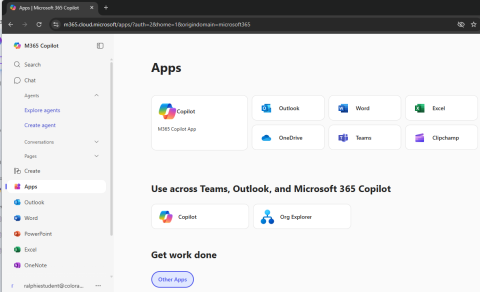
- Quick access to Apps - Pin frequently used apps for faster access to Outlook, Word, Excel, PowerPoint, Teams and other Microsoft 365 applications from one location
- Copilot Chat - Get help from an AI assistant that can answer questions, help draft content, and summarize files
- File access - Browse and open your documents and files across all Microsoft 365 services
- Search - Use Search to find your recent, shared and favorite content in Microsoft 365
Get started with Copilot
Microsoft Outlook – Email, Calendars, Contacts and To Do lists
Outlook is an email and calendar app that helps manage communications and scheduling in one place. You can send and receive emails, organize emails into folders, and use Outlook's calendar to schedule meetings or keep track of classes and deadlines.
- Scheduling Assistant - Find meeting times when all group members are free
- Scheduling Poll - Let everyone vote on the best time for study sessions, reducing back-and-forth messages
- Email flagging - Flag important emails to automatically create tasks in Microsoft To Do, turning messages into actionable reminders
- Scheduled Send - Write emails now and schedule them to send later
- To Do integration - When a professor emails you an assignment, simply flag the email and it will appear in your Microsoft To Do list as a task with a reminder
- Security - Outlook's quarantine automatically isolates spam and phishing attempts to keep your inbox safe
Get started with Outlook
- Log in to Outlook on the web
- Outlook training resources
- Using Microsoft To Do with flagged email from Outlook
- OIT Microsoft Outlook service page
- Configure Outlook for Windows, Mac, Apple Mail and more
Microsoft 365 for the web – Online collaboration across devices
Microsoft 365 for the web enables real-time collaboration and quick access to your documents from any computer or device.
- Real-time co-authoring - Multiple students can edit the same PowerPoint, Word document, or Excel spreadsheet simultaneously with changes appearing instantly
- File sharing with permissions - Share files with any CU Boulder user or external collaborators and control whether they can edit or only view
- Access from any computer - Log in to office.com from library computers, lab machines, or any device to reach your files
- Works across devices - Use the same documents on web browsers, desktop applications, and mobile devices
- Complementary to desktop apps - Use the web versions for collaboration and quick edits, while desktop apps provide advanced features like Word's citation manager, Excel's pivot tables, and offline functionality for complex tasks
Get started
Microsoft OneNote - Digital Note taking with Stylus Support
OneNote transforms your tablet into a digital notebook with handwriting recognition, audio recording, and annotation capabilities.
- Handwritten note storage - Write equations or draw chemistry structures by hand, with OneNote storing and making your handwritten text searchable
- Audio-synced notes - Record audio while writing; later click on your written words to hear what was being said at that exact moment in the lecture
- PDF and slide annotation - Import PowerPoint slides or PDFs into OneNote to add your own handwritten comments and annotations using a stylus
- Digital replacement for paper notebooks - Keep the natural feel of handwriting while gaining digital benefits like search and backup
- Stylus support in other apps - Use the Draw tool in Word or other Office apps to annotate documents with stylus input
Get started with OneNote
OneDrive – Academic Cloud Storage and File Sharing
OneDrive is your secure storage space for all school-related files with automatic backup, cross-device access, and sharing options.
- Automatic backup protection - Save class notes, essays and project files with peace of mind knowing your work is safe even if your laptop crashes
- Access from any device or browser - Access your academic files from any computer, tablet or phone, or through any web browser without needing to install software
- Office integration - Save directly to OneDrive from Word, Excel, PowerPoint and other Office apps with automatic syncing
- Permission controls - Grant edit access to group members while giving professors or others view-only permissions
- Assignment submission - Share documents with professors by simply selecting their name from the sharing directory
Get started with OneDrive
Microsoft Teams – Chat, Meetings, and Collaboration
Teams is a communication platform designed for group projects and classroom collaboration, featuring chat, video calls, and file sharing capabilities.
- Class and project organization - Create separate spaces for different classes and group projects, with all messages automatically saved and searchable
- Video calls - Start video calls directly from your chat or join scheduled meetings for virtual study sessions and office hours
- File sharing and version control - Upload project files to the Files tab so everyone works from the same version, with automatic saving of changes
- Notification controls - Choose which updates you want to see immediately, like when professors post announcements or classmates ask you questions
- Multiple communication styles - Switch between quick informal messages and structured class discussions as needed
- Combined tools - Access chat, video calling, and file storage in one application instead of juggling multiple apps
Get started with Teams
Microsoft Loop – Collaborative Project Workspace
Loop is a digital workspace where you and your classmates can brainstorm, plan, and work together on projects with syncing across all your apps.
- Shared project workspace - Create dedicated spaces that work like shared notebooks for your study groups and class projects
- Free-form page creation - Build pages where you can add text, lists, tables, tasks, or live components from other Microsoft apps
- Portable components - Create task lists or brainstorming tables that can be embedded in Teams chats or Outlook emails while staying synchronized everywhere
- Work together simultaneously - Work with classmates on the same page, seeing changes instantly as they happen
- Edit from multiple apps - Edit your Loop components from Teams, Outlook or other Microsoft apps, with all changes automatically syncing
- Synchronized information - Your team's ideas, tasks and progress stay current no matter which app or device you're using to access them