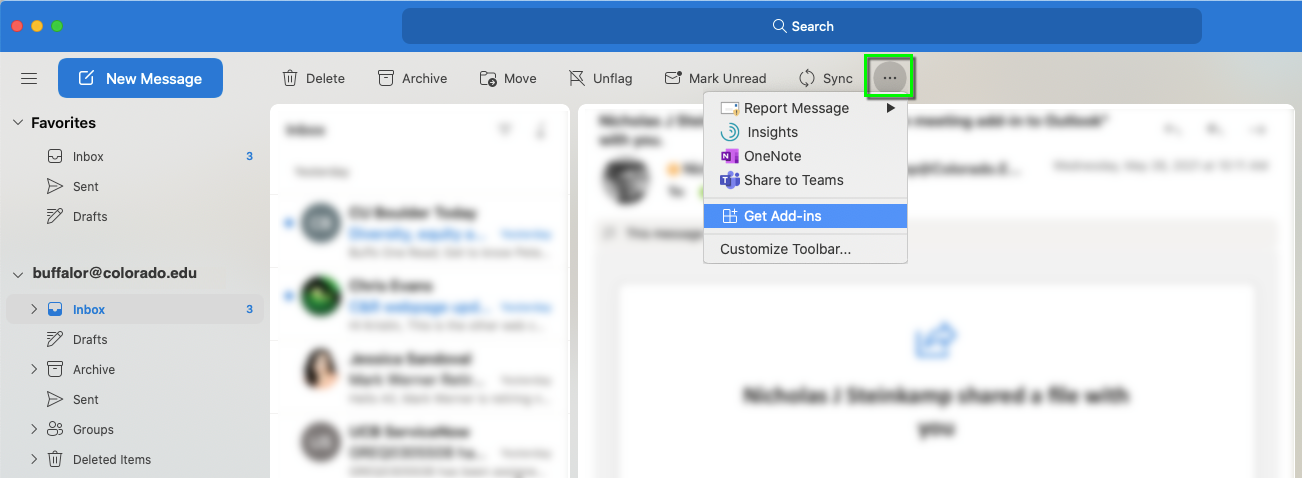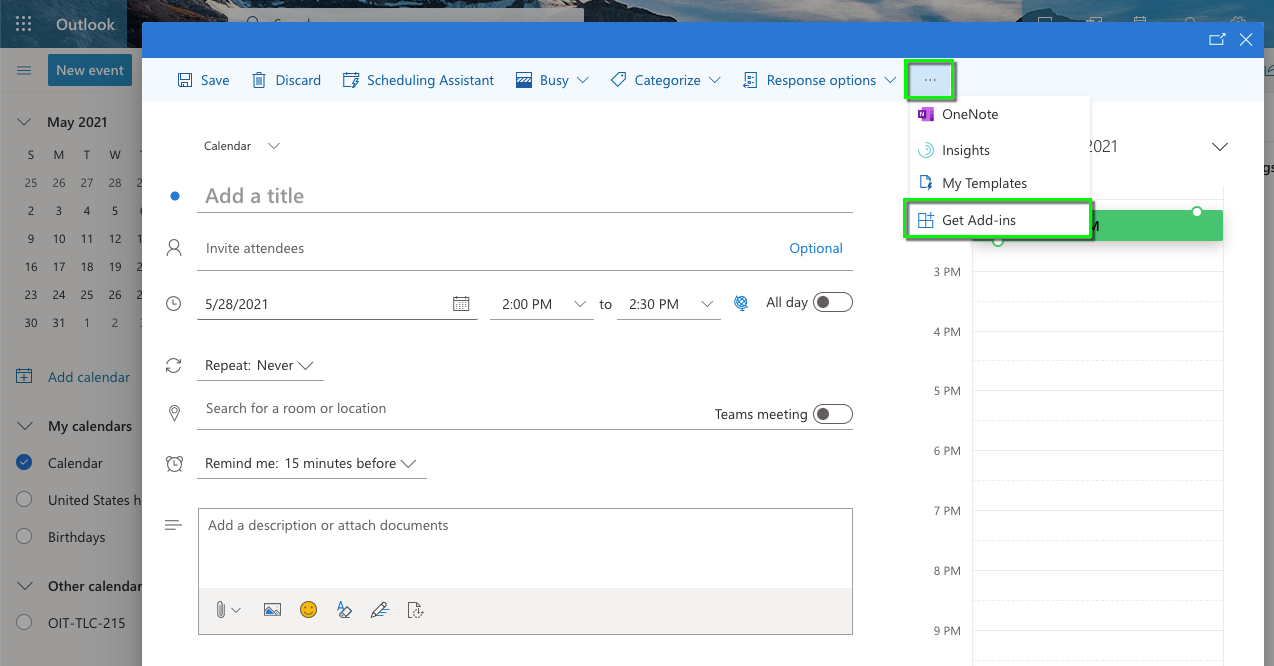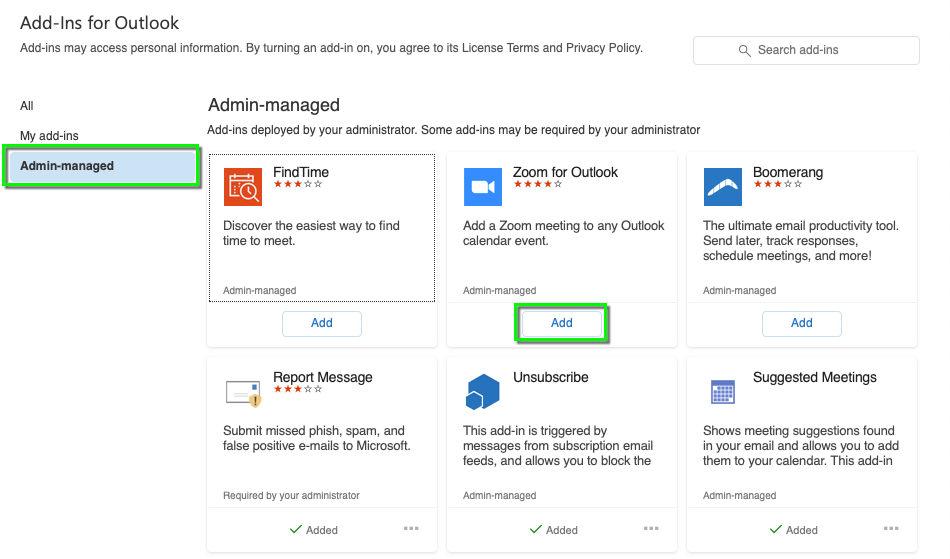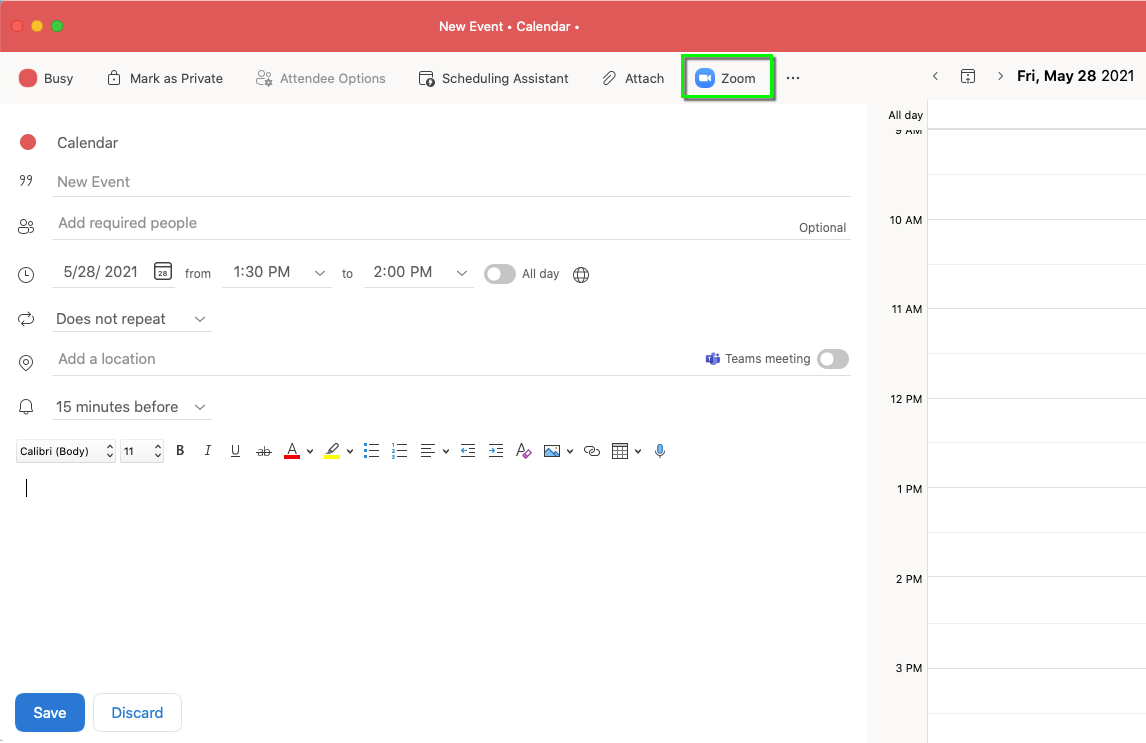Step 1
Step 2
Step 3
Step 4
Click Continue if prompted for a license and privacy agreement
Step 5
Close the Get add-ins screen.
Step 6
The Zoom meeting add-in will now appear in the ribbon when you create a new meeting in Outlook. Learn how to use the add-in when scheduling a meeting.