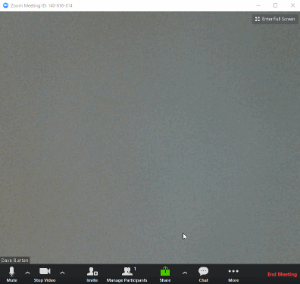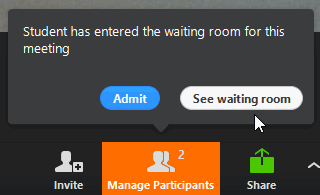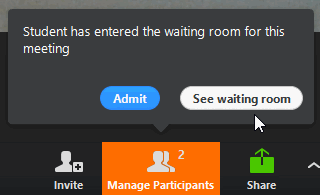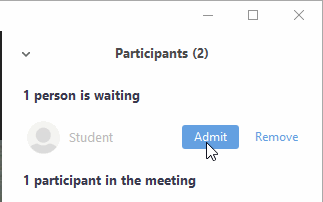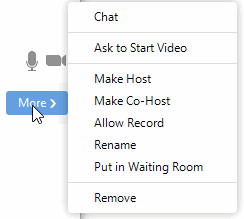Step 2
When someone enters the meeting, they will see a screen indicating they are in the waiting room and you will see a message indicating someone is in the waiting room. Click Admit to allow the participant to join immediately, or click See waiting room to manage the participants.
Note: See waiting room participants at any time by clicking on the Manage Participants icon.
Step 3
Step 4
After clicking Admit, the participant will join the meeting. As the meeting host you have several additional options regarding the participant, including placing them back into the waiting room. See Zoom's Managing Participants support documentation for a full description of what each option does.