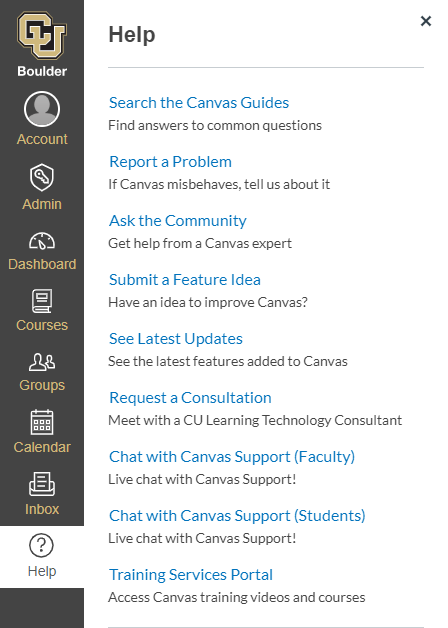| Support Area | Description |
|---|---|
| Canvas Instructor Support | Resources for instructors facilitating Canvas courses. |
| Canvas Student Support | Support for students working in Canvas courses. |
| Canvas Support Community | Find answers and share ideas with a community of other Canvas users. |
| Canvas Accessibility | Learn about accessible course design in Canvas. |
| CU Boulder Canvas Trainings and Consultations | Participate in a CU Boulder-hosted Canvas Workshop or meet one-on-one with an Academic Technology Consultant. |
| Canvas Training | Canvas also offers training webinars that instructors can register for after they create an account with their CU email address (@colorado.edu). |
Accessibility
Instructors can use the tutorials linked below to help ensure their content is accessible to all students. For further information about ensuring the accessibility of your course materials, please contact the university's Universal Design consulting service at 303-735-4357 or oithelp@colorado.edu.
- Canvas Rich Content Editor (RCE) Accessibility Checklist: Creating accessible content in the RCE
- Canvas Accessible Content Structure: Using heading levels in the RCE
- Providing Extra Time Accommodations in Canvas: Modifying due dates and quiz time limits for individual students in Canvas
Support and Training
- Within the Help Menu in Canvas, search the Canvas support guides, report a problem or chat with Canvas Support 24 hours a day, 7 days a week.
- Find answers, share ideas and join groups in the Canvas Support Community.
- Request a consultation with one of the OIT's Academic Technology Consultants for one-on-one assistance with Canvas.
- Visit the Academic Technology Trainings page for webinars, training sessions and workshops with Academic Technology Consultants.
- For additional technical assistance, contact the IT Service Center at 303-735-4357 or oithelp@colorado.edu.