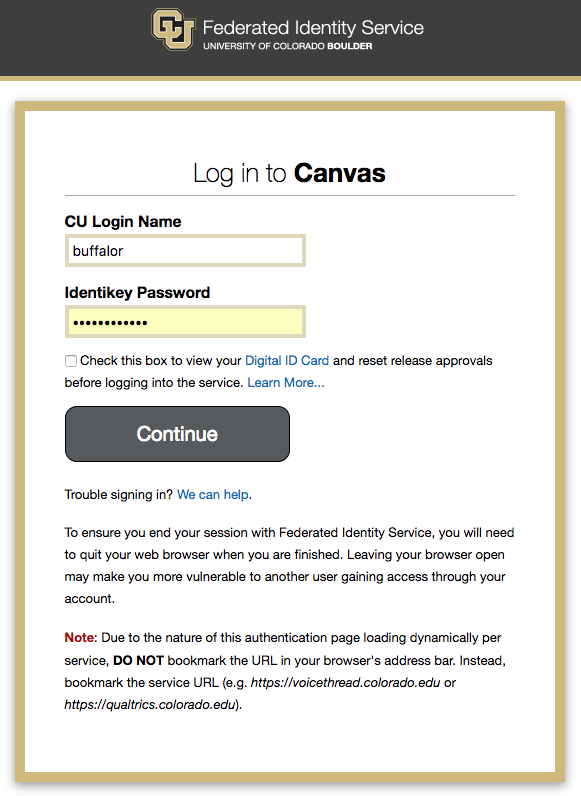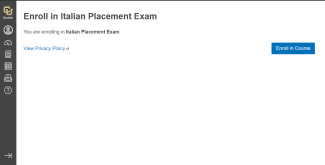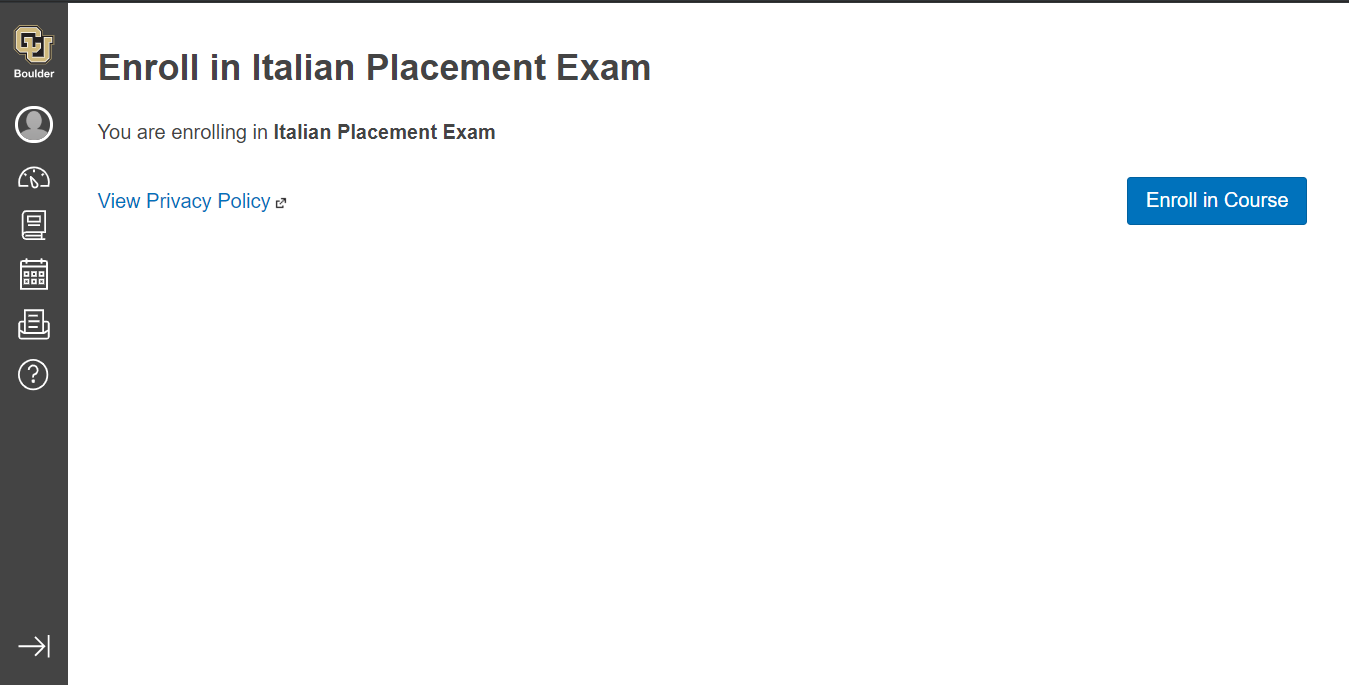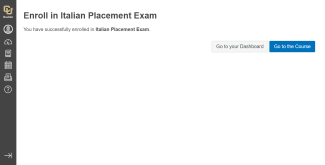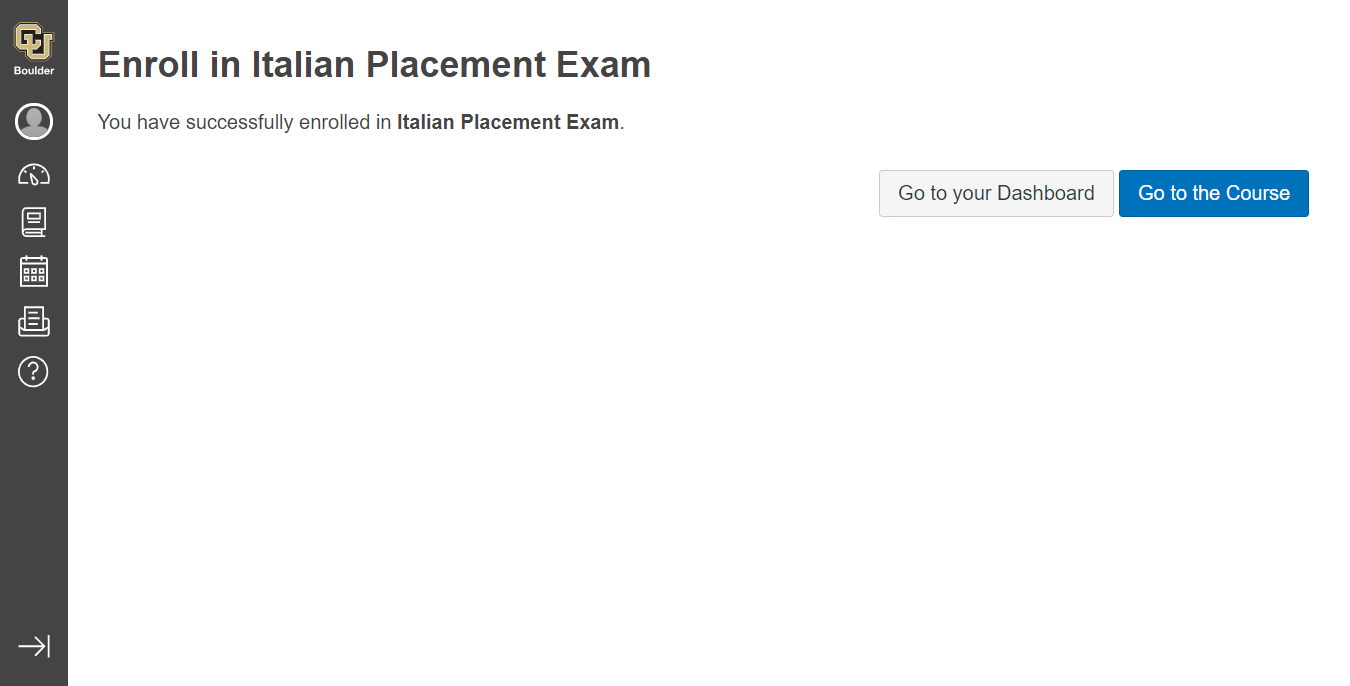Step 1
Click the self-enroll link provided to you.
Step 2
Log in to Canvas using your IdentiKey credentials.
This tutorial steps through the process of enrolling yourself in a Canvas course.
Click the self-enroll link provided to you.
Log in to Canvas using your IdentiKey credentials.