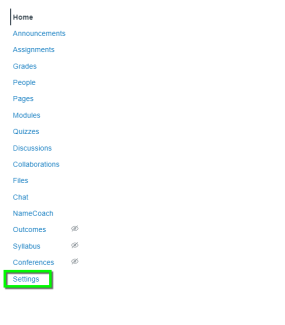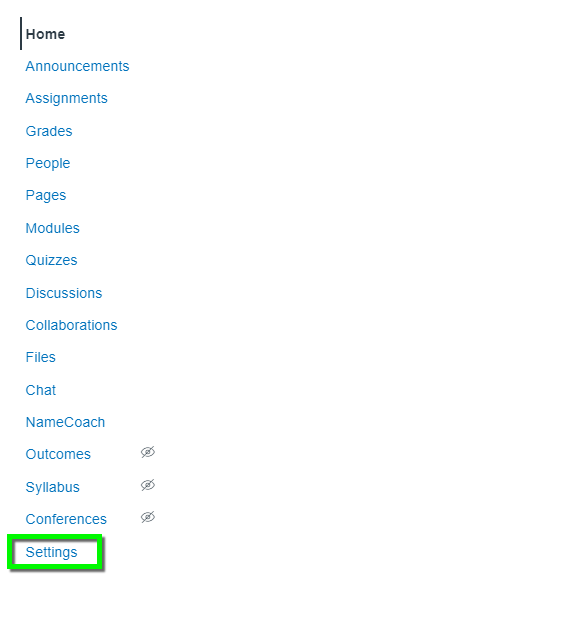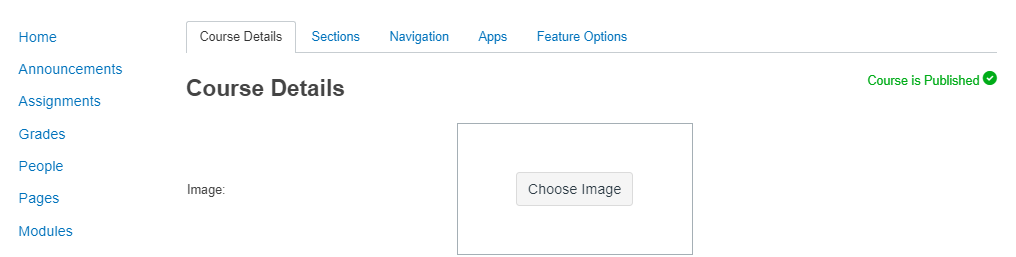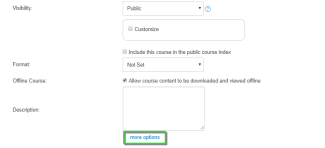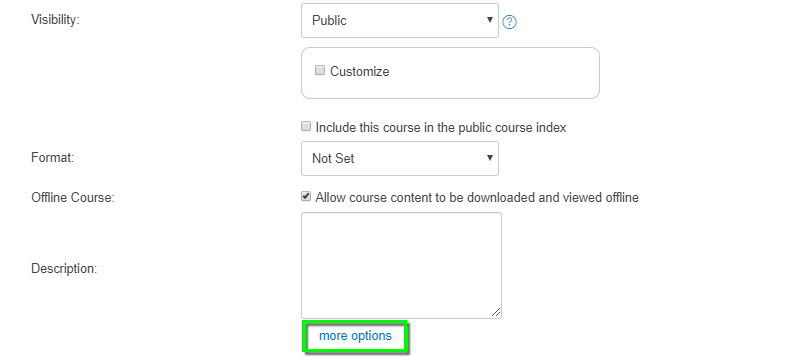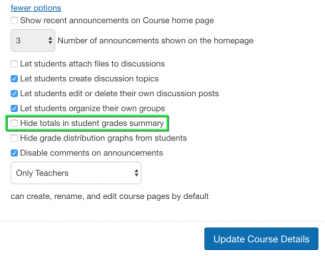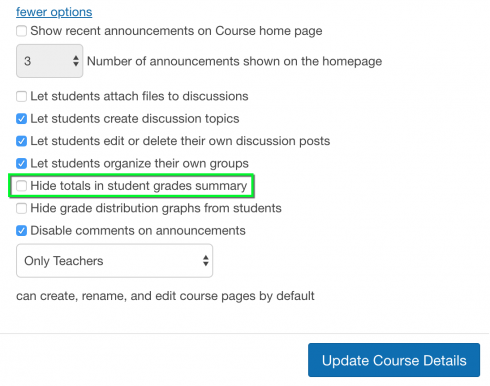Canvas - Hide and Unhide Final Grades
In Canvas, final grades appear in the total grade column in your gradebook. The total grade is visible to students by default and it appears on their grades summary page. This tutorial describes how to hide and unhide this information.
- Layout: