Take Advantage of New Gmail’s Productivity Enhancements
Recently, Google redesigned the Gmail interface introducing features designed to make its users more productive. That new interface has been available to CU Boulder Gmail account owners—these are primarily students—since May. It became the default email interface for all campus Gmail accounts on July 30.
The new Gmail allows you to click on attachments—like photos—without opening or scrolling through large conversations, use the new snooze button to put off emails that you want to be reminded of later, or easily access other apps you use often. Please visit Google’s blog for more information on the redesign.
The redesign of Gmail included moving some of the integrated apps, like Contacts, into the Google Apps box as shown below.
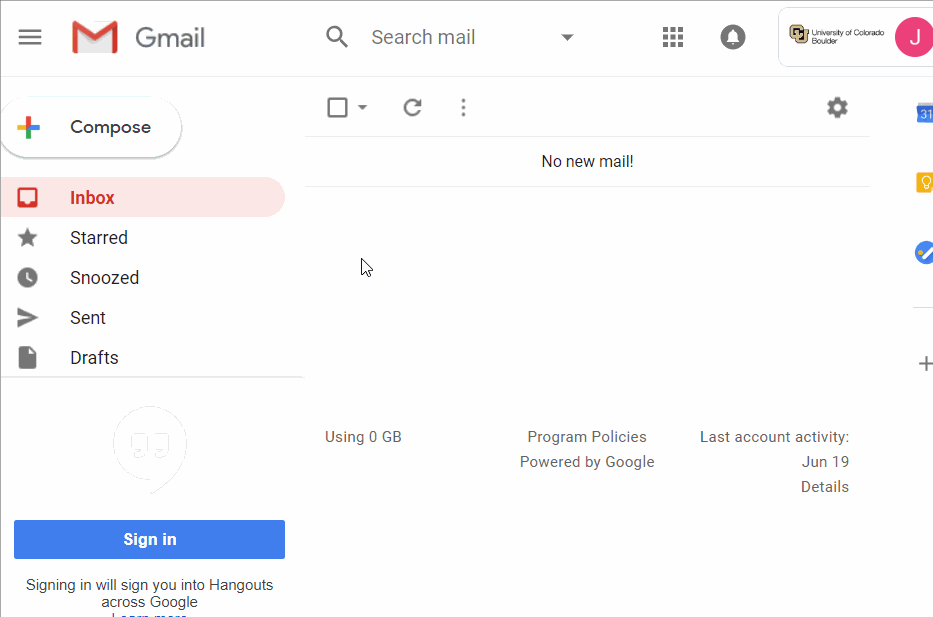
If you have questions about the new Gmail interface or about your email account in general, please contact the IT Service Center at help@colorado.edu or call 303-735-4357 (5-HELP from a campus phone).