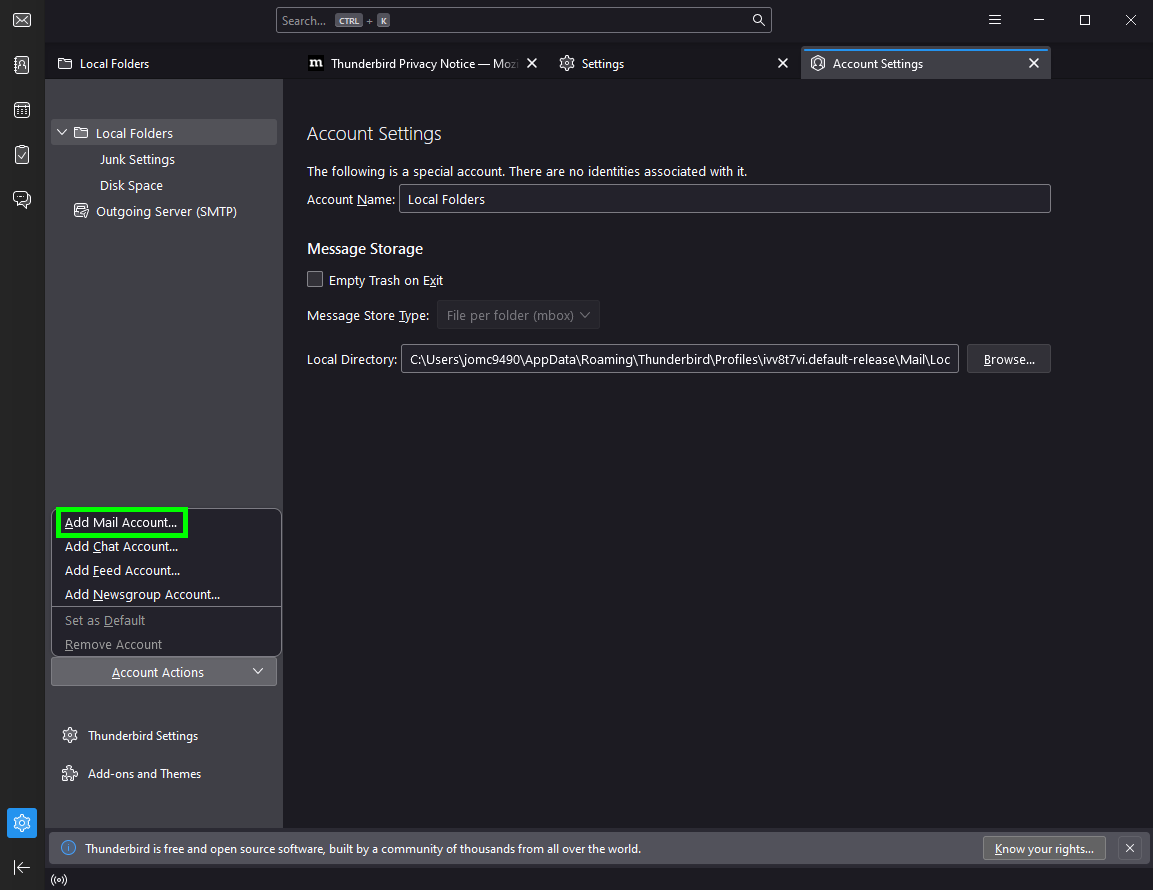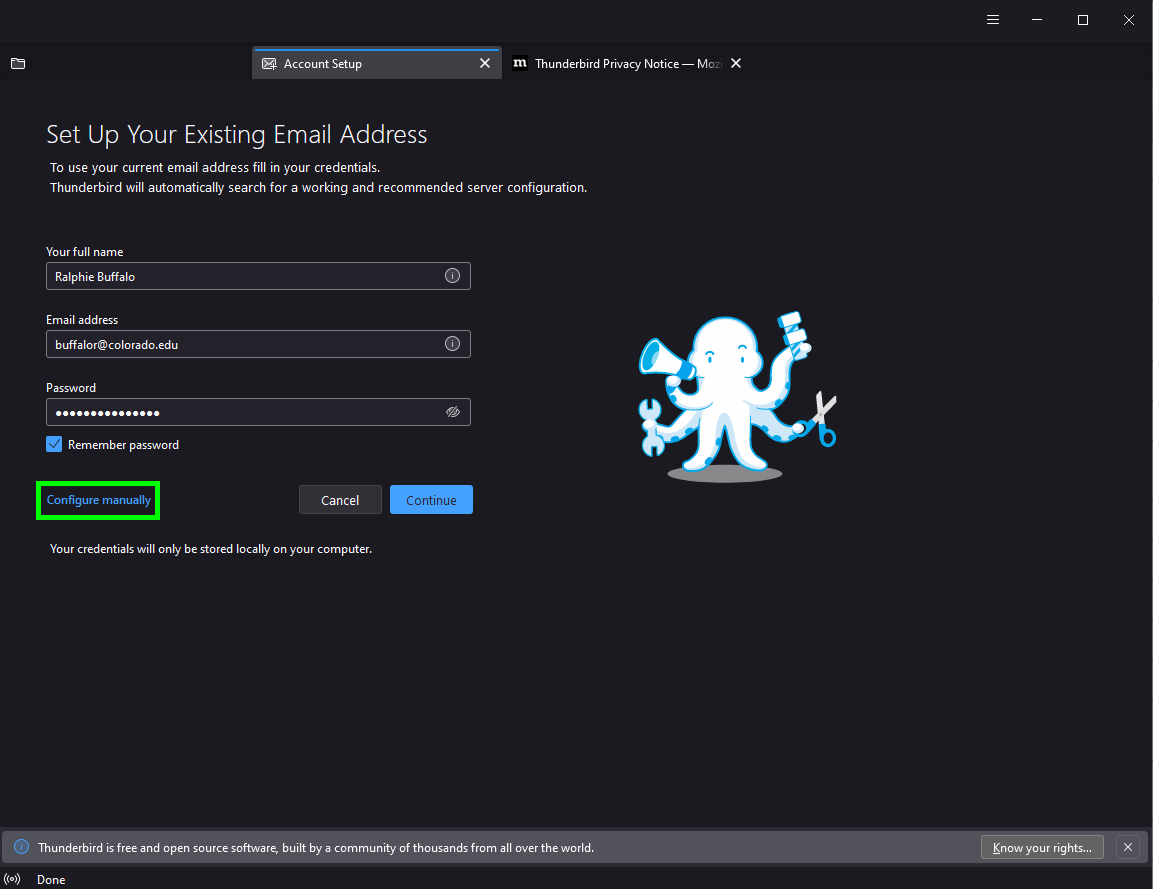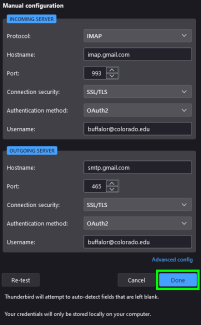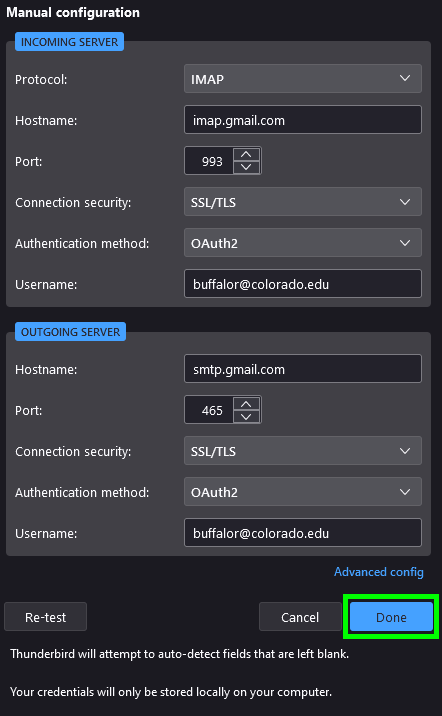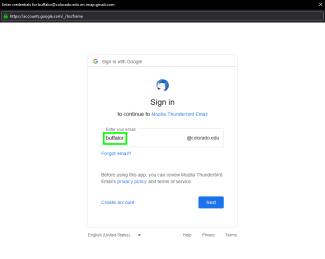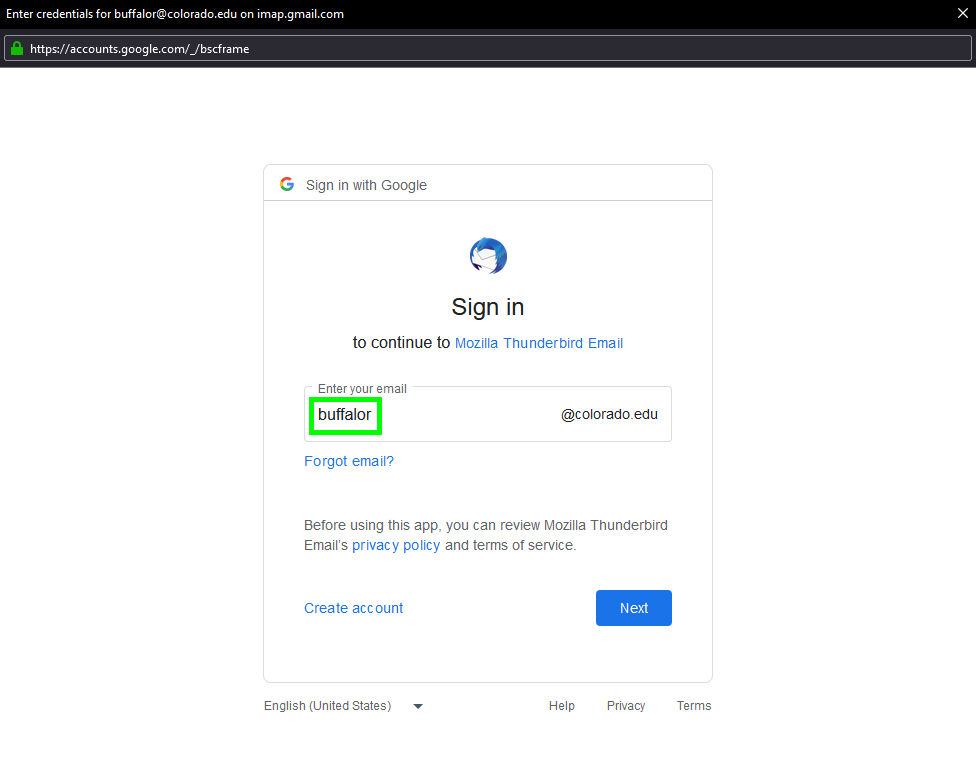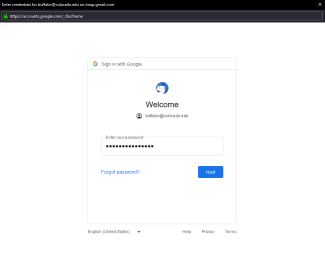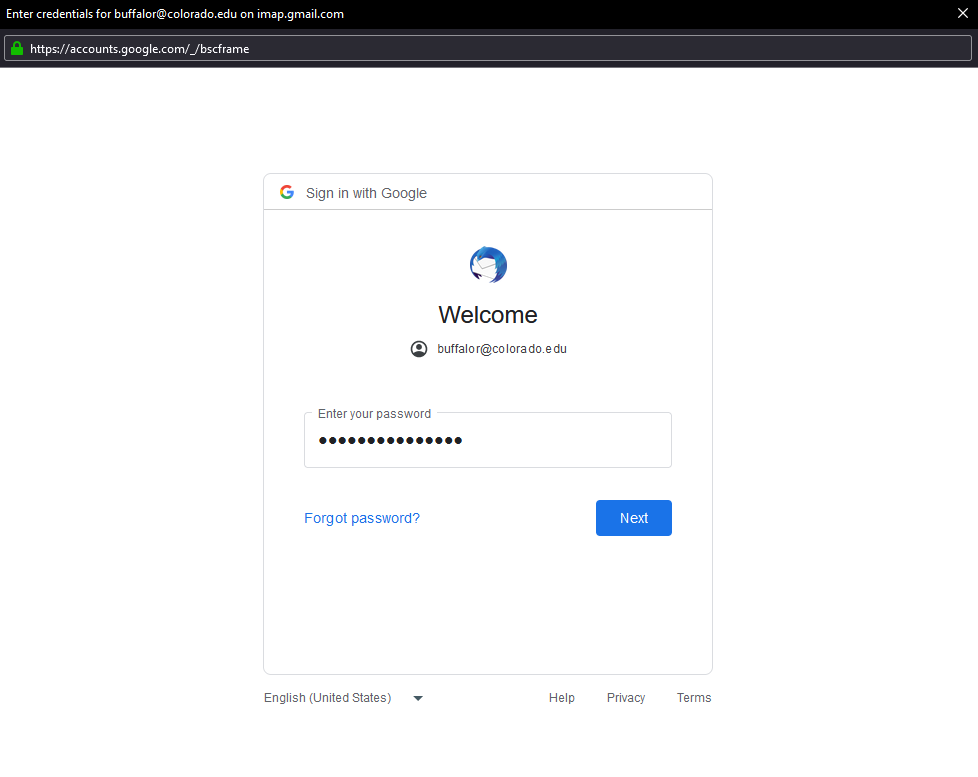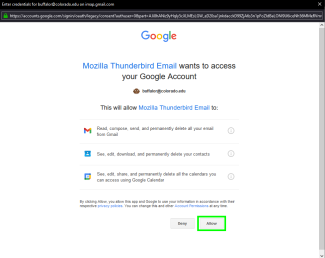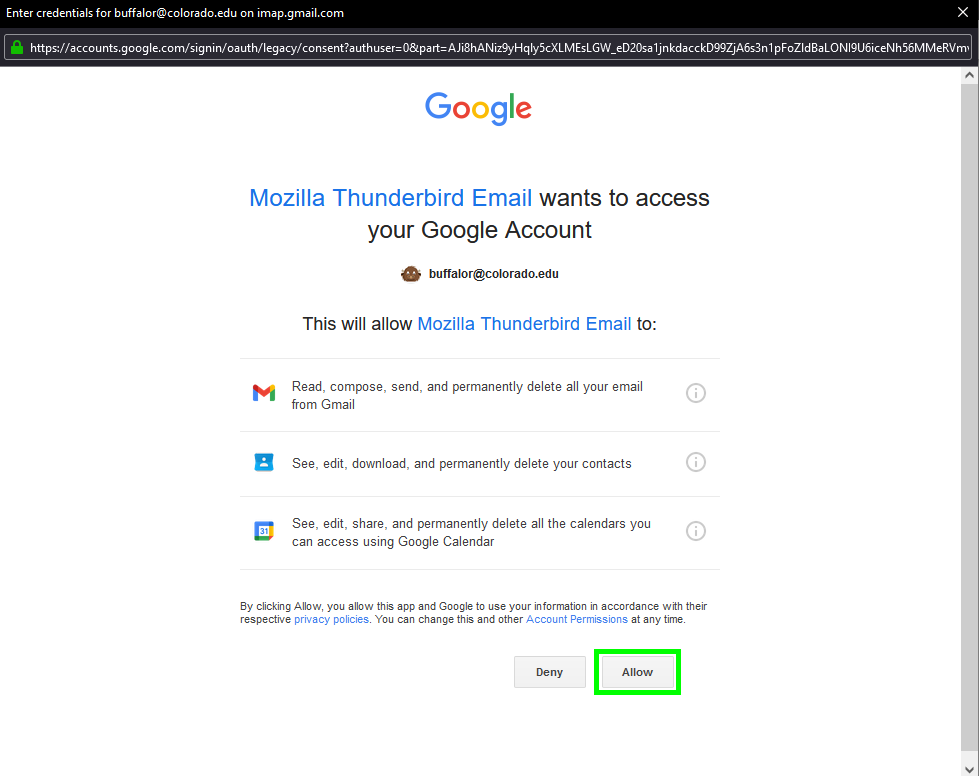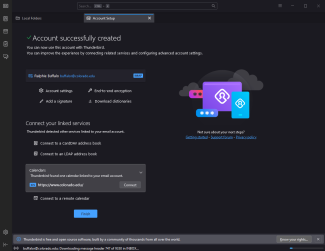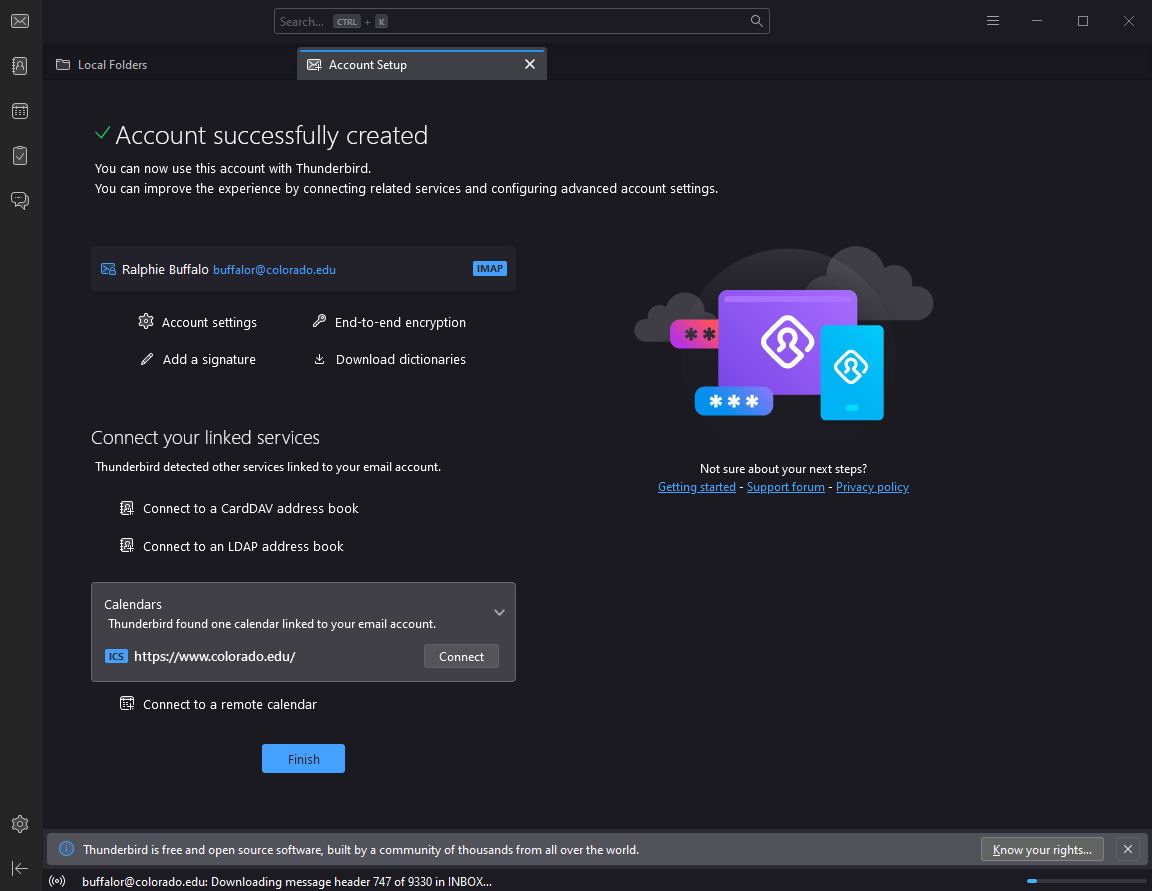Step
Step
Step
Enter the following for your server settings:
Incoming server:
- Server hostname: imap.gmail.com
- Port: 993
- Connection Security: SSL/TLS
- Authentication: OAuth2
- Username: your IdentiKeyUsername@colorado.edu
Outgoing server:
- Server hostname: smtp.gmail.com
- Port: 465
- Connection Security: SSL/TLS
- Authentication: OAuth2
- Username: your IdentiKeyUsername@colorado.edu
After editing these settings, click Done. If the Done button is not clickable, click Re-test and then Done.