Dymola, Dynamic Modeling Laboratory, from Dassault-Systemes is a complete tool for modeling and simulation of integrated and complex systems for use within automotive, aerospace, robotics, process and other applications.
Access and Installation
Dymola is available for Windows or Linux. Please contact OIT Software Licensing to obtain a quote.
Upon receiving the Dymola installation zip file and Dymola Installation Guide (~ 900 MB together), Save and Extract the zip file, then follow the instructions in the Installation Guide.
License Activation
Instructions for activating the Dymola license is covered in the Installation Guide in section 1.1.4. Receiving Dymola licensing from the UCB license server requires connection to the campus VPN service.
License Setup is found in the Tools section of the Dymola application ribbon.
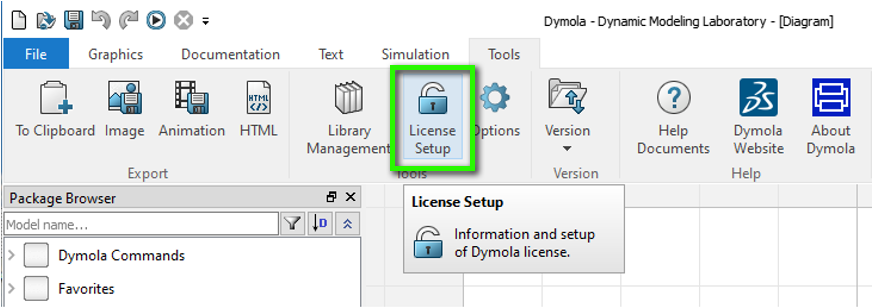
In the Dymola License Setup window, enter the license Server name(s) value which is ucb-licenses.colorado.edu. Also supply the Port (optional) value which is 1042.
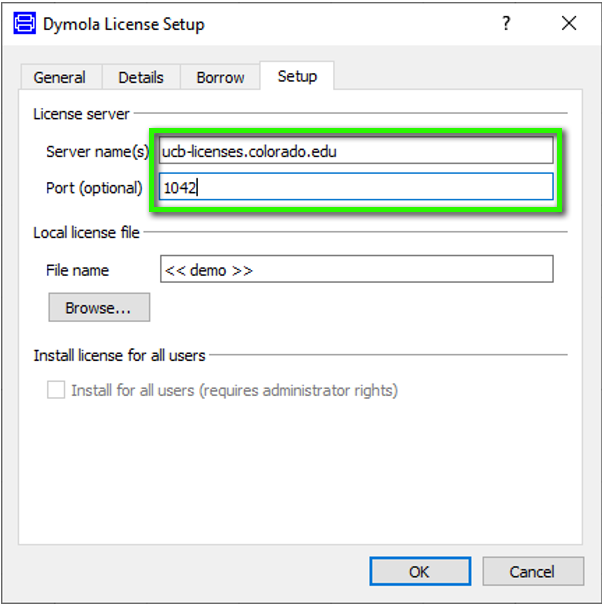
Additional Help
- Troubleshooting: License troubleshooting is covered in the Installation Guide in section 1.8.1.
- Additional support is available by emailing oitsoftware@colorado.edu
- Dymola Help Resources: You can access Help from the ribbon within the Dymola application.
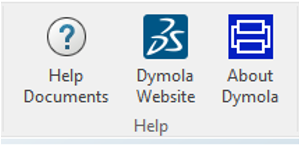
- Dymola Support: Searchable knowledge base, as well as links to documentation, downloads and communities.
- Dymola Training: Resources for training, e-learning and customized services.
