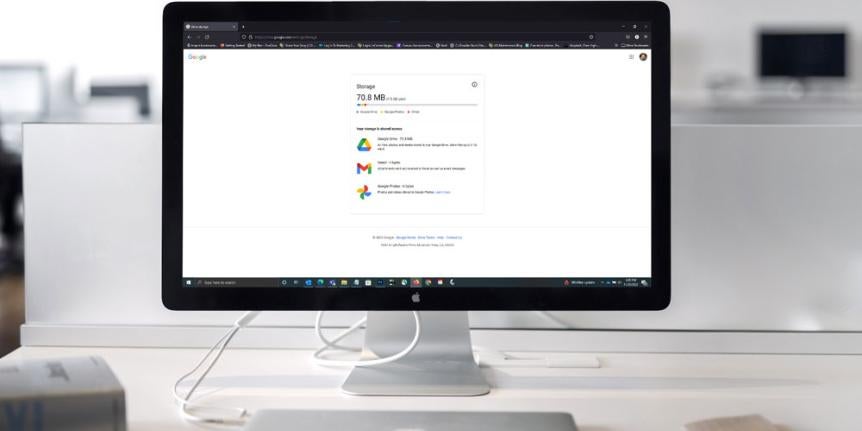
What you should know about Google file migrations
The Office of Information Technology (OIT) is in the process of moving non-Google format files for students, faculty and staff who have Google Drives that are utilizing over 5 gigabytes (GB) of storage. If you use less than 5 GB of storage on Google Drive, your files will not be moved; however, the files of collaborators may be moved to OneDrive affecting how you access their files. Here’s what you need to know and do to be prepared.
1. Check & reduce you Google storage
OIT will migrate only non-Google format files (e.g. PDFs, Word and Excel documents, images, videos, etc.) off of Google Drives that are utilizing over 5 gigabytes (GB) of storage and set a 5 GB quota on these Drives. Google format files like Docs, Sheets, and Slides will remain on Google and all students, faculty and staff will still have access to all the same CU Boulder provided Google Workspace services after migrations are complete. You can check your current Google storage usage by logging into your CU Boulder Google account and accessing the Google Drive Storage Settings. Until your migration is scheduled and you receive an email announcing the scheduling of your migration, you can reduce your Google Drive storage to get under 5 GB so your files won’t be moved by the migration process. Google provides tips to manage your Google Drive storage.
2. Get familiar with OneDrive
The sharing permissions of files that were shared with specific people in Google will be preserved in OneDrive. As these non-Google format files are moved to OneDrive, the file will be deleted in Google Drive but collaborators will be able to find migrated files in the “Shared” section of OneDrive. So even if your Google Drive is under 5 GB, you may need to use OneDrive to access files that belong to those you collaborate with. So take the time to get familiar with OneDrive before migrations begin.
3. Frequently check the Google Storage Migration dashboard
File migrations will start with units in Strategic Resources and Support before moving to students and academic departments. File migrations will be conducted in a manner so that they will not affect academic activities until after the fall semester concludes. Migrations will be scheduled in waves by department and student’s files will be moved together as well. Migrations are expected to extend through the spring 2023 semester and OIT will track the progress of migrations on the Google Storage Migration dashboard page.
4. Get familiar with the migration process
If your non-Google format files are moved through the migration process, you will be able to access and use your files in Google Drive and OneDrive during the migration. The migration should take less than a day for moves of 5 GB to 25 GB. Find the “How long will my data migration take?” question in the Google Drive Migration FAQ for more estimates of migration times. Learn more about the migration process.
Background
Google has set new file storage limits on universities across the country and CU Boulder is highly impacted by this limit because we use over 12 times the amount Google allotted for CU Boulder based on our institution’s size. Since Google’s announcement, OIT has collaborated with campus stakeholders and other universities to develop a storage reduction plan. You can learn more about how we got here on the New Google Storage Limitations page.
Help resources
The OIT website has more information about how to prepare for the migrations and what to expect from the migrations. If you have questions about the Google storage limitations, please contact the IT Service Center at oithelp@colorado.edu or 303-735-4357.