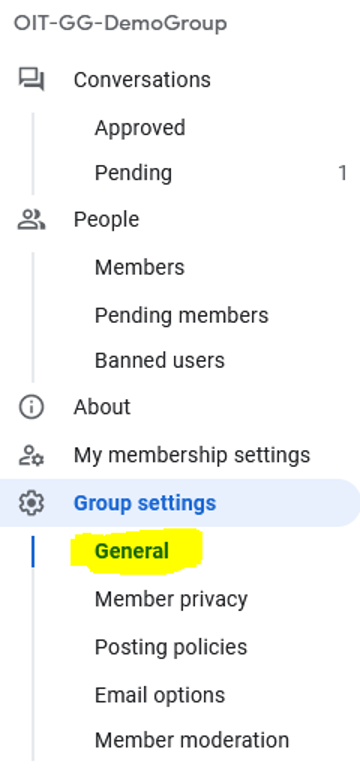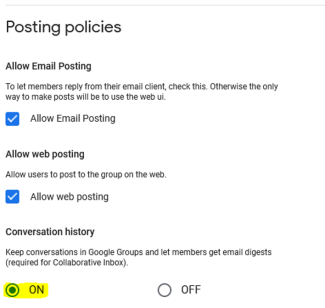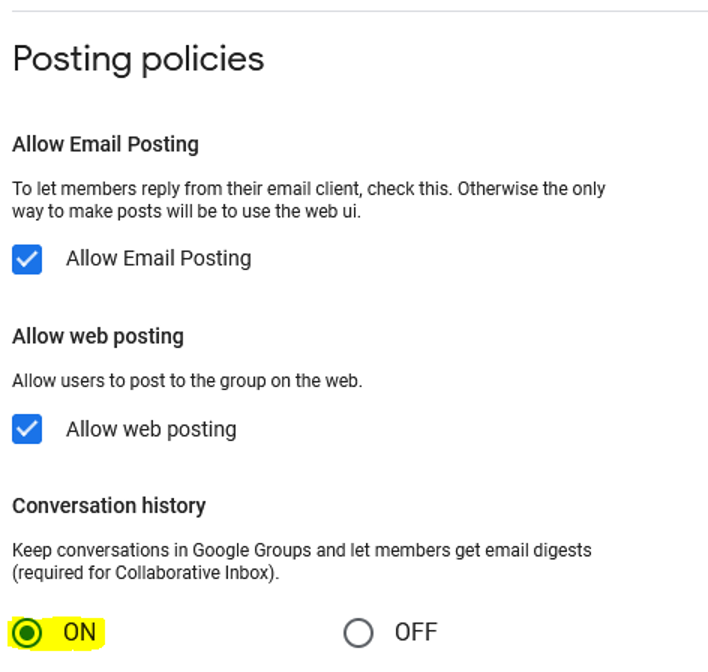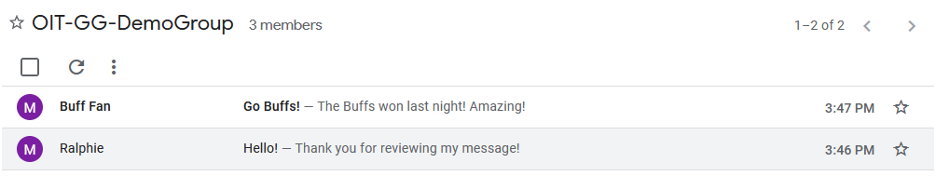Step 1
Step 2
Click the name of the group you'd like to modify.
Step 4
Step 5
Conversation history can be viewed under the Conversations header on the left.
If you're a manager of a Google Group, you can turn on Conversation History to archive and manage your messages from the Google Groups interface.
Click the name of the group you'd like to modify.
Conversation history can be viewed under the Conversations header on the left.