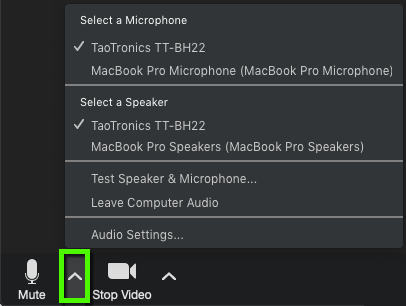Zoom is used for many purposes at CU Boulder. Students gain opportunities to create, maintain, or improve communications with their advisors, teachers, peers, and family. Faculty are empowered to conduct virtual classes, office hours, interviews, or dissertation defenses. Staff can achieve quick meetings with others, remote troubleshooting, and marketing efforts which reach a global audience. Read below to find out more about how Zoom can help you connect with others.
Download and Install
OIT recommends downloading the Zoom application before joining a meeting for the first time to make sure your computer is compatible and your first meeting is a success. Follow these steps to download, install, and get started with Zoom!
- Go to http://cuboulder.zoom.us/ and click Download Zoom client. Use the Download and Install tutorial for help installing on your computer.
- Open the downloaded file and log in using your IdentiKey username and password.
- Click Settings to set up and test your audio and video.
- You're now able to join, invite others and schedule Zoom meetings.
Join a Meeting
Join a Zoom meeting using an invite link or by entering a meeting ID in the application. Watch this video demonstration of the process of joining a meeting.
Controls
Use Zoom's built-in controls to mute audio, turn on your device's video camera, and share your screen. This video demonstrates these controls and where to find them.
Tips
- New users are encouraged to use the desktop/laptop instance of Zoom before trying the mobile application.
- Ensure you're in a quiet place and use a headset or headphones with a dedicated microphone so other attendees can hear you. Any headset and microphone combo will provide a better experience than a microphone and speaker built into a laptop.
- Click the arrow next to the microphone icon to switch audio sources, test your computer audio, or change audio settings (e.g., photo at right). Use Zoom's testing Audio and Video tutorials for more help.
- Use the mute on entry function when scheduling meetings. This prevents disruption from attendees joining with microphones on.
- Ask other attendees to mute their audio input when they are not speaking to minimize background noise for everyone.
- Log in to the Zoom web portal to make changes to account settings.
- If your Wi-Fi connection is poor, turn off the video to improve the connection. You can also try using a hard-wired ethernet connection if possible.
Tutorials and documentation
- Log in and download Zoom
- Host a meeting and invite participants
- Testing Audio
- Testing Video
- Zoom mobile app for iOS or Android
- Install New Zoom Meeting Add-in to Outlook
- Record a Meeting and Save to the Cloud
- Record a Meeting and Save to your Computer
- Visit OIT's Zoom - Help page for a comprehensive list of tutorials and links.
Get Help
Having trouble with Zoom? For additional assistance, contact the IT Service Center at 303-735-4357 or oithelp@colorado.edu.