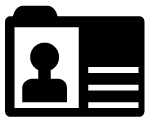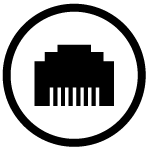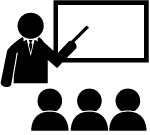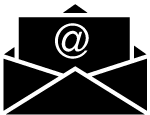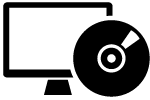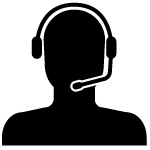Faculty and Staff Quick Start Guide
Campus Identity & Access
An IdentiKey consists of an IdentiKey username and password. Your IdentiKey grants access to most campus IT services, including:
Your CU Boulder online identity preferences are managed through a web-based service called IdentiKey Manager.
To access most campus systems, you also need to set up Microsoft MFA and Duo MFA.
Network Connectivity
CU Boulder provides wired, wireless and VPN connections for all campus users. Whether in class, in a conference room or working off-campus, stay connected to the CU Boulder network and access all campus resources.
Before you come to campus (but after you set up Microsoft MFA), install the CU Secure Wi-Fi certificate on your laptop and smartphone for secure, seamless and reliable campus internet.
Teaching and Learning
OIT provides a wide range of technologies to support teaching and learning across all instructional modalities. Supported platforms include Canvas, Zoom, iClickers, Turnitin, PlayPosit and more.
OIT also maintains and supports approximately 400 technology-equipped classrooms and computing labs. These tools help facilitate collaboration, enhance student engagement, and streamline course delivery and management.
Instructors can get help with the use of these campus technologies through in-classroom support, consulting and training.
Research Computing
The research computing group provides support and training for computational needs beyond your desktop. Services for researchers include large-scale computing, storage of research data, high-speed networking, consulting and training, and partnering on grant proposals.
To learn more about these services, contact the group via rc-oithelp@colorado.edu or the Research Computing contact page.
Messaging and Collaboration
CU Boulder faculty and staff have access to the Microsoft 365 suite of solutions, which includes Microsoft Outlook as the email and calendaring environment, as well as Microsoft's online, desktop and mobile apps.
Additionally, faculty receive access to many Google applications, including Drive (Docs), Sites, Chat, Groups, Analytics and more, to collaborate effectively in the classroom. More information can be found on the Google service page.
Canvas
Canvas is CU Boulder's online learning environment, providing an additional space for instruction, communication and grading. Instructors and students can also use integrations to seamlessly access external applications within Canvas. Request a Canvas course to get started.
Software and Hardware
Our campus provides free and reduced-cost software to faculty, staff and students. Software offerings range from Adobe Creative Cloud and Acrobat, to antivirus and iClicker, and are all listed in OIT's Software Catalog. Additionally, you have access to Microsoft 365 apps at no charge.
OIT also offers computer purchase recommendations and software upgrade recommendations.
Help and Support
IT assistance is available daily from the IT Service Center at 303-735-4357 or oithelp@colorado.edu.
Free walk-in computer and application support is available in the Center for Academic Success and Engagement (CASE), room E276.
Student Quick Start Guide
Campus Identity & Access
An IdentiKey consists of an IdentiKey username and password. Your IdentiKey grants access to most campus IT services, including:
Your CU Boulder online identity preferences are managed through a web-based service called IdentiKey Manager.
To access most campus systems, you also need to set up Microsoft MFA and Duo MFA.
Network Connectivity
CU Boulder provides wired, wireless and VPN connections for all campus users. Whether in class, in a residence hall or working off-campus, stay connected to the CU Boulder network and access all campus resources.
Before you come to campus (but after you set up Microsoft MFA), install the CU Secure Wi-Fi certificate on your laptop and smartphone for secure, seamless and reliable campus internet.
Messaging and Collaboration
CU Boulder uses Microsoft Outlook for campus email. Students have access to the full Microsoft 365 suite of services, which includes Outlook, OneDrive, Teams, SharePoint and Microsoft 365 desktop apps.
OIT also offers Google collaboration tools to the campus, including Docs, Drive, Sheets and Sites. Learn more on the Google Workspace service page.
Software and Hardware
Most of the software you will need as a student is available for free or at a reduced cost. Software offerings range from Adobe Creative Cloud and AutoCAD, to MATLAB and SAS, and are all listed in OIT's Software Catalog.
OIT also offers computer purchase recommendations and a student shopping list so you can come prepared with the appropriate technology.
Printing
Students have access to Wepa cloud printing kiosks, which allow users to print from campus labs, personal computers, mobile devices and cloud storage.
Visit the Student Printing Services page for more information.
Help and Support
IT assistance is available daily from the IT Service Center at 303-735-4357 or oithelp@colorado.edu.
Buff Techs free walk-in computer and application support is available in the Center for Academic Success and Engagement (CASE), room E276.
Getting Started with Campus Technology
Learn the basics of campus technology with OIT's Quick Start Guide. Choose the student or faculty guide, depending on your affiliation.