Features
- A Quick Survey Builder that guides beginners through creating a survey.
- A Survey Library with templates that you can customize to meet your specific needs.
- A tool to send and track participation invitations and reminders.
- A tool to display survey results, graphically and statistically.
- An export data feature, including to Excel or SPSS.
Unavailable Features
Some question types, like Rank Order and Constant Sum, have been made unavailable to members of the CU Boulder campus because they are inaccessible to individuals using assistive technology. These question types will appear grayed out in Qualtrics to ensure that all surveys sent out by our students, faculty and staff are accessible to all recipients.
Exceptions can be made in the case of a pressing business or research need. If you would like to request access to one of these question types, please do so using the Qualtrics Accessibility Exception Request Form.
Data
Please note that Qualtrics is not currently approved for the collection or storage of highly confidential data, which includes but is not limited to PCI, HIPPA and FERPA data, and other highly confidential personally identifiable information.
Who can get it
Qualtrics is available to all CU Boulder affiliates with an active IdentiKey.
How to get it
- Log in to Qualtrics (https://qualtrics.colorado.edu)
- You will be directed to CU Boulder's Web Access login page.
- Log in with your IdentiKey and follow any on-screen steps, such as agreeing to Terms of Use and confirming your Digital ID Card.
- Authenticate using Duo multi-factor authentication. (Duo authentication is required as of Sept. 23, 2024. Learn how to set up the Duo mobile app.)
- From the Qualtrics homepage (pictured below), you can navigate to your projects, contacts, library and your individual profile.
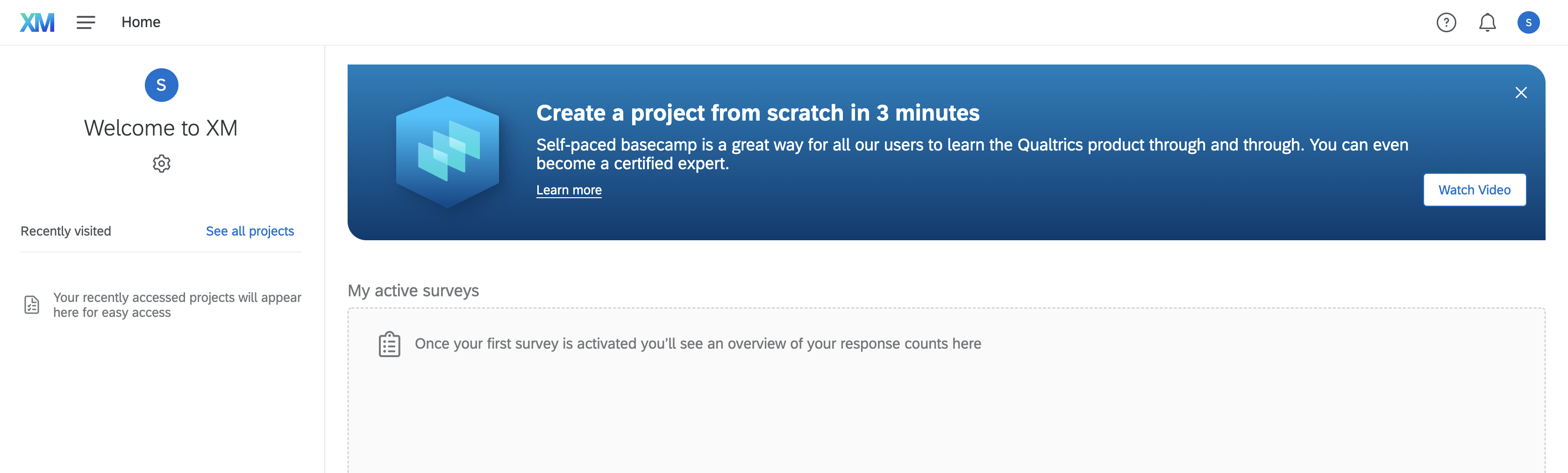
Cost
Qualtrics is provided as a common-good service to the campus which means there is no direct cost to the individual or department.
Support Information and Training
New to Qualtrics? Need a little refresher on basic and advanced survey building or on how to report on all of your critical data? Take a look at OIT's Qualtrics FAQ page for common questions, and stay up-to-date on changes and new additions by visiting the Qualtrics New Features page.
Tutorials
Qualtrics has an extensive library of help tutorials available on the Qualtrics Support website.
Webinars
Qualtrics offers a series of On-Demand Webinars available at your convenience.
Use our Access Qualtrics Training Webinars tutorial to learn how to log in to Basecamp and get started. OIT recommends the "Learn to Use Qualtrics Research Core Webinar."
Support Provided by Vendor
All CU Boulder Qualtrics users also have access to 24/7 Qualtrics Support via chat, email or phone (note: only email and phone are 24/7). To access Qualtrics support:
- Log in to Qualtrics (https://qualtrics.colorado.edu)
- Click the question mark icon in the upper-right corner to access the Help menu.
- At the bottom of the pop-up window, select Contact Support.
- A new tab will open, bringing you to the support portal.
- Select the Product and Technical support box in the middle of the page.
- Select the appropriate product area that best aligns with your support request.
- Three support options will appear: Chat, Email, and Phone. Select your preferred option and follow the on-screen instructions.
- For more information about the support portal, visit the Qualtrics support site.
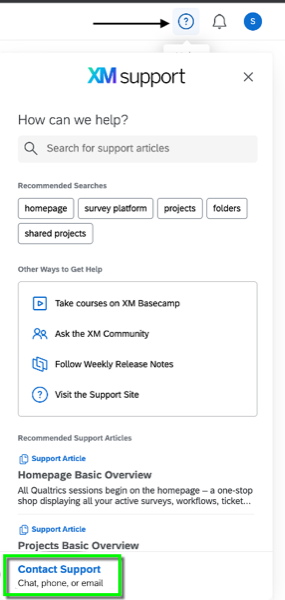
Qualtrics Accessibility
CU Boulder is committed to providing help, information and assistance with campus services for all users, including those with accessibility concerns. Qualtrics accessibility considerations, information for content creators, alternatives/workarounds, and more can be found on the Qualtrics Accessibility page.
Email limits
Faculty and staff can distribute up to 10,000 emails per week, and students can distribute 5,000 emails per week. This helps Qualtrics maintain a high rate of email deliverability while ensuring added security. If you require a temporary exception to these limits please complete the Temporary Email Limit Exception Request form.
Highly Confidential Data
To learn about data classifications, what is considered highly confidential data, and approved tools, visit the Qualtrics highly confidential data page.
Accounts in the highly confidential Qualtrics instance are not received by default for users. To receive a new highly confidential data account, please fill out and submit the Highly Confidential Data New Account request form.
Related Policies
- The Family Educational Rights and Privacy Act of 1974 (FERPA): As a condition of using this service, all users must comply with applicable law, including FERPA laws.
- For more information about FERPA and fair use, please visit the Office of the Registrar's FERPA webpage. Qualtrics account owners may be held personally responsible and liable for unauthorized use.
- Institutional Review Board: Does your research require review by the Institutional Review Board (IRB)? The primary goal of the IRB is to facilitate ethically responsible human subjects research. All research conducted by faculty, staff or students involving human subjects at CU Boulder must be reviewed by the IRB prior to conducting the research. Find out more by visiting the IRB website.
- Accessibility Policy and Standards: As a part of CU Boulder's Accessibility Initiative, and in adherence to the CU Boulder ICT Accessibility Policy and Standards, the OIT instance of Qualtrics was modified to prevent survey builders from creating non-accessible surveys. For details about these changes, visit the Qualtrics Accessibility webpage. Review the Accessibility Policy and Standards on the Accessibility website.
- Guidelines for Storing Documents in the Cloud: Due to the university having less control over which individuals have access to data and how data is stored and managed, selecting and using Cloud Services for university documents requires different considerations than traditional services.
This documentation provides guidance on how to determine if a Cloud Service meets the security and data governance requirements for appropriately managing CU Boulder documents.
Related Resources
- Center to Advance Research and Teaching in the Social Sciences (CARTSS): CARTSS supports interdisciplinary research and teaching initiatives of the social science faculty and students at CU Boulder. To learn more or to engage their services, visit the CARTSS website.
- The Office of Institutional Research: Qualtrics survey developers can review the Office of Institutional Research Surveys to see the types of studies that have already been conducted and to avoid duplicating similar research questions or studies.
- Center for Research Data & Digital Scholarship (CRDDS): Collaboration between Research Computing and University Libraries, offering a range of data services for university and community members. Learn more on the CRDDS website.
Student Data & OIT Services
The University of Colorado uses a variety of data types to facilitate the academic experience and advance student success. To promote good digital citizenship, CU Boulder has created a resource for our student and faculty communities to better understand how student data is used within OIT's services and tools.