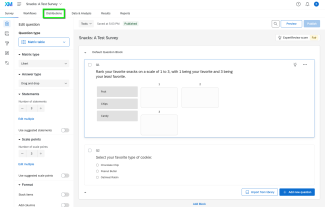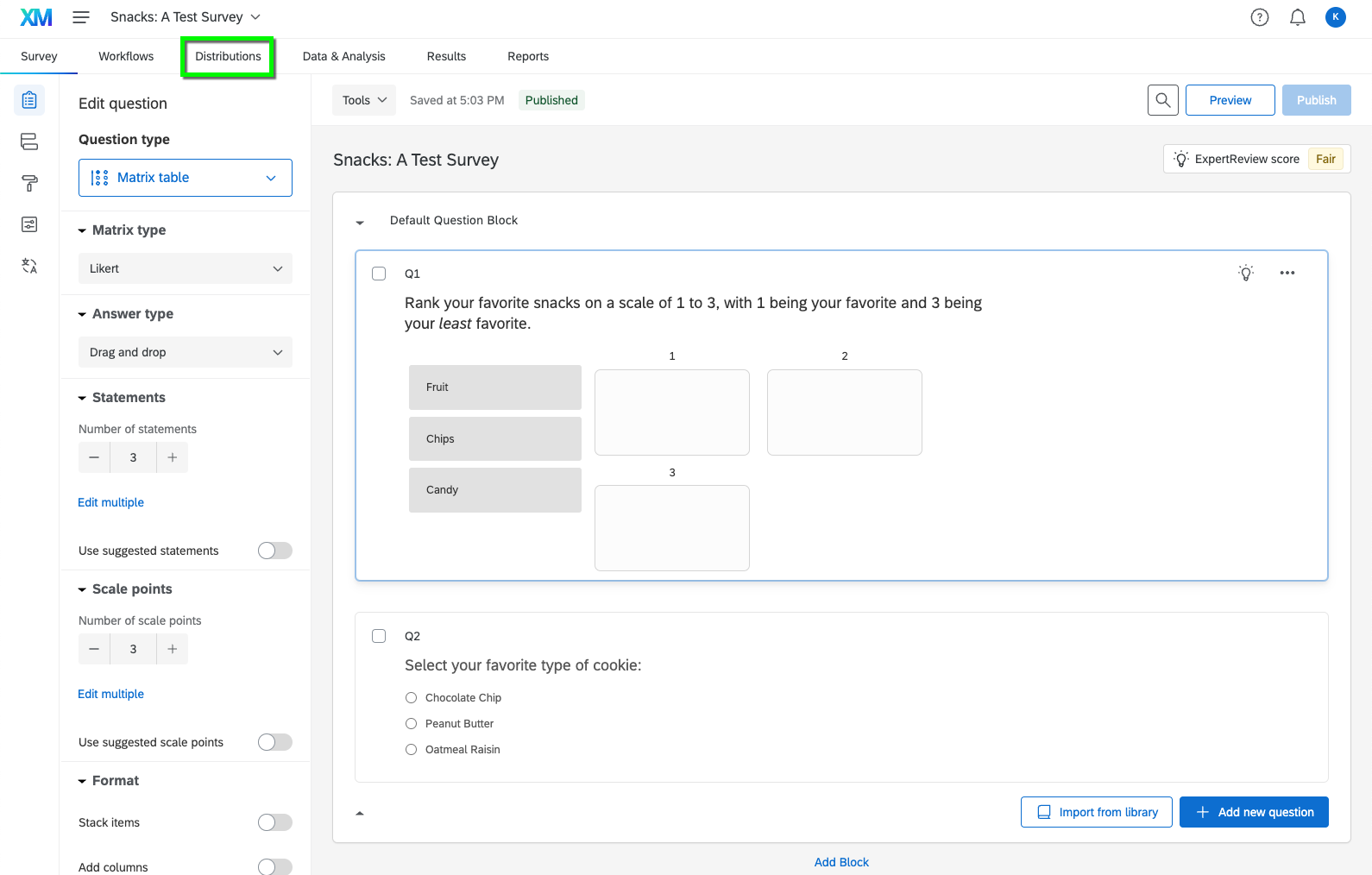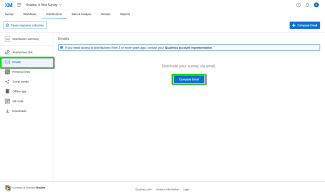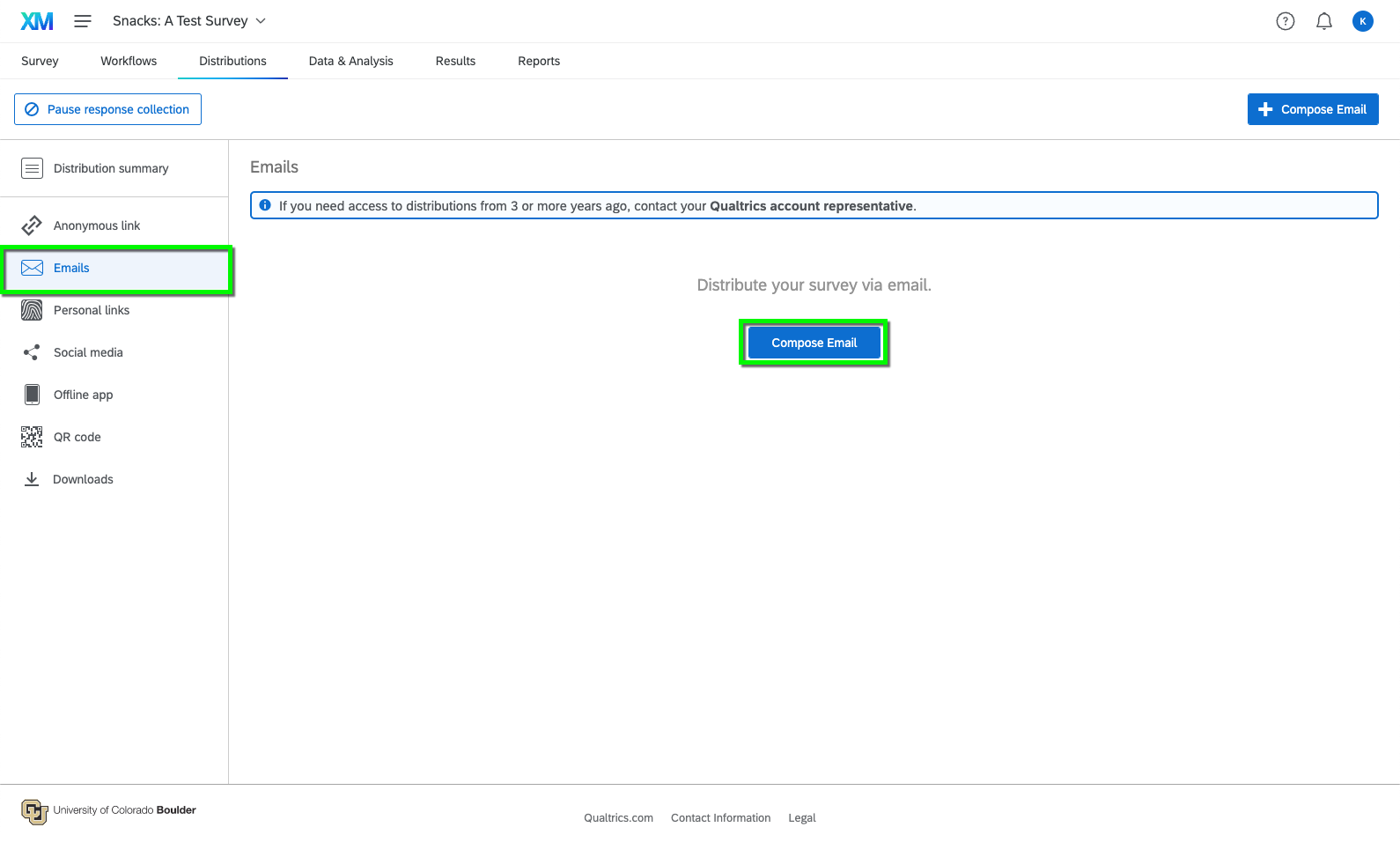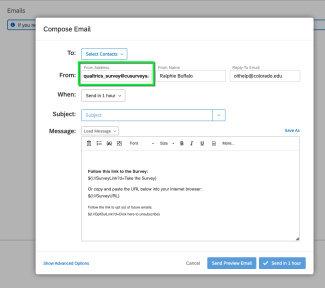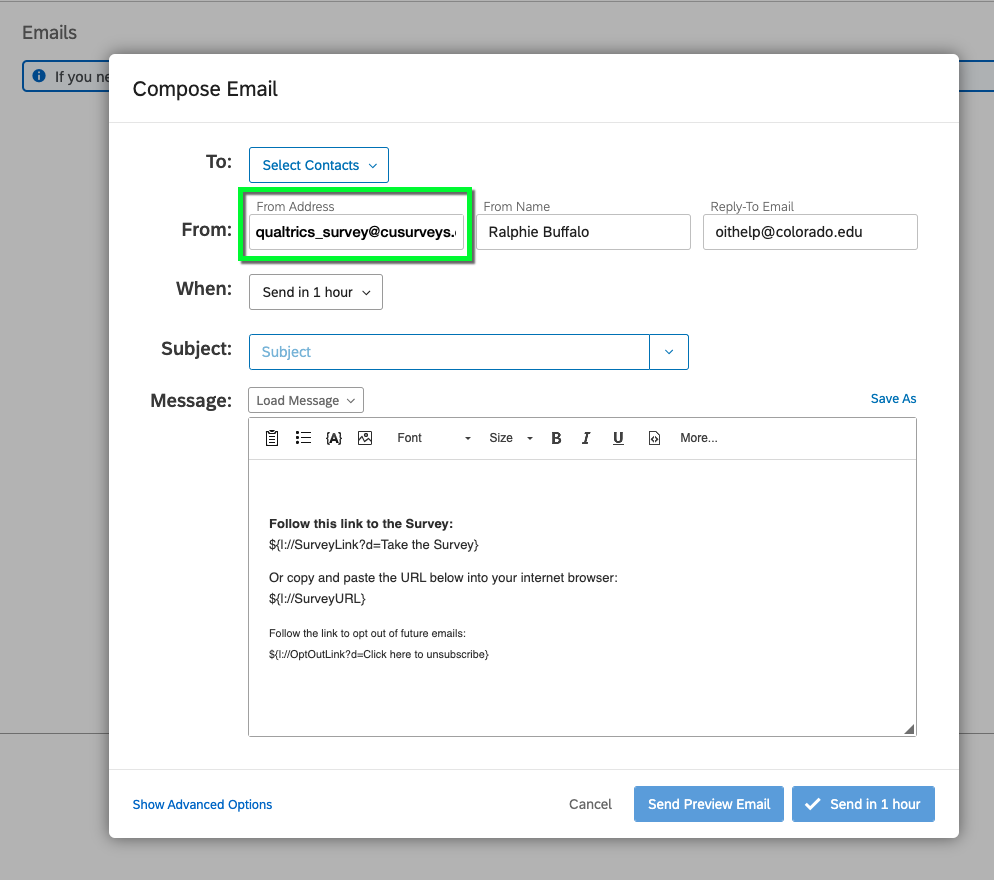Step
Log in to Qualtrics.
Step
Select your project from the projects tab
Step
Step
Ensure the From Address field is set to qualtrics_survey@cusurveys.colorado.edu.
The Reply-to Email will be populated with the account holder's email address by default. It can be updated to any colorado.edu email address.
Please note: You can continue to customize the From name and Subject fields to personalize your survey.