Subscribe to OIT News
OIT news stories keep you up to date on current IT services and issues facing IT on campus.
To have OIT news sent directly to your inbox, subscribe to the mailing list using one of the methods below.
Use Google Groups
- Open a browser and go to the Google Groups subscribe page for OIT news. Be sure to be logged in to your IdentiKey@colorado.edu Google account.
Click the Join Group button at the top of the page.
View Screenshot
Image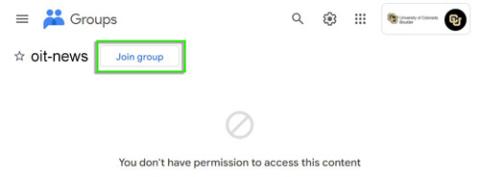
- A pop-up window will appear asking you to choose your group settings. Click Join Group to be added to the OIT news mailing list.
Send a New Email
- Send an email to oit-news+subscribe@colorado.edu.
Shortly after, you will receive a message confirming your request.
View Screenshot
Image
- Reply to that message to be added to the OIT news mailing list.
Unsubscribe from OIT News
To stop receiving OIT news emails, unsubscribe using one of the methods below.
Use Google Groups
- Open a browser to Google Groups and log in with your IdentiKey@colorado.edu account.
- Click My groups.
- Find the oit-news row, then either (depending on your browser size):
- Click the Leave group icon
- Click the More icon, then select Leave group
Send a New Email
- Send an email to oit-news+unsubscribe@colorado.edu.
Shortly after, you will receive a message confirming your request.
View Screenshot
Image
- Reply to that message to be removed from the OIT news mailing list.
Reply to an OIT News Email
Click the Unsubscribe now link at the bottom of any OIT news email or reply to the email with REMOVE ME as the subject line.