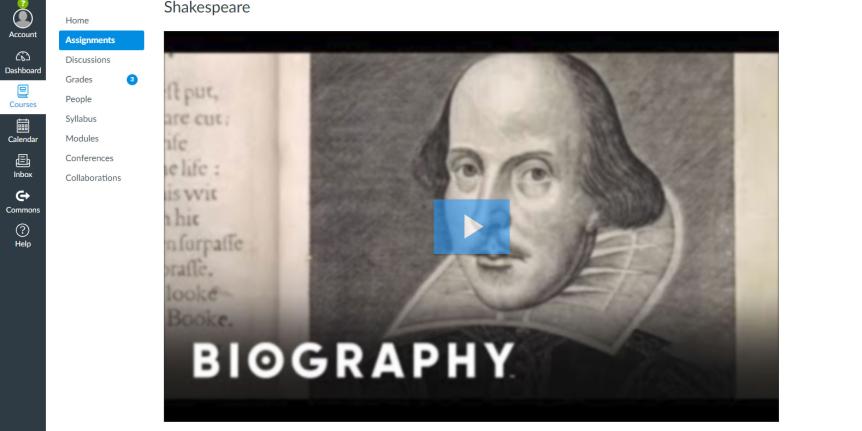
Create interactive videos with PlayPosit
OIT offers numerous services to help make your courses more interactive, and promote student engagement. One such offering is PlayPosit, which enables you to flip your classroom by creating interactive video assignments with built-in questions and other activities for your students to engage in as they complete assignments.
Additionally, PlayPosit is compatible with Canvas Studio, enabling you to utilize video content you create in Canvas Studio to build interactive “bulbs” or video assignments in PlayPosit. Detailed instructions on using Canvas Studio with PlayPosit can be found on this tutorial.
For personalized assistance or to schedule a consultation on using PlayPosit, please contact the IT Service Center at oithelp@colorado.edu or call 303-735-4357.