
One Instructor's Approach to Digital Distraction
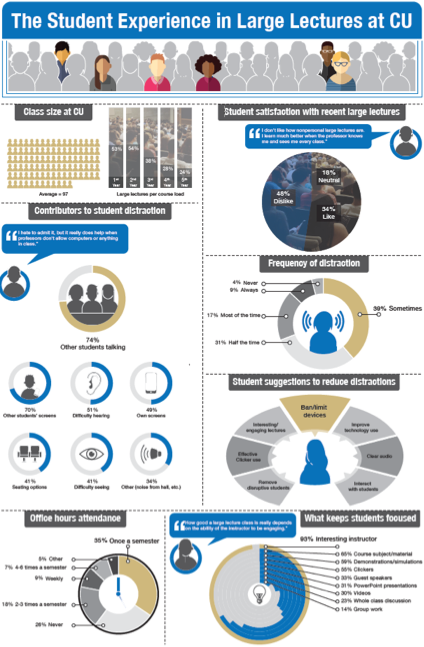 Digital distraction. Most of us are guilty of it, but is it negatively impacting the student experience in large lecture courses? Many students believe it is, based on a survey and other discovery work conducted by the Academic Technology Design Team and ASSETT. As one student noted, “I hate to admit it, but it really does help when professors don’t allow computers or anything in class.”
Digital distraction. Most of us are guilty of it, but is it negatively impacting the student experience in large lecture courses? Many students believe it is, based on a survey and other discovery work conducted by the Academic Technology Design Team and ASSETT. As one student noted, “I hate to admit it, but it really does help when professors don’t allow computers or anything in class.”
But how do you implement a “no device” policy in the classroom? How can you have a productive discussion with your students about distraction?
One instructor’s story
One instructor taking on the digital distraction challenge this semester is Chris Koehler in his Pathway to Space (ASEN 1969) course. With the assistance of OIT’s Learning Experience Designers, Chris and his team decided to try a “no device” policy for the ASEN 1969 spring semester class.
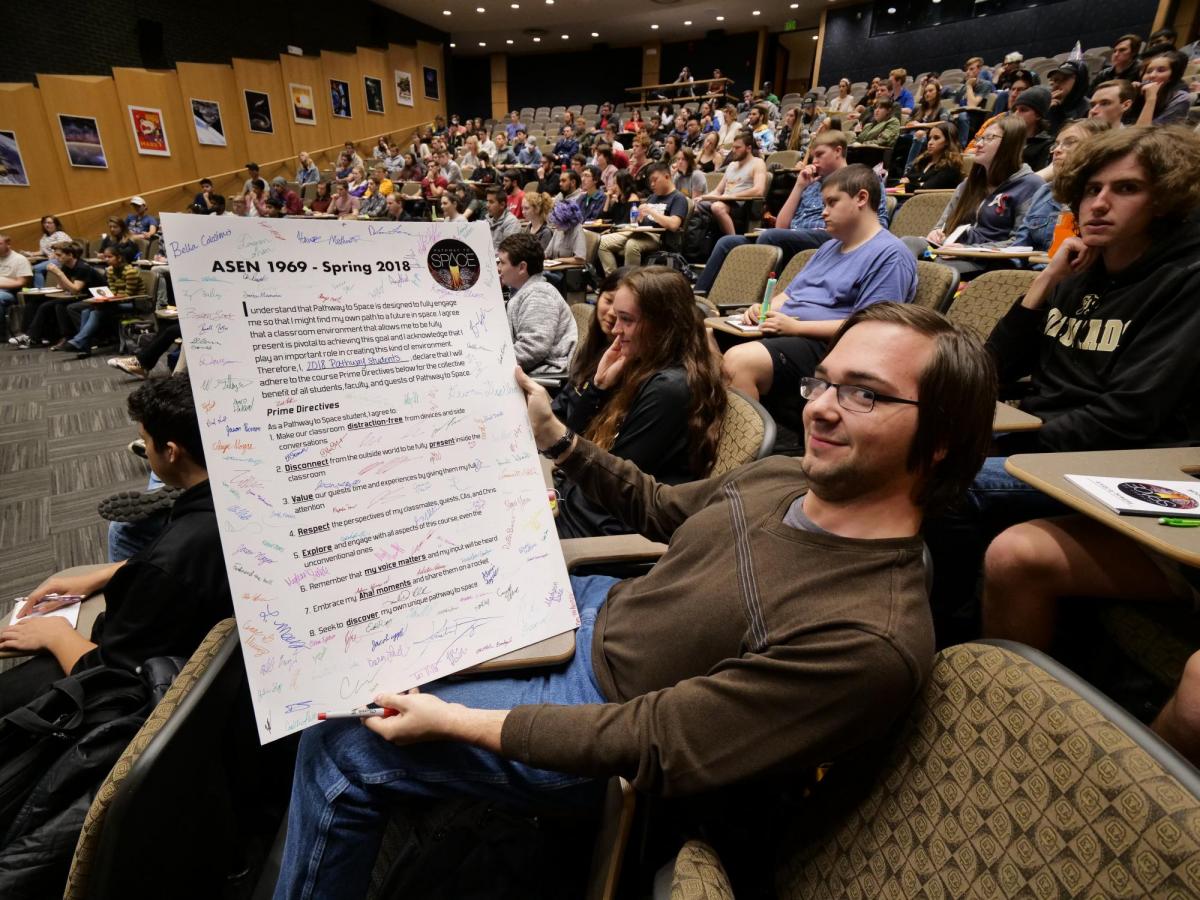 During the first class of the semester, Instructor Chris Koehler provided an overview of the statistics and infographics from the survey noted above and introduced students to the concept of Prime Directives, encouraging his students to be fully present in the classroom. The concept of Prime Directives derives from Star Trek’s overarching rules for how to explore the universe (very applicable for an Introductory Space course!)
During the first class of the semester, Instructor Chris Koehler provided an overview of the statistics and infographics from the survey noted above and introduced students to the concept of Prime Directives, encouraging his students to be fully present in the classroom. The concept of Prime Directives derives from Star Trek’s overarching rules for how to explore the universe (very applicable for an Introductory Space course!)
The Prime Directives for this class are similar to a student bill of rights that includes a no device policy. Students were encouraged to sign a poster-sized version of it (pictured left) during the first lecture.
Another way the team tried to minimize digital distraction is by providing each student with a hardcopy course guidebook (pictured right) which they could 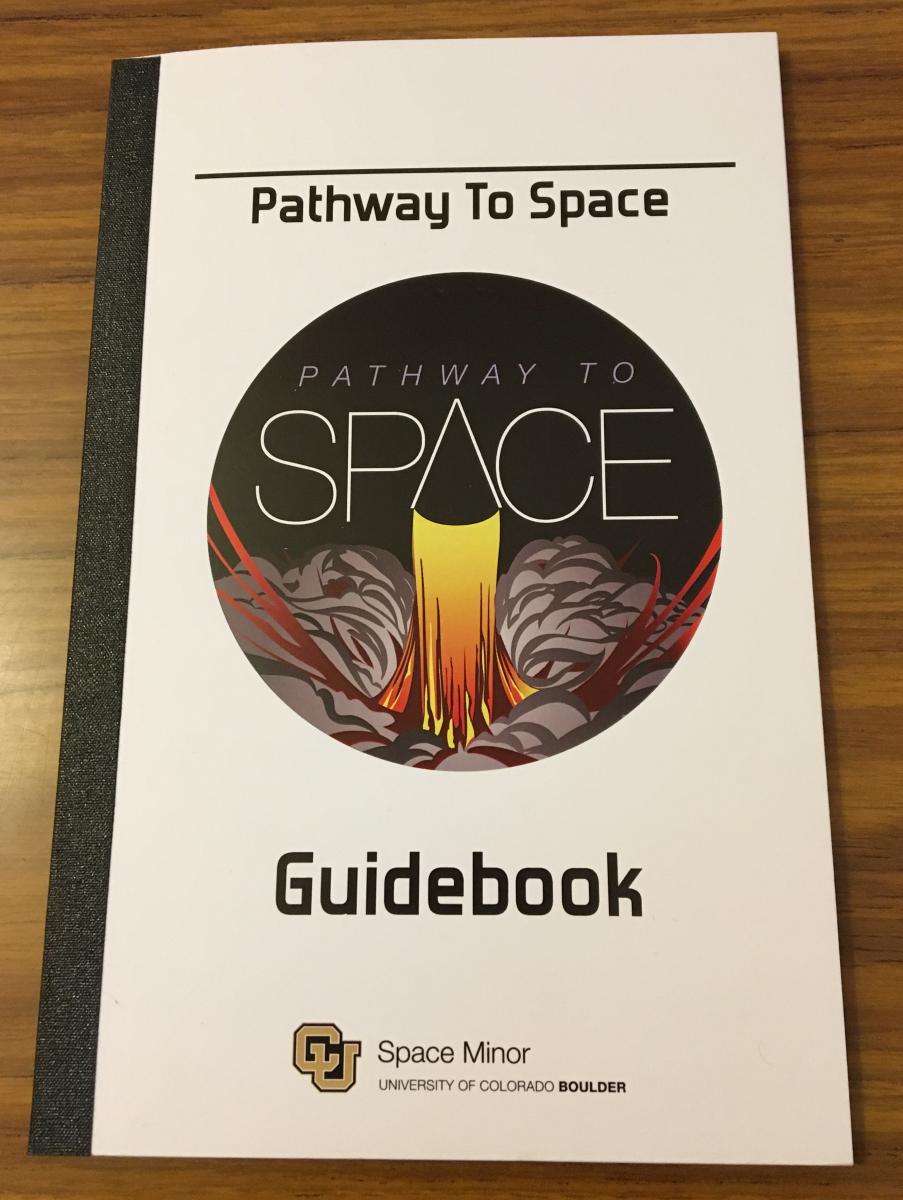 use for taking notes. By offering a substitution for a digital device, the team was hopeful that students would take full advantage of this resource. The Prime Directives were also printed inside the guidebook as a reminder for students on how to be fully engaged in class.
use for taking notes. By offering a substitution for a digital device, the team was hopeful that students would take full advantage of this resource. The Prime Directives were also printed inside the guidebook as a reminder for students on how to be fully engaged in class.
Since introducing this concept on the first day of class, Chris Koehler has seen an improvement in student engagement. “The Pathway to Space classroom is already a very unique learning environment but since implementing the no device directive, I see many more eyes up front. Students are focused and aware of what is happening live right in front of them rather than what is happening outside the classroom,” says Koehler.
The Academic Technology Design Team was also anxious to hear how students were responding to this new approach. A recent class survey revealed that when students first heard about the no device policy: 14% felt relief that class would be distraction free, 51% accepted the policy, 24% were uncertain or intrigued by it, and 11% had negative/unfavorable feelings toward it. When asked their opinion on the policy now (half way through the semester), 83% really like or accept it, while 17% have negative or unfavorable feelings toward it. So far, most of the students support their distraction-free learning environment.
Not applicable for all
While distracted device use in classes should be addressed, ASSETT and the ATDT recognize that devices can be very useful for learning, especially with today’s technology connected students. Both teams have worked with numerous CU faculty to design highly engaging classroom activities that incorporate devices in a pedagogically sound way. Examples include fact-finding and mapping activities, participating in community discussions on social media, and using online annotation tools.
Keep in mind that the needs and preferences of students, instructors, and classes are wide-ranging and there is no single approach to device use that will universally apply. Contact the ATDT or ASSETT to explore the possibilities that will best meet the learning goals for your students.