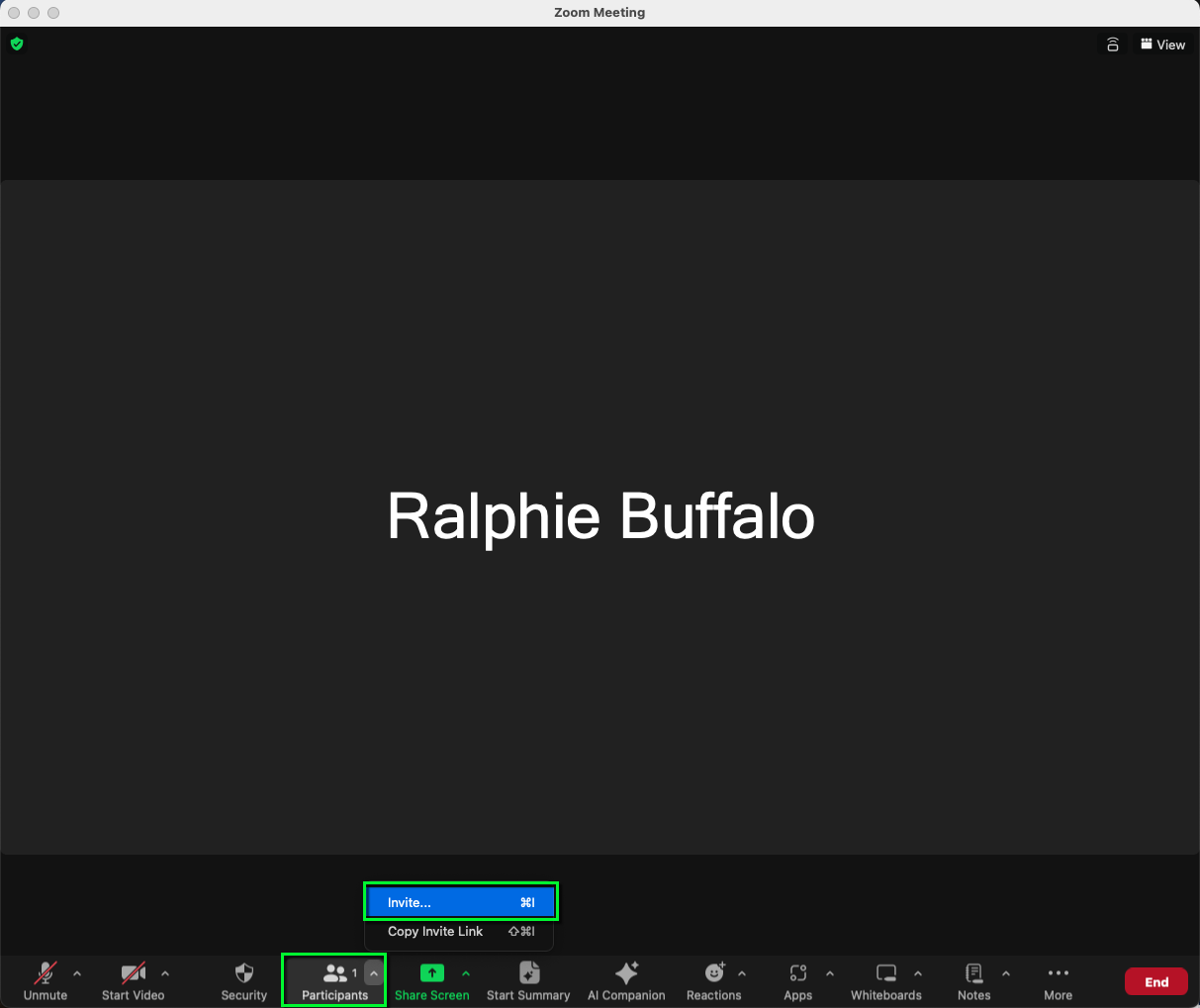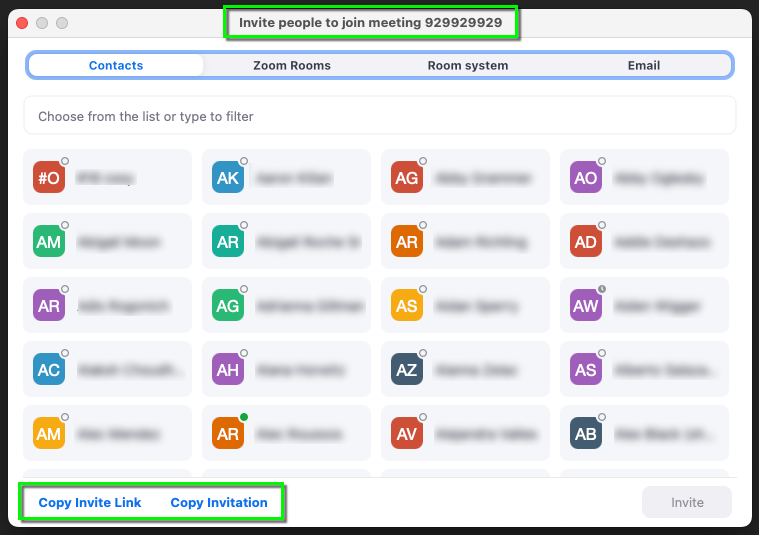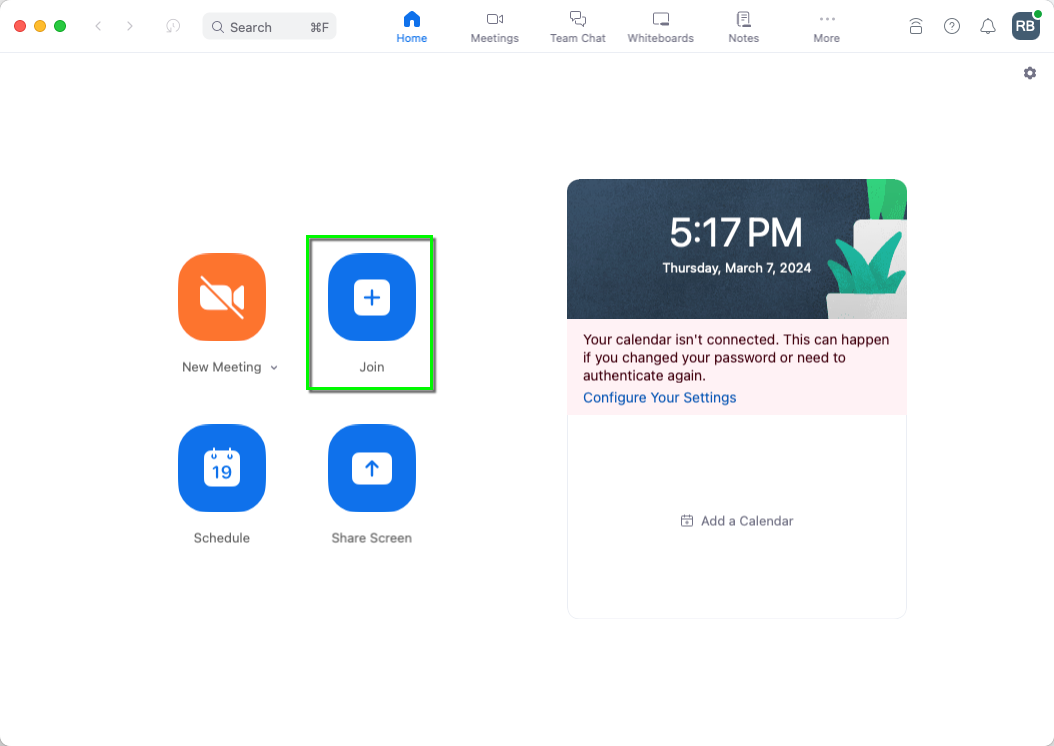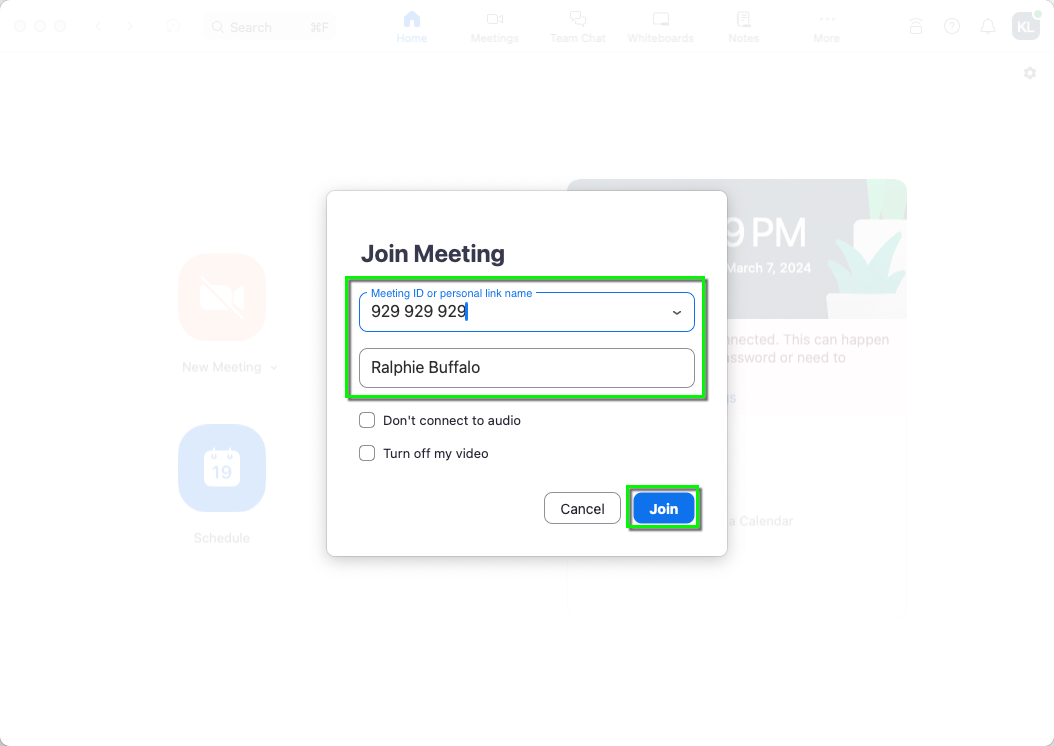Zoom - Join a Meeting with Meeting ID
The following tutorial shows the process of joining a meeting using a meeting ID within the Zoom application; however, the most common method of joining a meeting will be to click on the meeting link within the email invitation you receive.
*Note: If you have not yet downloaded the Zoom application, please visit the Zoom Download and Setup tutorial.
OS:
- Layout: