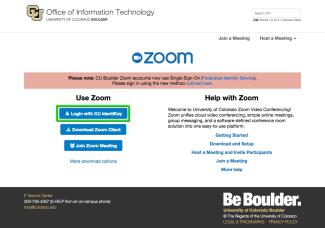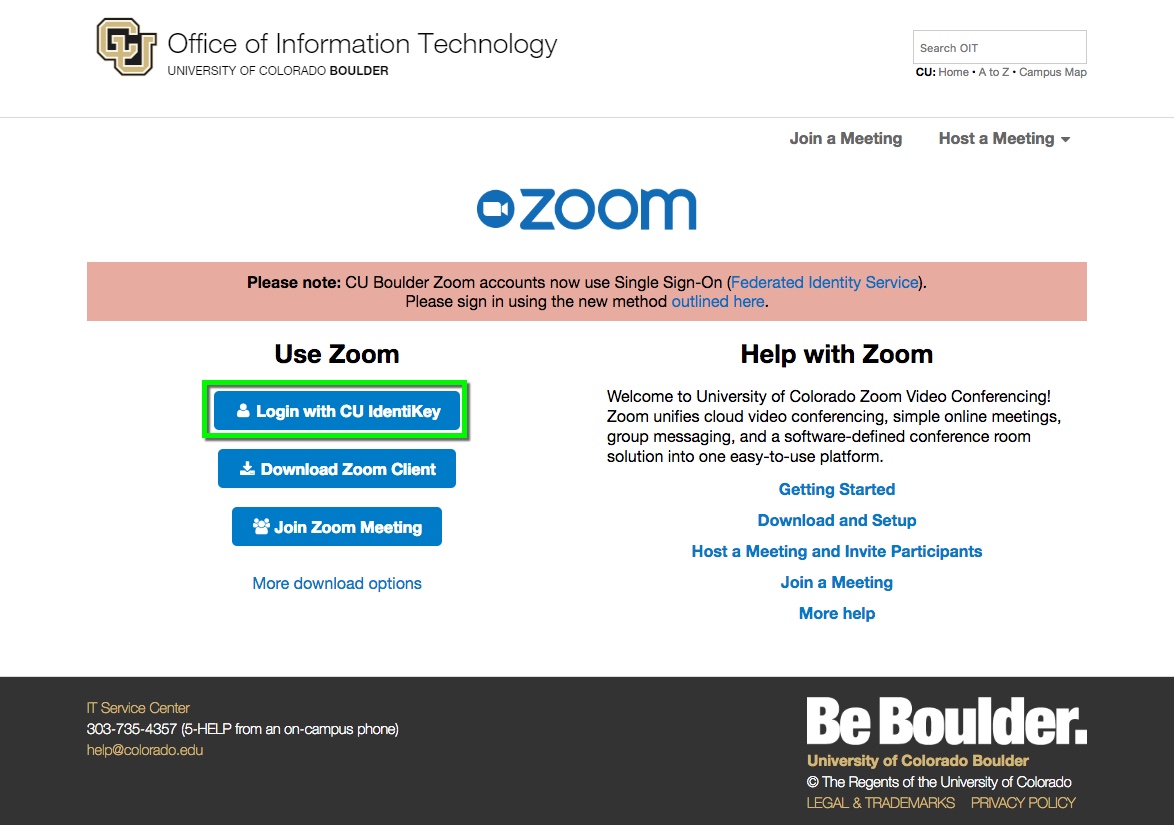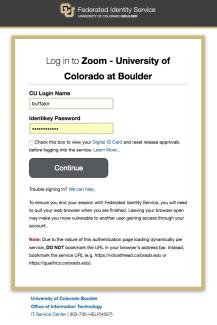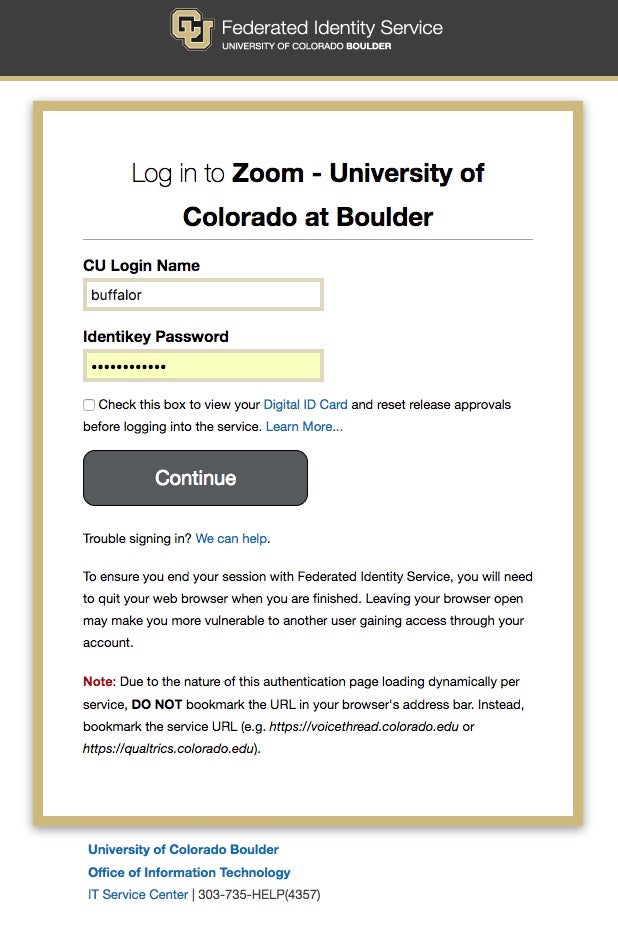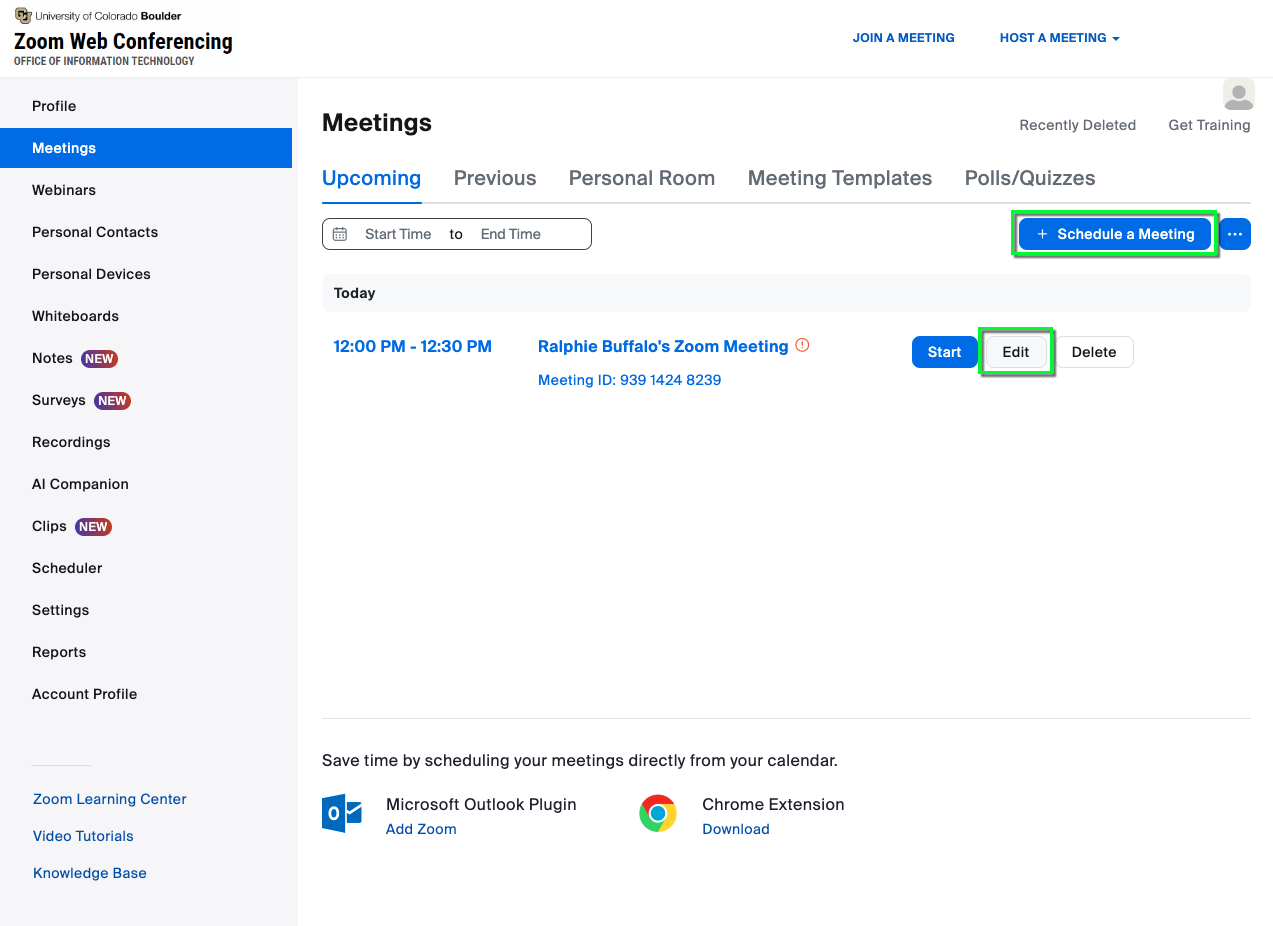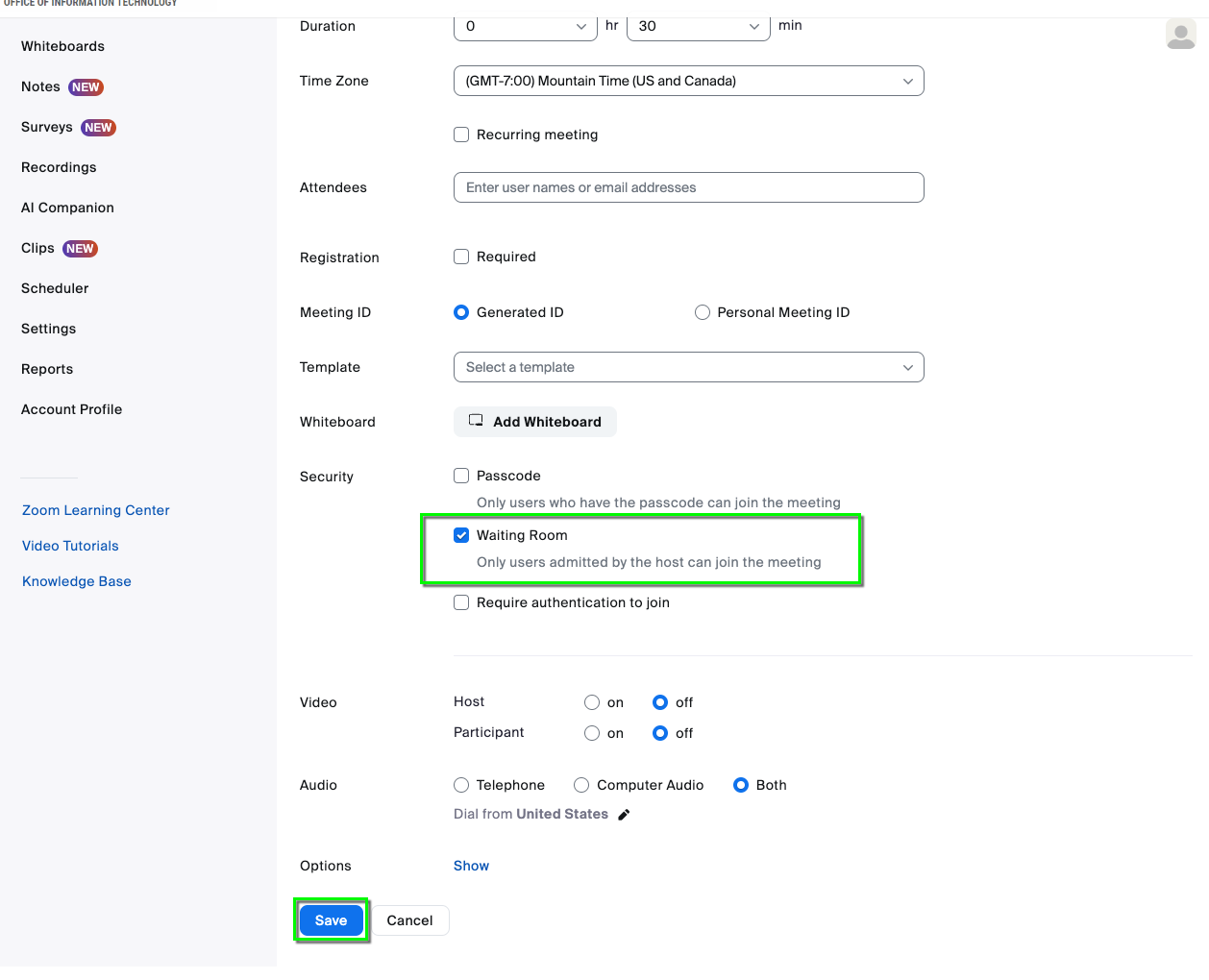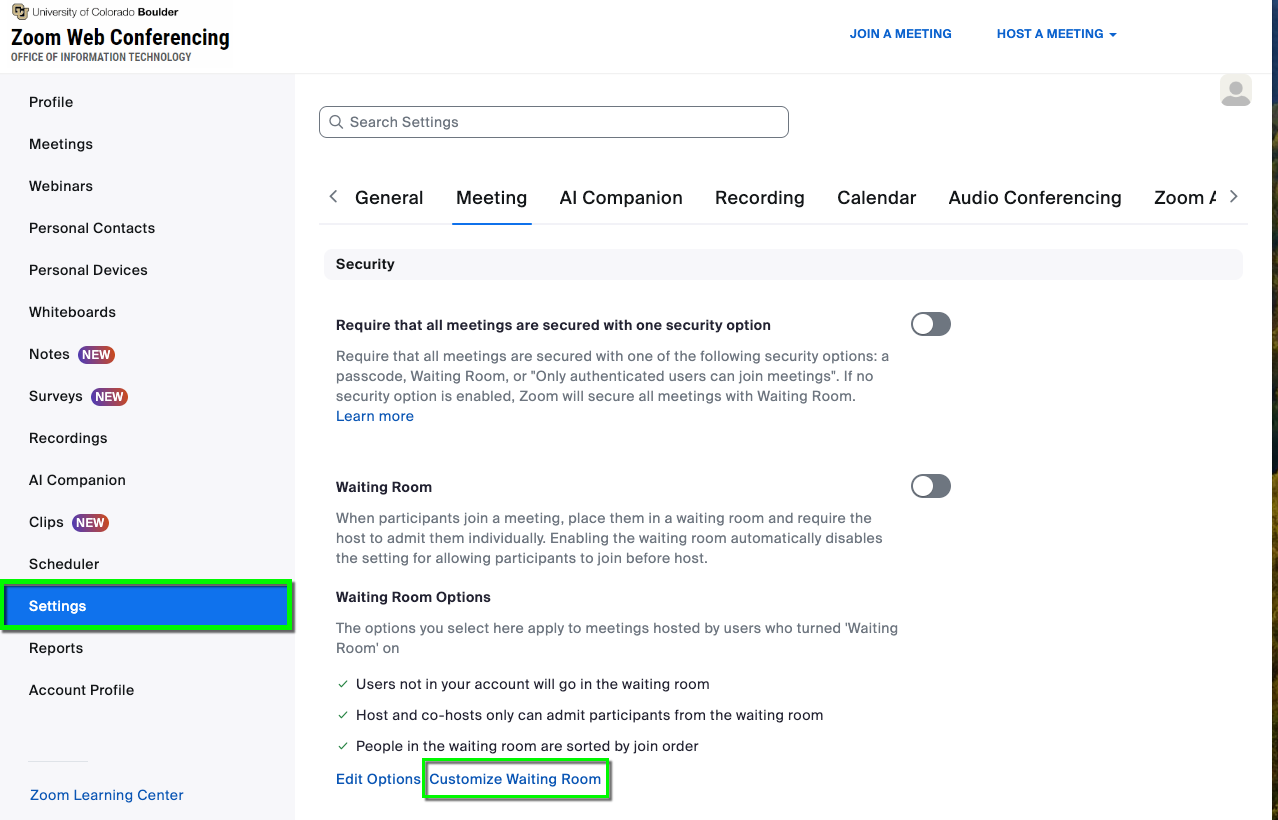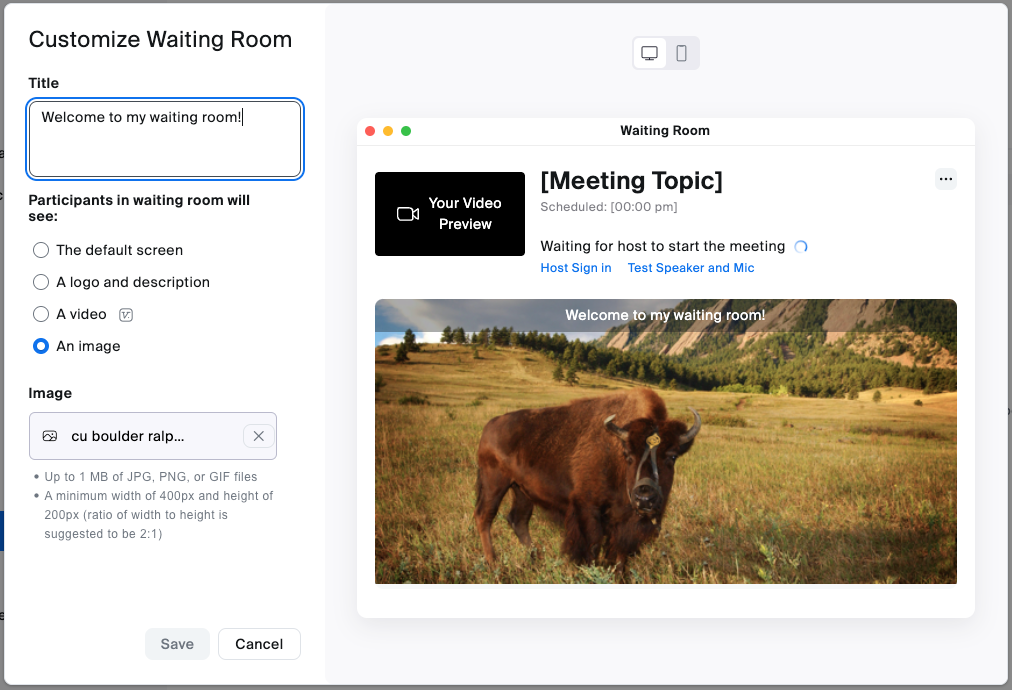Step 1
Use a web browser to navigate to https://cuboulder.zoom.us, and select Login with CU Identikey.
Zoom provides the capability to control who is admitted to your meetings, even after you've joined as the host, using a feature called Waiting Room. Use this tutorial to enable waiting rooms and customize a message to appear for those that join the meeting room. Learn more about how waiting rooms work.
Use a web browser to navigate to https://cuboulder.zoom.us, and select Login with CU Identikey.