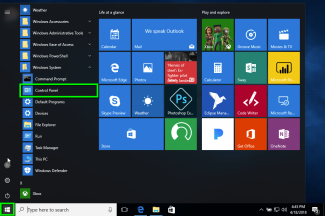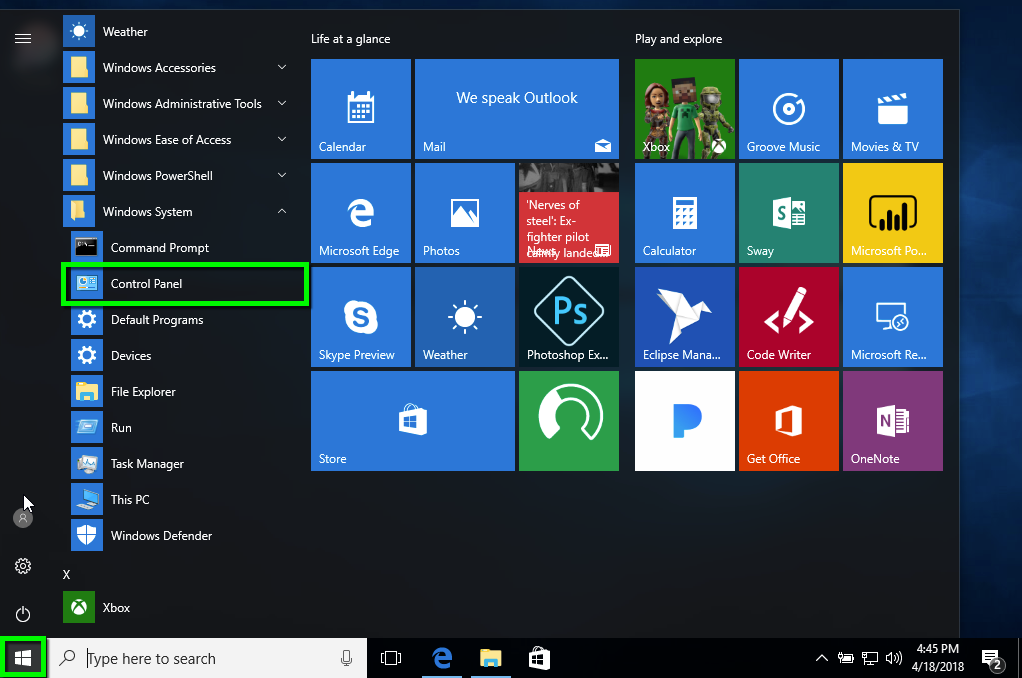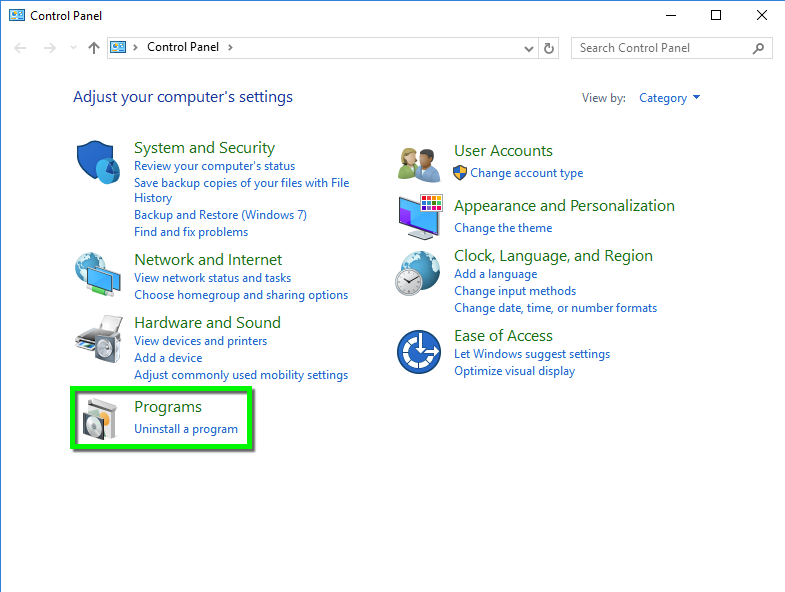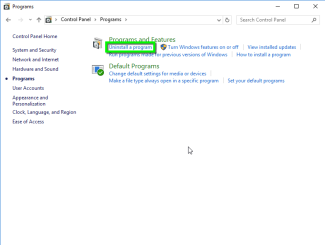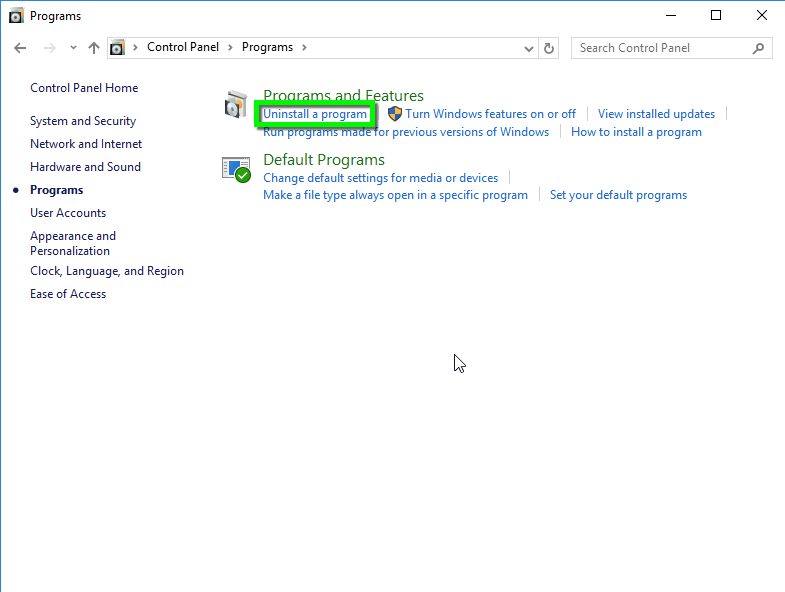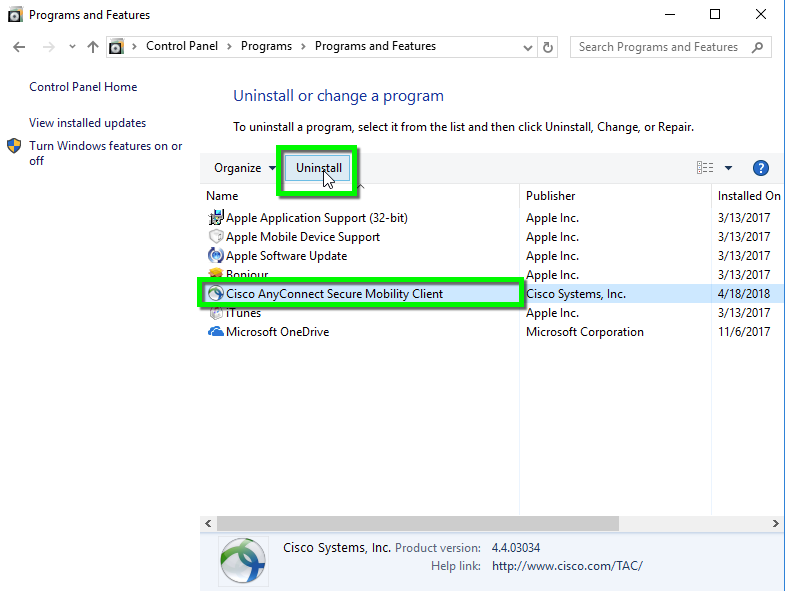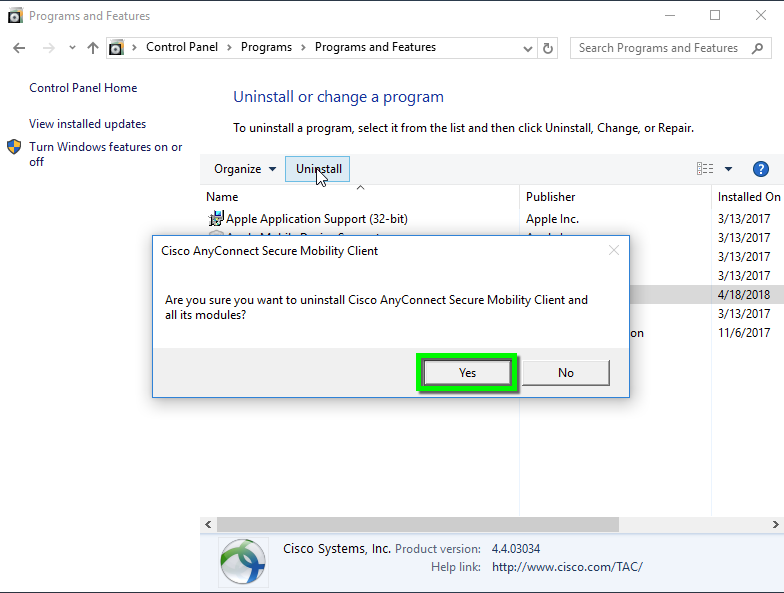Step 4
Step 6
If you need to reinstall the Cisco VPN client, use the Setup and Connect using the AnyConnect App for Windows tutorial for assistance.
This tutorial goes through the process to uninstall the Cisco AnyConnect for Windows VPN client.
Please note: These instructions are for Windows 10 OS, but the process is similar for older Windows operating systems. If you have problems uninstalling AnyConnect, contact the IT Service Center.
If you need to reinstall the Cisco VPN client, use the Setup and Connect using the AnyConnect App for Windows tutorial for assistance.