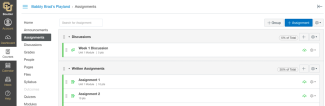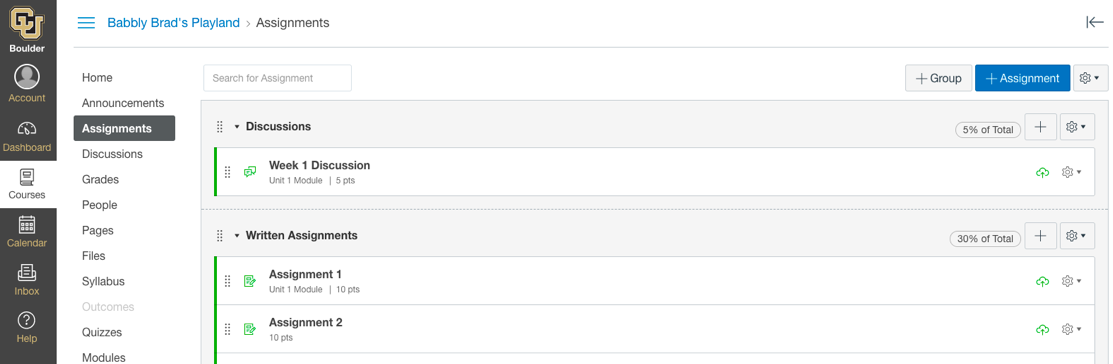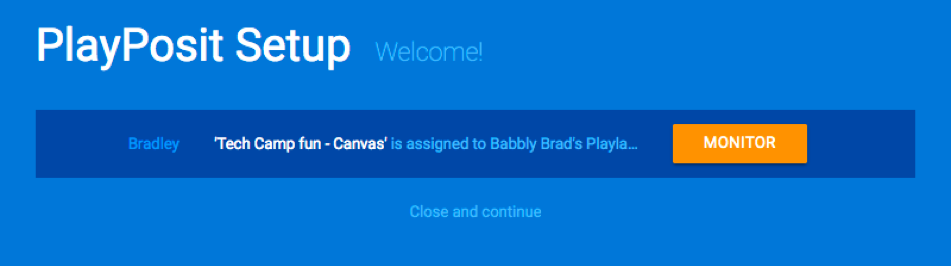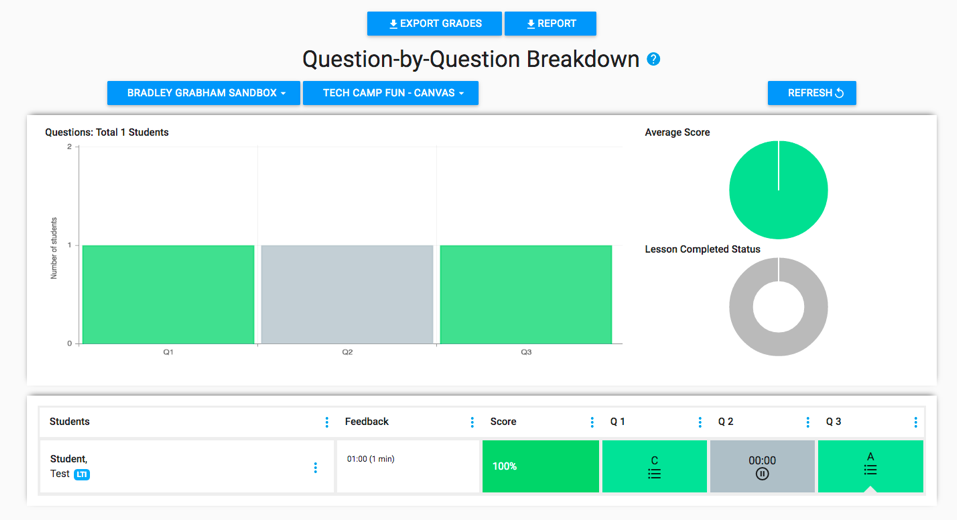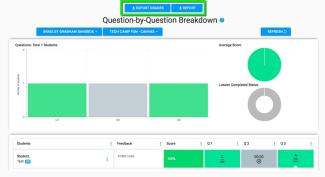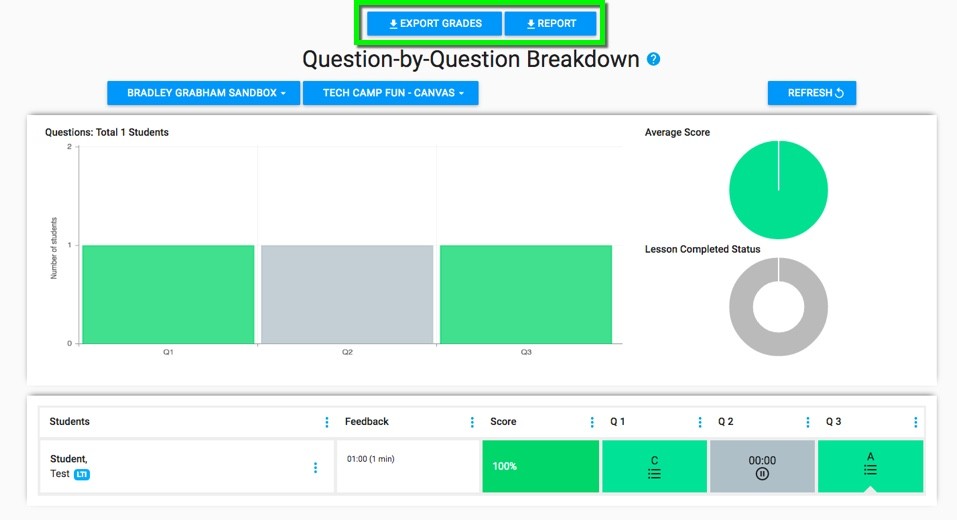Update PlayPosit Grades in Canvas Gradebook
This tutorial shows instructors how to push student's PlayPosit bulb to the Grades Tool in their Canvas Course. To learn how to create PlayPosit lessons/bulbs, please visit the building a bulb tutorial. To learn more, visit the Integrating PlayPosit within Canvas tutorial.
- Layout: