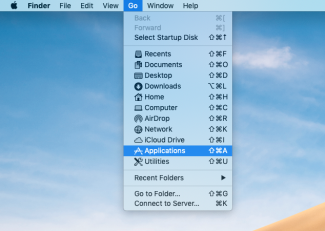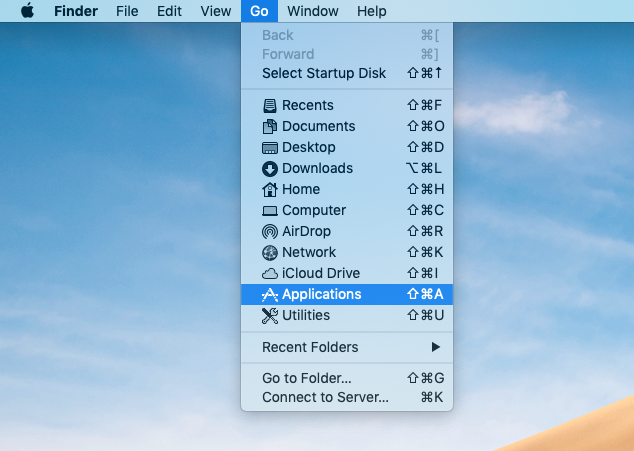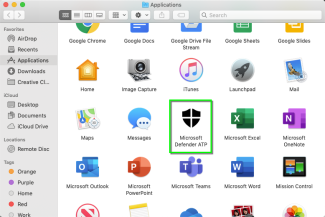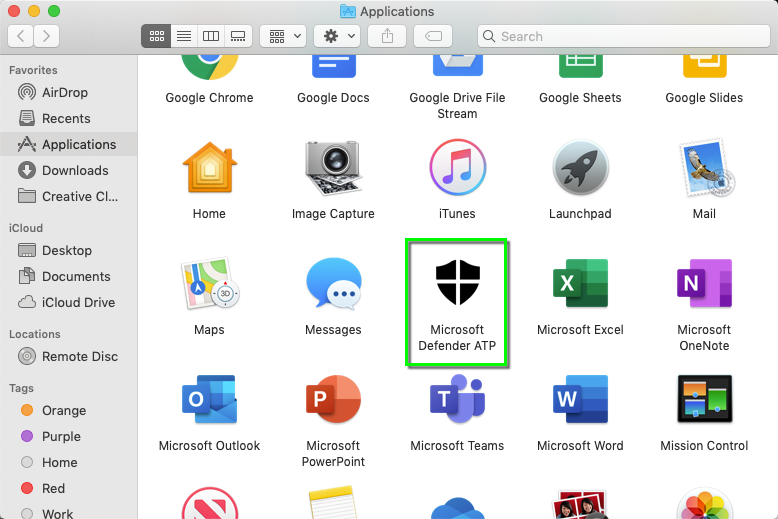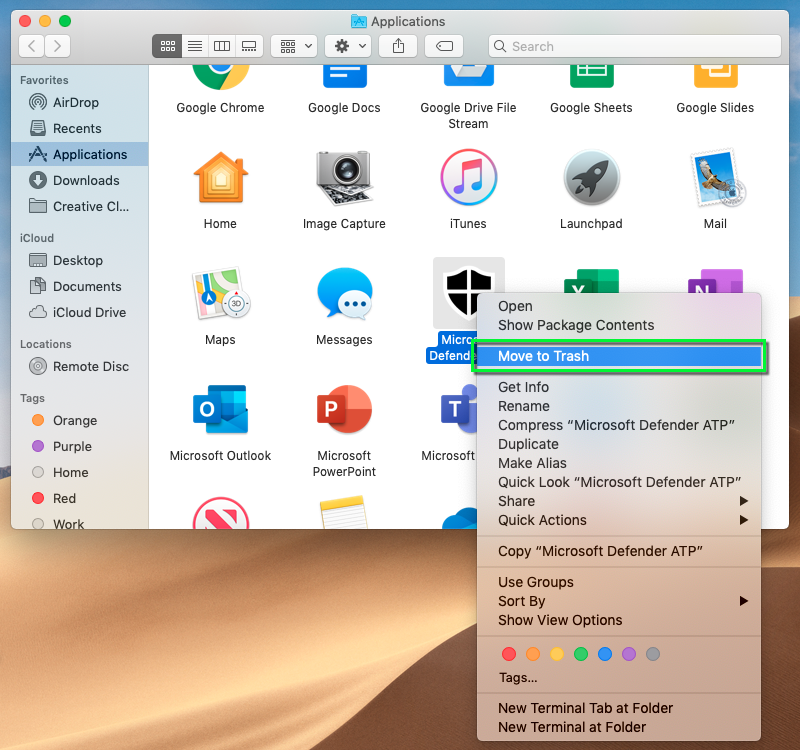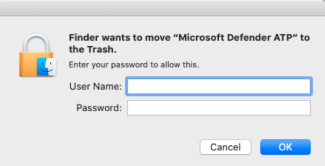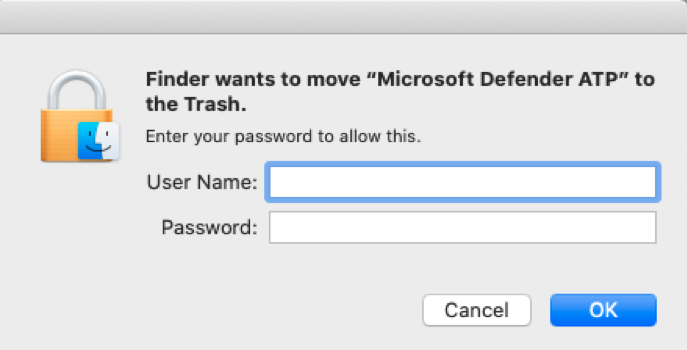Alternatively, Microsoft Defender can be uninstalled from the command line via this single command (administrative credentials required):
sudo rm -rf '/Applications/Microsoft Defender ATP.app'
Learn how to uninstall Microsoft Defender ATP for Mac. You must have administrative permissions to uninstall.
*Please note: Microsoft is supporting Defender ATP on macs running macOS 10.15 (Catalina) and 10.14 (Mojave). For help finding software upgrades for your mac, visit the Apple Software page.
Alternatively, Microsoft Defender can be uninstalled from the command line via this single command (administrative credentials required):
sudo rm -rf '/Applications/Microsoft Defender ATP.app'