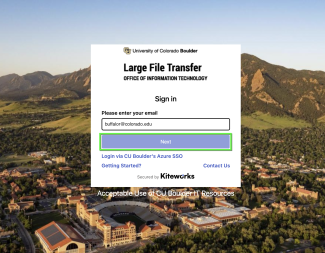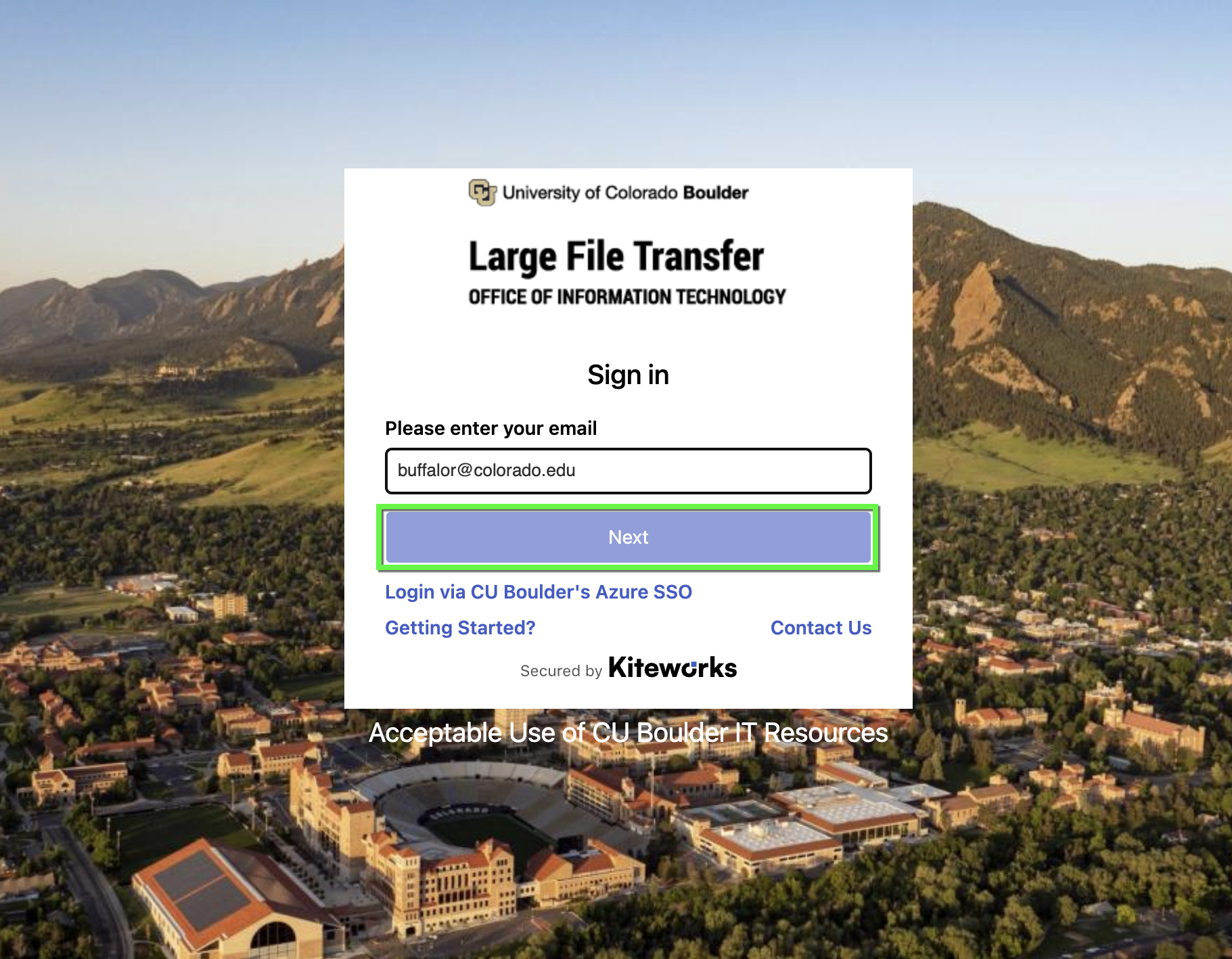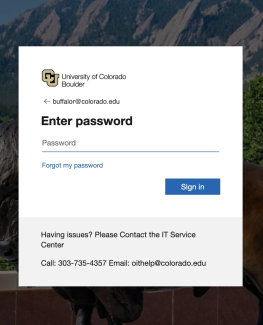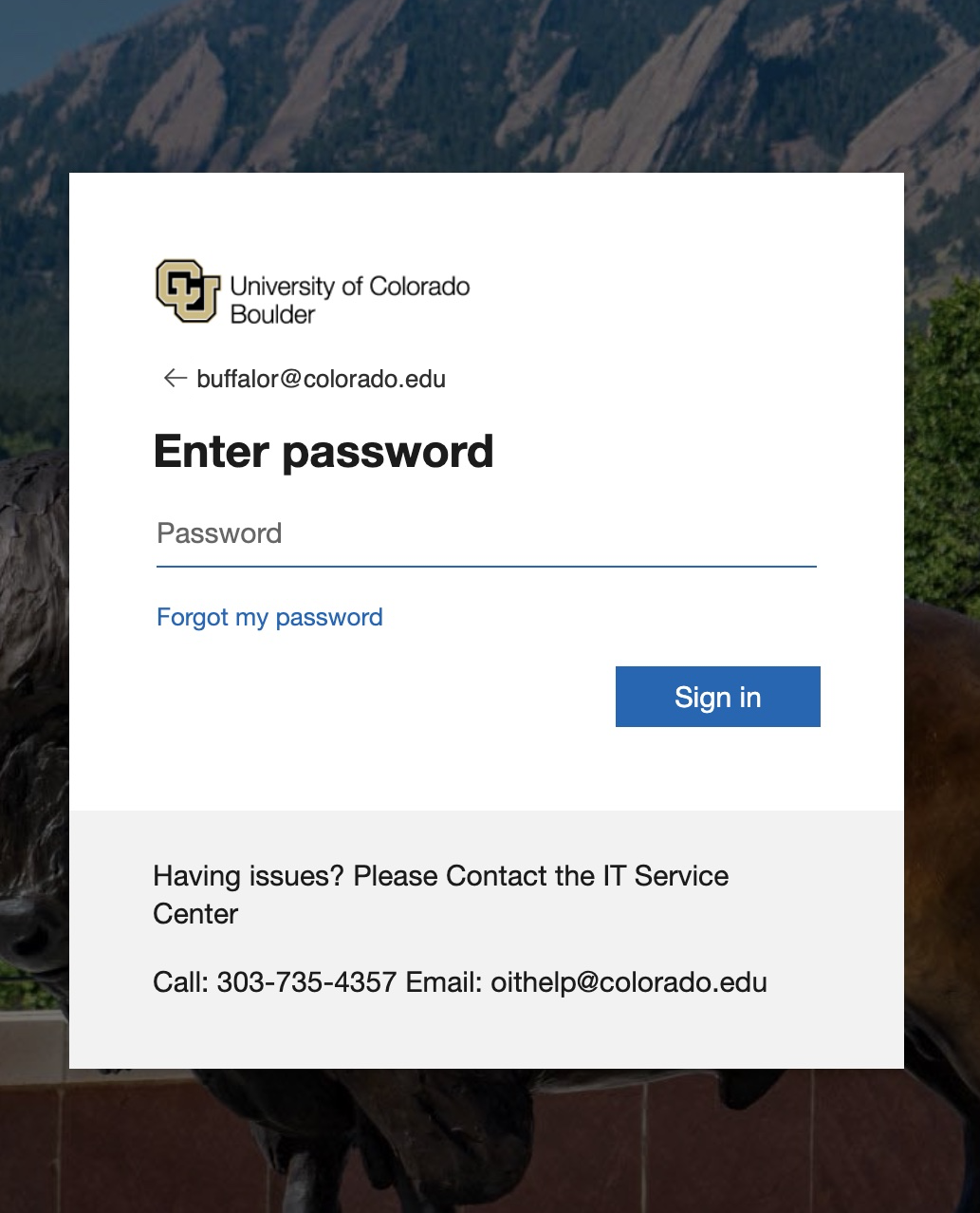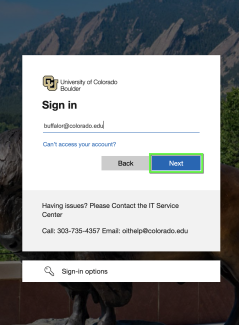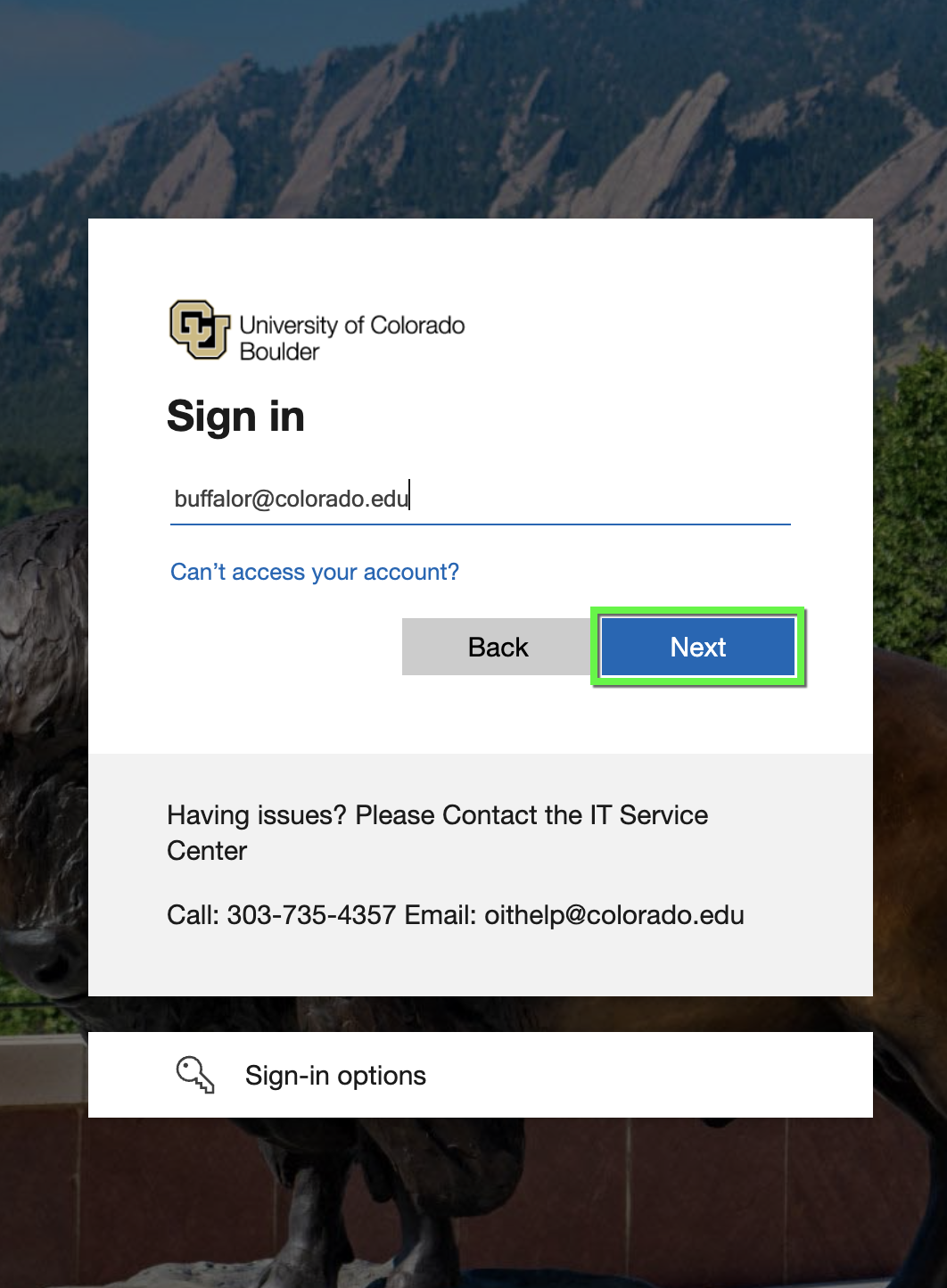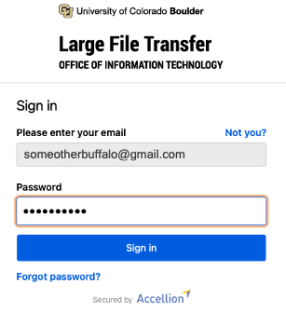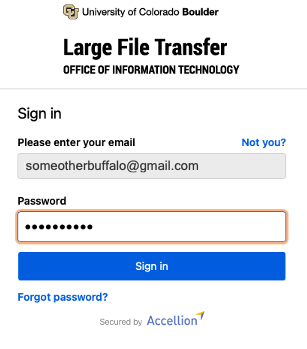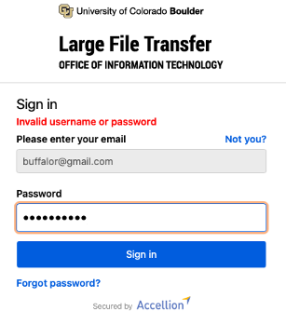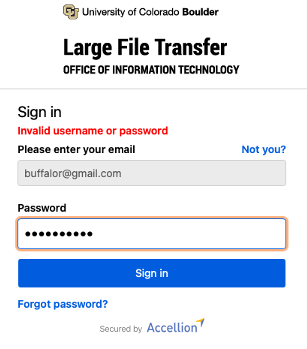Step 1
Go to https://filetransfer.colorado.edu. In the login window, enter your email address, then click Next.
Step 2
The LFT service uses Microsoft 365 multi-factor authentication for secure login. In the Office 365 browser window that appears, enter your IdentiKey@colorado.edu email address.
Step 3
Enter your IdentiKey password, then click Next. You will prompted by a phone call, text message or by the Microsoft Authenticator App to authenticate and finish the login process.
Please note: To edit or change your multi-factor authentication settings, please see the Register and Set Up MFA or the Set up Microsoft Authenticator App tutorial.
Step 4
If you entered an email address that does not end in colorado.edu, you will be prompted for your Large File Transfer account password on the same screen. Enter the password you chose when creating this account, then click Sign In. If you entered your credentials correctly and are registered with an account, the Large File Transfer webpage will appear. You should now be logged in to your inbox.