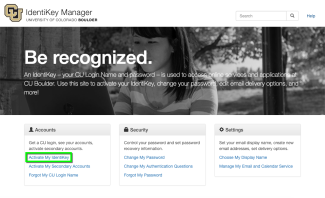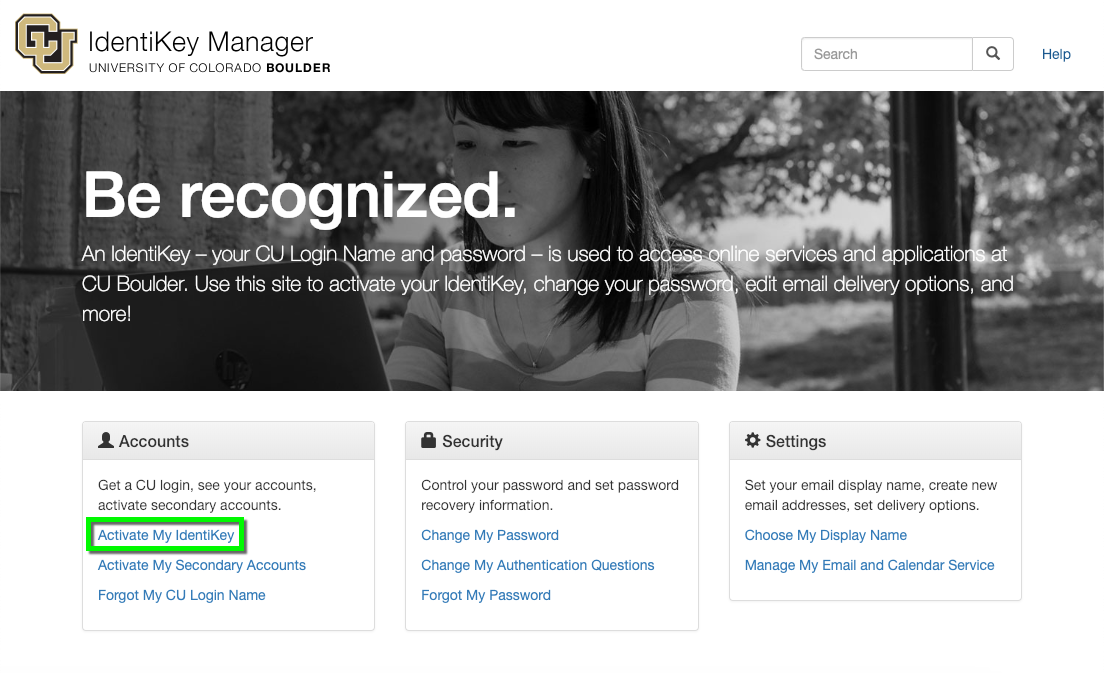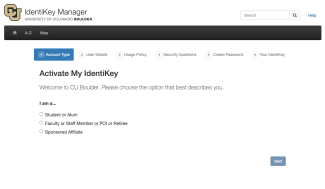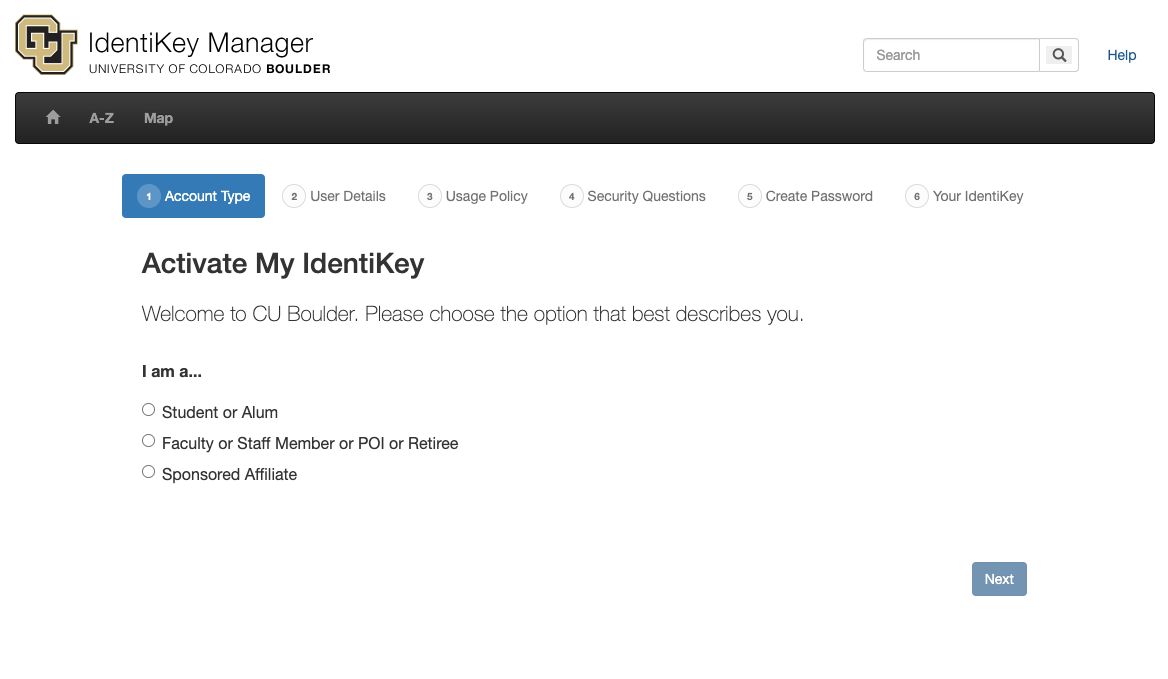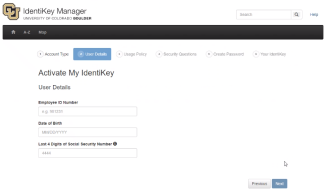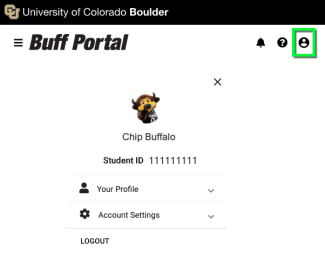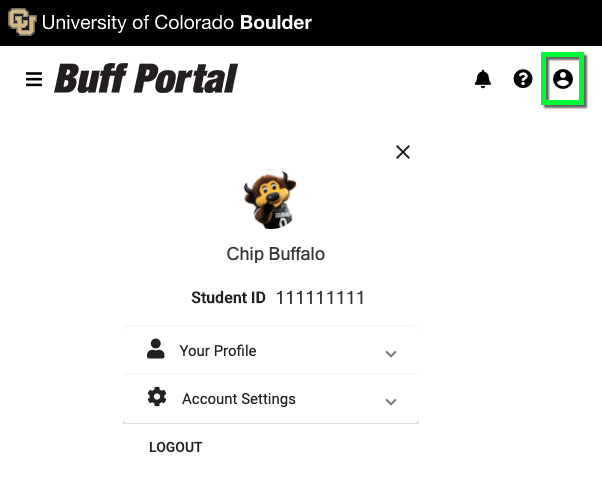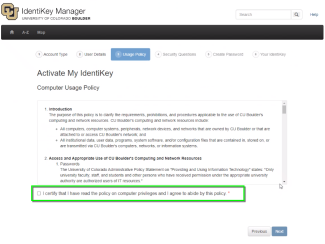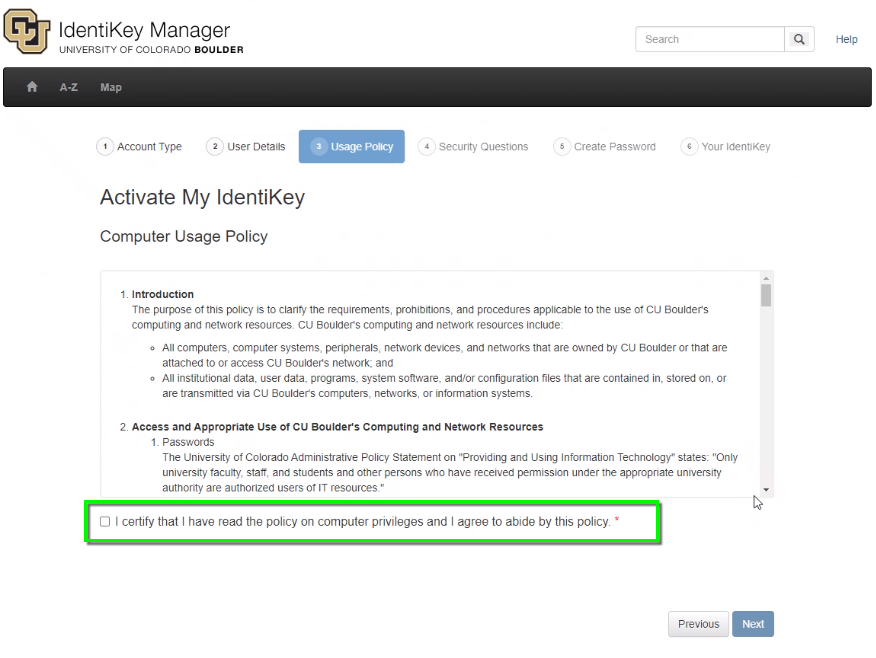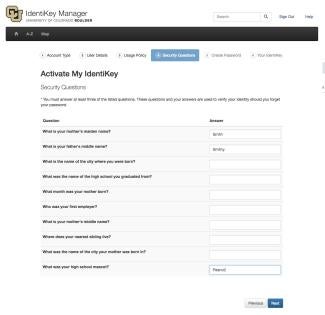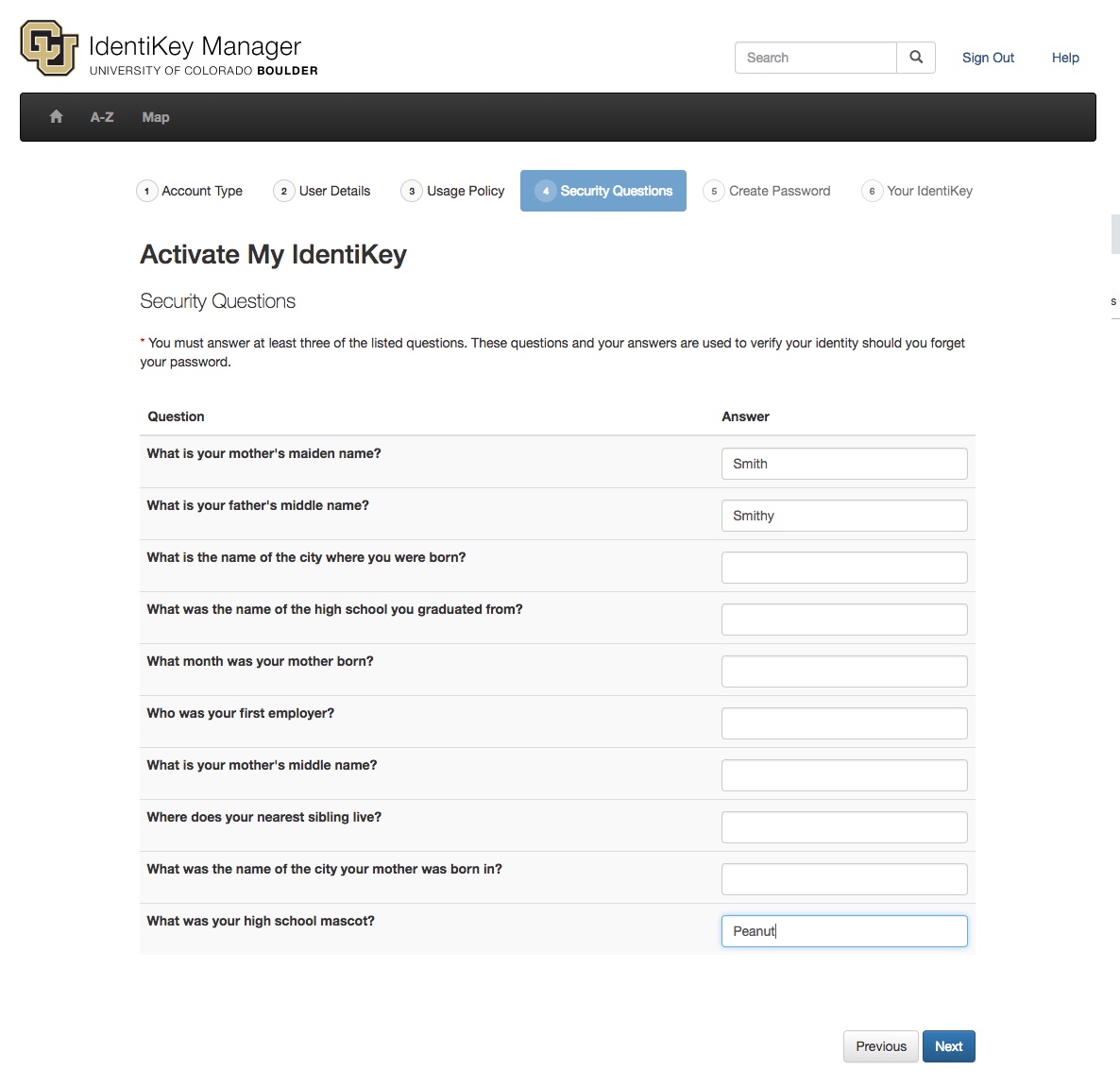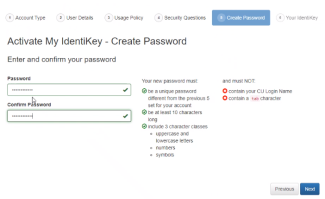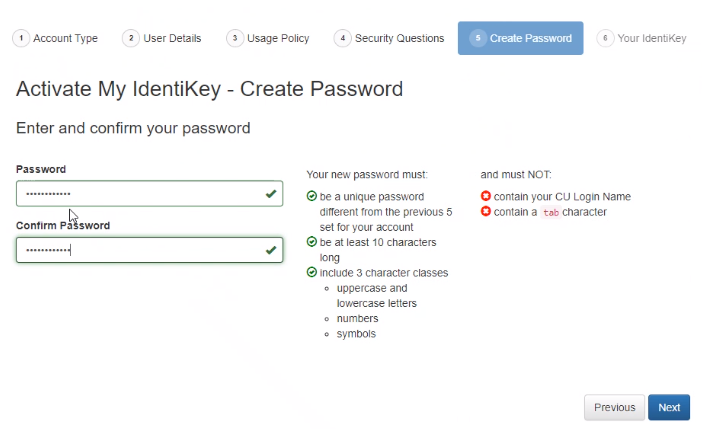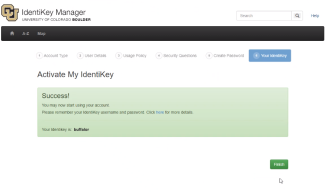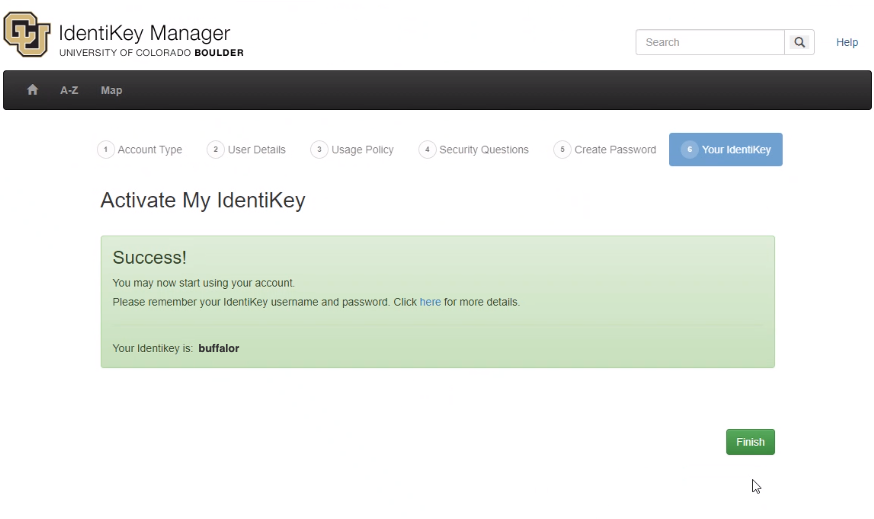Shortcut for newly admitted undergraduate students
If you are an incoming first year undergraduate student at CU Boulder, you can follow the step-by-step instructions below, or you can activate your IdentiKey from the Application Status page in Slate. Log in to Slate and click the Activate Now button. For more information or assistance with Slate, visit the Admissions Office website.
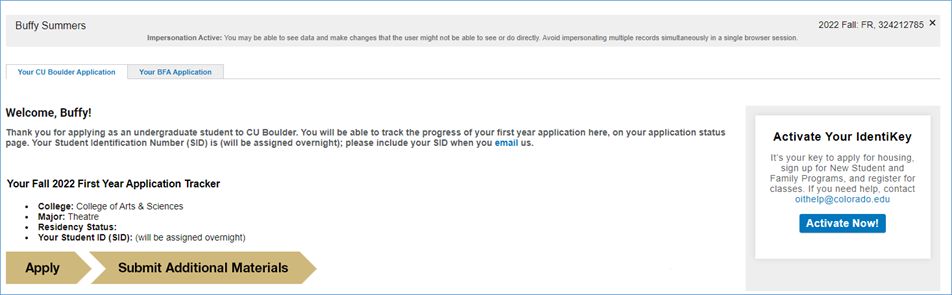
Please note: If you are an incoming Graduate Student and/or don't have access to the quick activate process in Slate, follow the step-by-step instructions below to activate your IdentiKey.
Step 1
Go to the IdentiKey Manager website (https://identikey.colorado.edu) and select Activate My IdentiKey.
Step 3
Step 4
All Students and Alumni
- Student ID Number, or SID: 9-digit number associated with your campus account. Log in to Buff Portal and look under your profile information, or use OIT's Recover Student ID tool to find your Student ID. You can also contact the Office of the Registrar to receive your Student ID.
- Date of birth: in MM/DD/YYYY format
- Last four digits of your social security number or PIN: Your PIN is a 4-digit alphanumeric code that can be used for account activation. Only students who don't have a social security number in our records have a PIN. If you don't know your PIN contact the IT Service Center at 303-735-4357 or oithelp@colorado.edu.
Step 5
Faculty, Staff, POI, Retiree
- Employee number: If you do not know what your employee number is, log in to MyCUInfo, select My Info and Pay and your number will be on the tile that says My Info. If you have trouble finding your employee number, contact your departmental HR Liaison. If you don't know who your HR Liaison is, contact Human Resources at hrmail@colorado.edu or 303-492-6475.
- Date of birth: in MM/DD/YYYY format
- Last four digits of your social security number or 4-digit code:
- POIs may receive a 4-digit number via email personal email address from OIT which should be entered here.
- All others should enter the last four digits of SSN.
- If your social security number is not in the system or you don't recieve a four-digit code, please contact the IT Service Center at 303-735-4357 or oithelp@colorado.edu
Step 6
Sponsored Affiliate
- Personal email address: This is the email address you provided when this sponsored account was created. It is generally an external (non-CU) address.
- Date of birth: in MM/DD/YYYY format
- In the Last 4 Digits of Your Social Security Number field, enter the 4-digit number that was emailed to your personal email address from OIT. If you do not have this 4-digit number, please contact the IT Service Center at 303-735-4357 or oithelp@colorado.edu
*Note: As of 4/23/2018, CU Boulder no longer collects the last 4 digits of SSN for account claiming for sponsored accounts.
Step 8
Once authenticated, you will be prompted to answer at least 3 authentication questions. You do not need to answer all of the questions, and you cannot enter the same answer twice. If you ever forget your IdentiKey password, you will be prompted to answer these questions as part of the authentication process.
After you've provided answers to at least three authentication questions, click Next.
Step 9
Step 10
Step 11
Additional Information
- It may take up to 30 minutes for the password to sync to other CU Boulder applications that use IdentiKey credentials, so if you try to log in right away to an application (e.g., Microsoft 365), your new password may not work. Try using your old password if you need to immediately log in, or wait 10-30 minutes before trying again.
- You may need to use your old password for a short time to log in to your computer if you are supported by DDS.
- If you get an error while changing your password, visit the IdentiKey Manager - Known Issues page for assistance.
- Do not re-use your IdentiKey password for other websites. To keep track of and generate strong passwords, OIT recommends using a password manager.