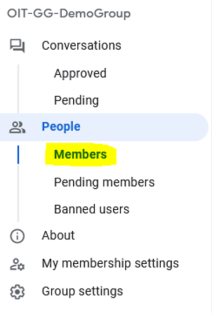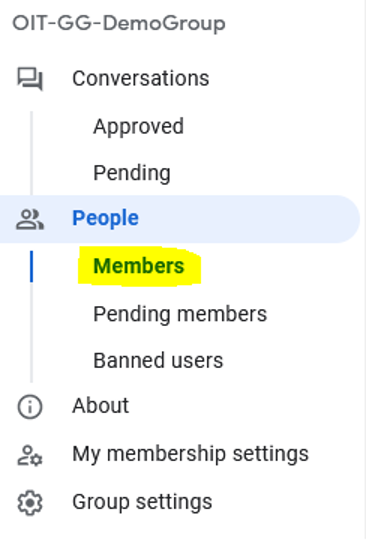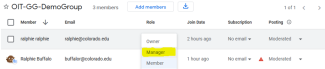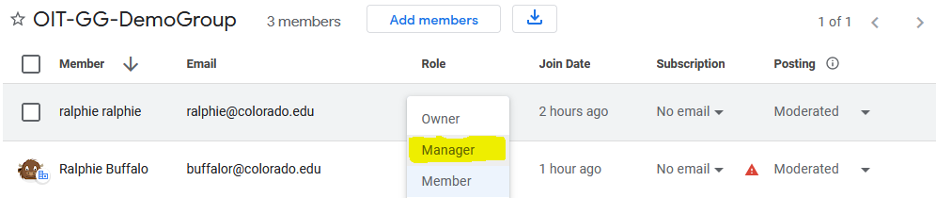Google Groups - Add a Manager to Your Google Group
If you're a manager of a Google Group, you can add other members as managers to share administration of your group.
- Layout:
If you're a manager of a Google Group, you can add other members as managers to share administration of your group.