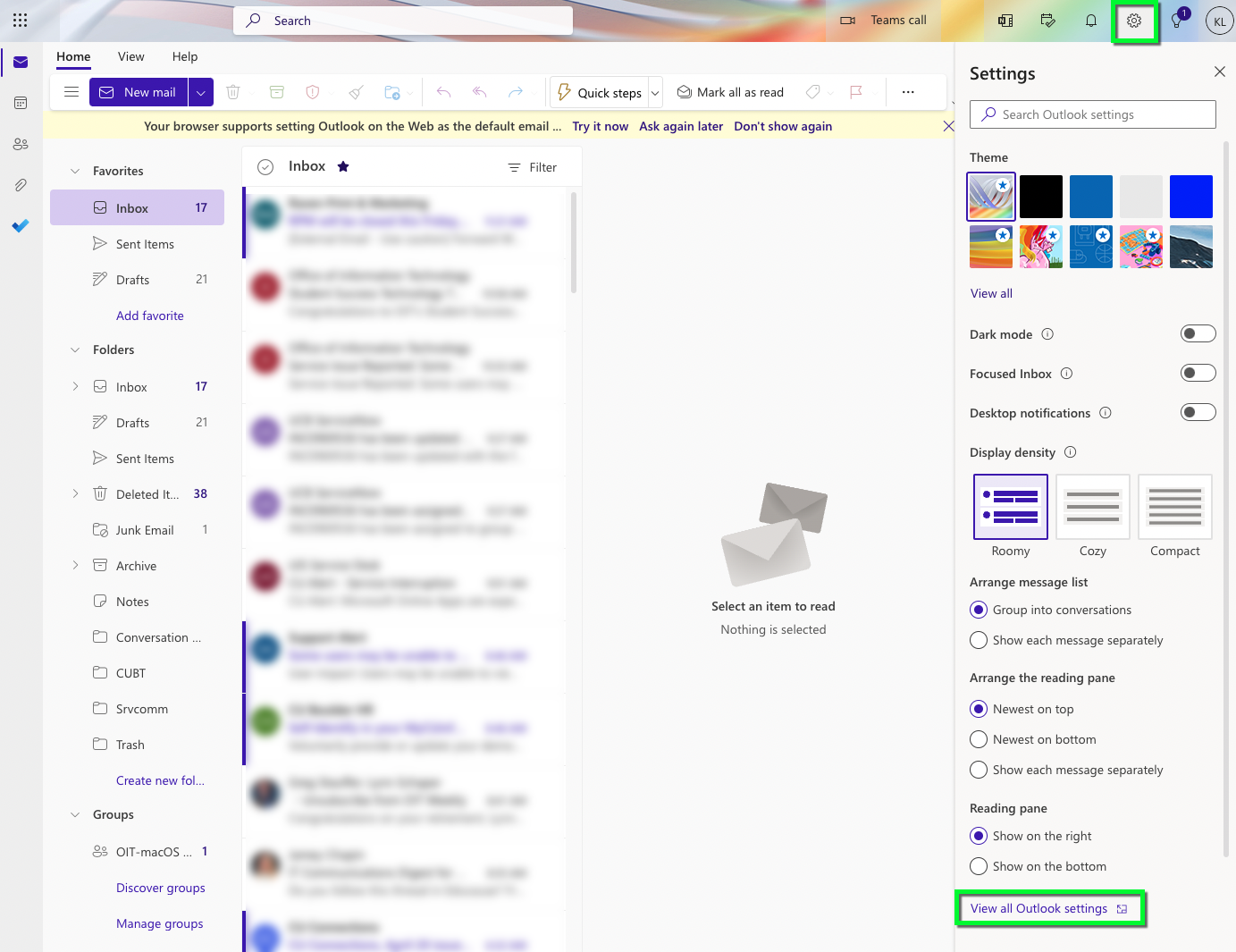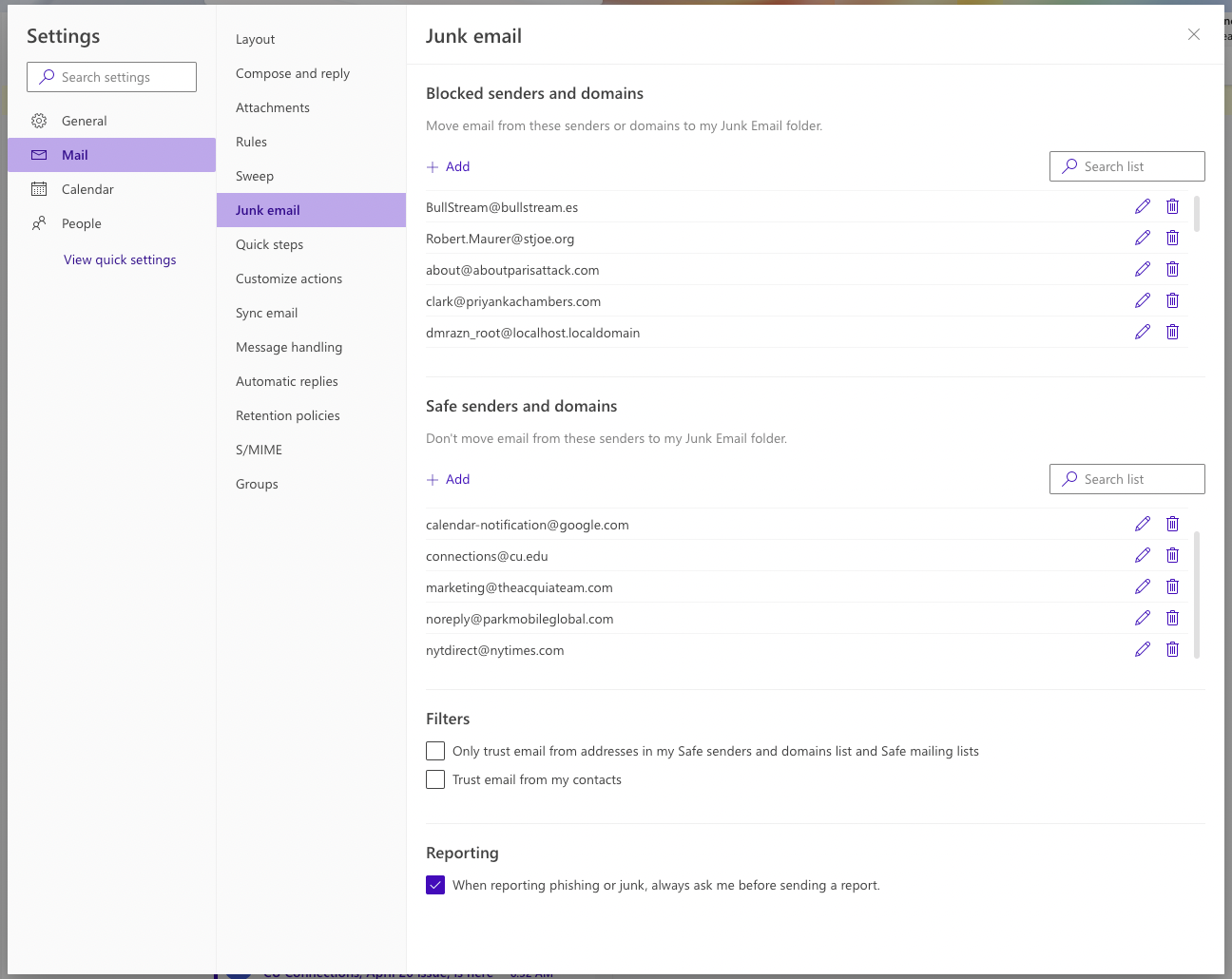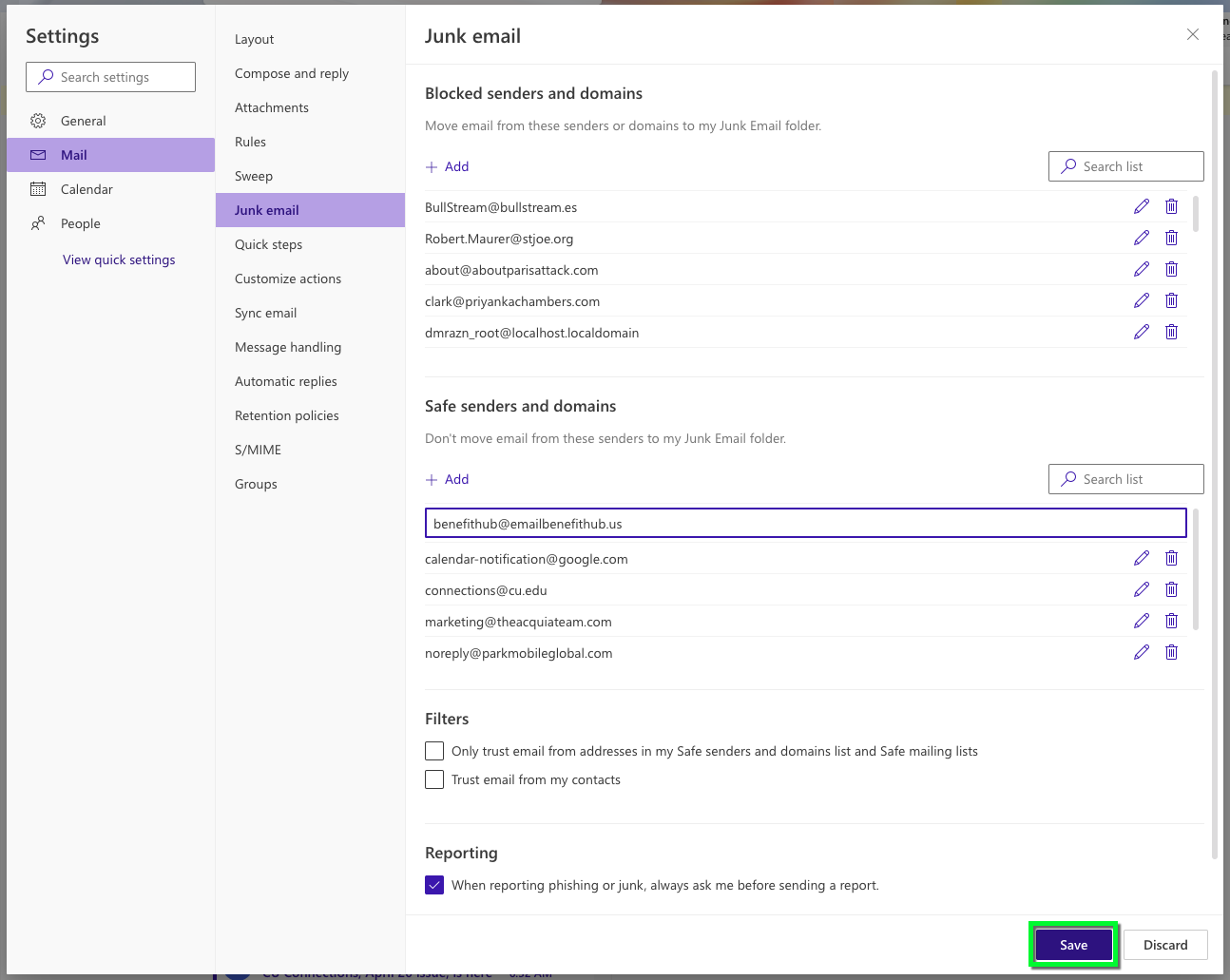Step 1
Log in to your Outlook Web Account. Click on the Settings icon in the top right corner of the screen, then click View all Outlook settings.
Step 2
Select Mail, then Junk email. From this menu you can search, add, and delete email addresses from your Safe Senders list. Please note that the Quarantine system will only use email addresses and not domains from your Safe Senders list. It's also recommended to review your Blocked Senders list regularly to ensure that no legitimate emails are being blocked.