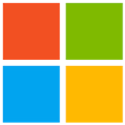What We Do
The Messaging and Collaboration team is dedicated to helping maintain CU Boulder's email and messaging services, as well as helping faculty, staff and students take advantage of our campus Microsoft 365 and Google Workspace applications. In collaboration with the rest of OIT, the Messaging and Collaboration team works to make sure you can always connect with our campus, no matter where you are.
Our Services
Request Portal
The Messaging and Collaboration Request Portal is a one-stop self-service portal where you can request a new Microsoft Team, a new Bookings site, a new student employee account and much more.
Training Resources
OIT has a number of pre-recorded on-demand training resources for applications like OneDrive, SharePoint and Teams. Visit each service page for other resources, tutorials and troubleshooting.
Consultation Request
Interested in learning more about part of the Microsoft 365 suite? Interested in a live demo or OneDrive or Teams for your department? OIT subject matter experts are available to give training on a number of topics, or develop a custom training tailored to your needs.
Request Group or Department Training
Contact Us
You can reach us by contacting the IT Service Center at oithelp@colorado.edu or 303-735-4357 and requesting Messaging and Collaboration assistance.
You can also request a consultation session using the request form above or by visiting the Messaging & Collaboration Request Portal for a list of common requests.