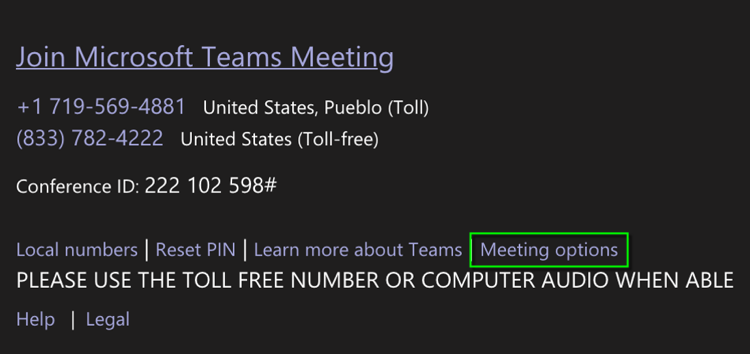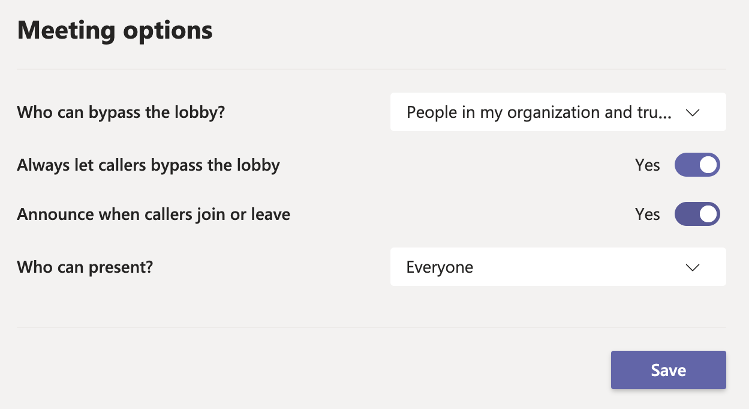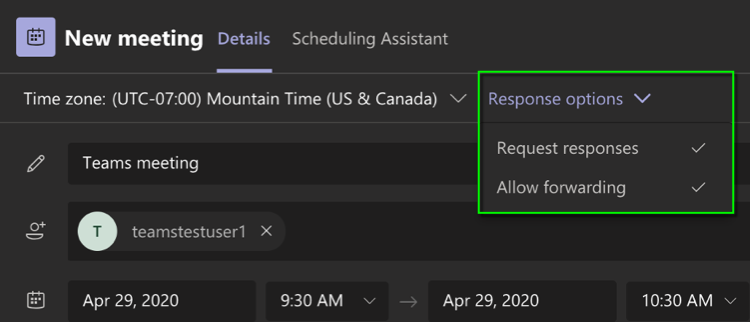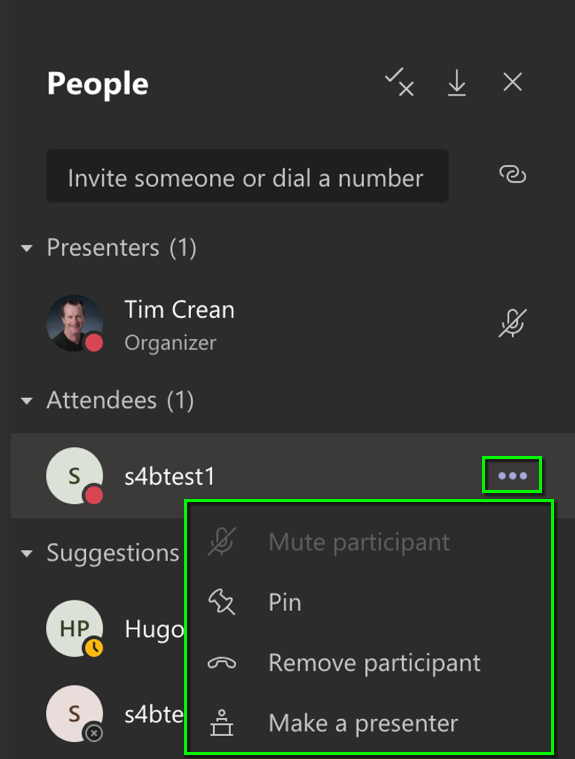With Microsoft Teams meetings becoming more widely used on campus and worldwide, there is a need to make meetings more secure for hosts and participants. Microsoft offers several options to increase the security and privacy of Teams meetings. Use this guide to help make your meetings more secure.
Meeting Options
Scheduled Teams meetings have a Meeting options link to allow the organizer to adjust settings for the meeting lobby, as well as who can present during a meeting. To access the meeting options, the meeting organizer can click on the Meeting options from the Teams meeting details, or from the meeting information in the calendar event.
Meeting options can be set by the meeting organizer to prevent unauthorized users from joining the meeting, controlling meeting join announcements, and who can present during the meeting.
A meeting organizer can also control response collection and forwarding of meeting invitations to other users when scheduling a meeting in Teams:
Meeting controls
Meeting organizers can remove attendees, mute attendees, or change attendee or presenter status during a meeting.
- Select Show Participants in the meeting bar
- Hover over the attendee’s name in the list
- Select More options (…)
- Select the appropriate option, including Mute/Unmute, Remove, Make Presenter
Additional Microsoft Teams Security Resources
For more detailed information about security and privacy in Teams, as well as information about Teams security and compliance, please view the resources below: