
New Microsoft Teams Client will become default version this spring
Microsoft recently released a new version of the Teams app which has been tested by OIT and other campus users over the past few months. The new version offers improved overall performance, a better experience for Mac users, and is faster on startup. Most of the improvements address issues behind the scenes, so the overall experience of using the new client is very similar to the current version of the app.
Download and Installation
OIT recommends Teams users download and get used to the new client before Microsoft forces installation. The new client is available now for all users on the CU Boulder campus and is simple to download. Upon opening the desktop version of Teams, click the Try the new Teams toggle switch in the top toolbar of the app (pictured below) and the new version will begin installation.
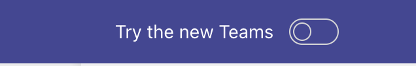
After installation, New Teams will launch and you should be able to pick up right where you left off, however, you may need to sign in and reset notifications and preferred settings. Visit the New Microsoft Teams Client page for more information about the new version of the app, or go to OIT's Microsoft Teams service page for general help resources including adjusting settings.
Timeline of this change
For now, the new client is optional for Teams users. Starting in April, Microsoft will make the new version the default Teams application. During this period, you will be automatically switched to the new client, but will still be able to switch back to Microsoft Teams Classic from the settings menu.
In mid-May, customers still using Microsoft Teams Classic will be moved to the new version of Teams and the option to switch back will no longer be available. Microsoft plans to fully decommission Microsoft Teams Classic in July 2024.
Learn more
Visit the New Microsoft Teams Client page for more information or schedule a consultation with the Messaging and Collaboration team to learn more about Teams. If you need assistance or encounter errors with the new app, please contact the IT Service Center at 303-735-4357 or oithelp@colorado.edu.