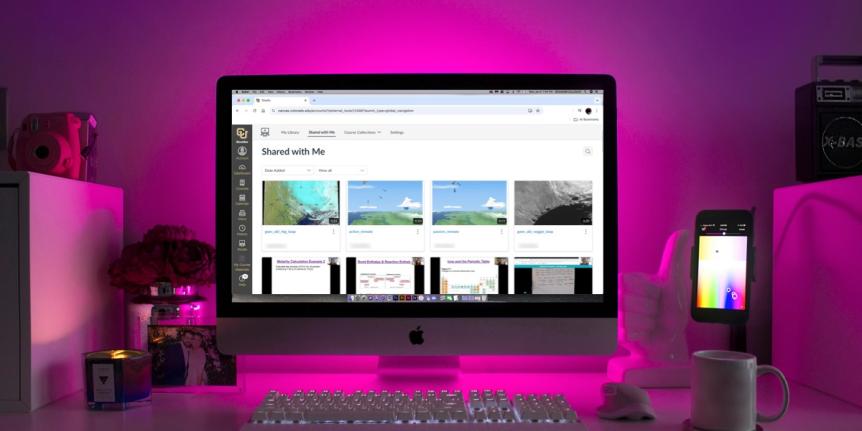
Enhance your Canvas course with Canvas Studio
Looking to enhance your Canvas course with video or audio clips? Check out Canvas Studio, CU Boulder’s recommended platform to create, upload, edit and share media files in Canvas Courses.
Use Canvas Studio to:
- Record video or audio using Screen Capture or Webcam Capture.
- Upload video or audio files stored on a computer, or directly from YouTube.
- Create a video quiz using multiple choice, true or false, and multiple answer questions.
- Check which parts of a video were most watched, if students watch an entire video, and statistics for specific questions in a quiz.
- Encourage collaboration with students! Users can comment on videos and respond to previous comments. Individual comments appear at the appropriate time to the right of the video, and all comments appear in a comment section below the video.
- Caption your videos using Canvas Studio’s robust captioning tool that automatically creates an editable transcription of media and then can be automatically translated into other languages.
Canvas Studio is one of the many tools that can help increase student engagement and collaboration. In addition to OIT’s Canvas Studio service page, Canvas has a number of helpful resources for getting started. Our team recommends the Canvas Studio starter guide for new users as well as the Studio Guide for a comprehensive list of tutorials.
Transition from Kaltura
The transition from Kaltura Rich Media Streaming to Canvas Studio has been underway for more than a year, and our team is on track to retire Kaltura at the end of 2024. The majority of content from Kaltura has been copied to Canvas Studio, and remaining content from summer and fall courses will be copied in early 2025. Any migrated content that is currently linked to Kaltura media within a Canvas course has been automatically relinked to the corresponding media file within Canvas Studio, making it easy for instructors to ensure continuity of access as Kaltura is retired campuswide.
Visit the Kaltura Retirement - Timeline & Migration Information page for additional information about the transition, as well as resources and tutorials to start using Canvas Studio.
Help & Training
- Visit the Canvas Studio service page to explore the capabilities of this tool and resources to get started.
- Ready to dive deeper? Canvas’ Studio Guide has a comprehensive list of tutorials to help advance your knowledge.
- OIT's Academic Technology Consultants are hosting Canvas Support office hours to assist instructors with the transition to Canvas Studio. Instructors can also schedule a consultation for one-on-one help.
- The Academic Technology Training page has live and on-demand Canvas Studio and other trainings available.