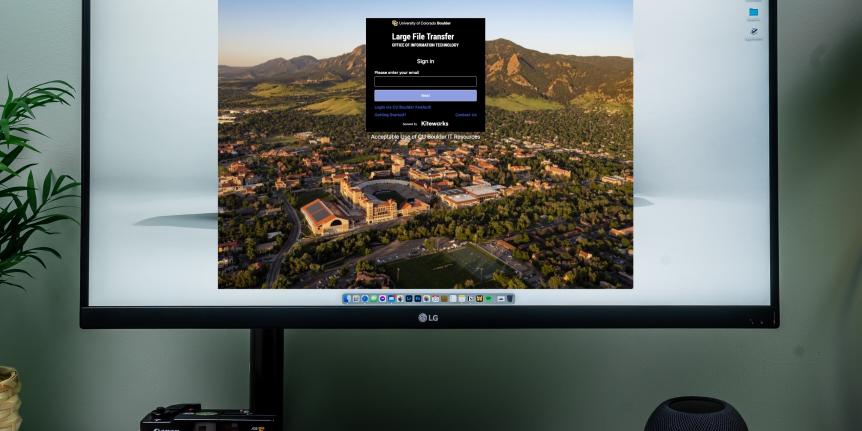
Access the Large File Transfer Service with Multi-Factor Authentication
CU Boulder's Large File Transfer (LFT) service, used to send large files securely via email, is updating its login procedure to use multi-factor authentication (MFA). Over the past year, CU Boulder added MFA to the login process for all Office 365 applications, and the LFT service will utilize the same process and infrastructure to improve security and streamline access.
What is multi-factor authentication?
Multi-factor authentication helps protect you and your data by adding an additional layer of security when logging in to services and applications. Personal information is safer with MFA because thieves would need to have both your password and your phone to log in to your account. MFA has been shown to block 99.9 percent of compromised-credential attacks, which in turn helps safeguard the university’s data, finances, and reputation.
How do I log in to LFT?
The LFT login process will remain similar: go to https://filetransfer.colorado.edu and enter your IdentiKey@colorado.edu email address and password. You may then be prompted by MFA to authenticate by text message, phone call, or using the Microsoft Authenticator App. If you need to set up MFA, or have recently gotten a new device, please visit OIT’s Multi-Factor Authentication page or use the Register and Set up MFA tutorial to update your preferences.
To learn more, visit the Large File Transfer page on the OIT website. For troubleshooting assistance, contact the IT Service Center at oithelp@colorado.edu or 303-735-4357.