
Network Updates: Classroom Wi-Fi Customization
Editorial Note: Over the past three years, CU Boulder has prioritized the upgrading of the campus networks and has made significant investments to do so. While improvements to the campus network are ongoing, and incremental adjustments are being made to maintain network health, this and a series of other updates will highlight the recent changes and how you can get help when you encounter network issues.
Upon the heels of completing Wi-Fi upgrades in CU Boulder’s residence halls, OIT’s Network Engineering & Operations team shifted its focus to classroom spaces that had aging Wi-Fi designs. Because classrooms utilize Wi-Fi differently depending upon the curriculum, updating Wi-Fi in classrooms requires a much more customized design process than does the updating of residence hall Wi-Fi.
CU Boulder’s Wi-Fi network—commonly known by the network names of UCB Wireless, UCB Guest, and eduroam—has experienced exponential growth in usage in the little over a decade since it was first built. In fact, our campus consistently averages more than 45,000 devices at one time on the campus network on a near daily basis during the fall and spring semesters. And since 2015, the number of connected Wi-Fi devices on our campus has grown by 10 to 15 percent year-over-year.
To make sure that new classroom Wi-Fi designs meet the needs of the instructors and students who use them, OIT’s network engineers kick off the classroom redesign process with requirements gathering meetings with instructors and support staff for a particular building.
Collaborative Wi-Fi Redesign in ATLAS
Before the Wi-Fi was upgraded in the ATLAS building, the curriculum that instructors had planned for their classes would sometimes get upended because the Wi-Fi couldn’t support the classroom demands, according to Ben Shapiro, an assistant professor of Computer Science who teaches in the ATLAS building.
"We now have many more students in the building who are taking courses that are technically intensive and that can involve things like building mobile apps," said Shapiro. “ATLAS made a ton of sense to be an early implementation site for this [the Wi-Fi upgrade] because of how particularly intensive the curriculum is in respect to technology.”
An important part of redesigning the Wi-Fi environment for ATLAS was understanding the unique needs of the instructors who use the building. OIT’s meetings with ATLAS stakeholders, analysis of Wi-Fi data, and multiple site walks, showed that ATLAS would need a high-density Wi-Fi design to address their particular business problems and meet future needs. Not only did ATLAS have several high occupancy classrooms and auditoriums, but the faculty and students were conducting exciting and cutting edge research projects requiring unique Wi-Fi design and implementation. In addition to research labs and classrooms, there were several social spaces in ATLAS that served as transitional areas for students to congregate and complete their academic assignments before entering classes.
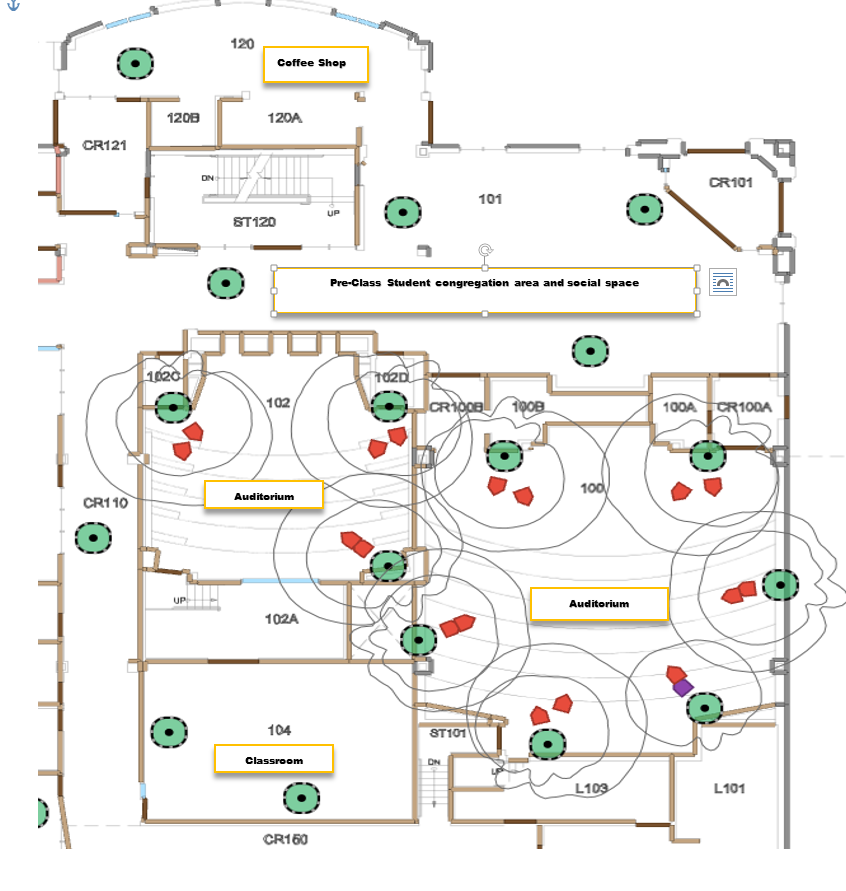
ATLAS first floor: Illustration of high-density Wi-Fi design covering auditoriums, classrooms, and social spaces. Green circles indicate Wi-Fi access points.
“One of the things OIT was particularly careful to do was to meet with faculty who run different research labs in ATLAS to understand the lab needs before the upgrade,” said Shapiro.
Redesigning the Wi-Fi for ATLAS involved more than just throwing new equipment into the mix. “We came up with a spectrum use policy such that faculty in labs could use their own access points and configure them to use certain channels that wouldn’t overlap or cause interference with the channels that OIT would use,” said Shapiro.
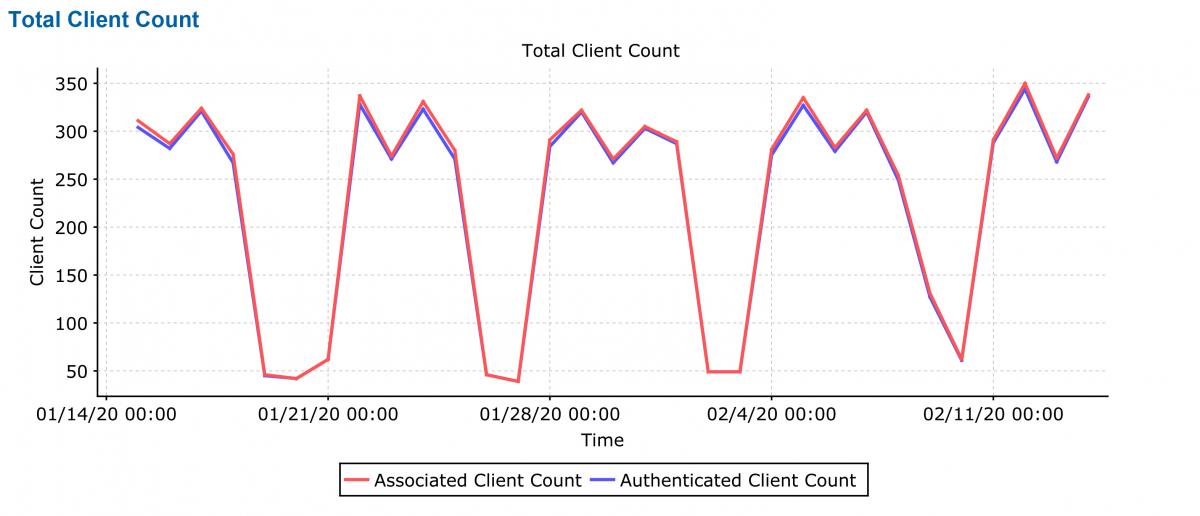
The ATLAS first floor sees an average of 300 Wi-Fi client devices per day. (Time stamp: January 14, 2020 to February 14, 2020.)
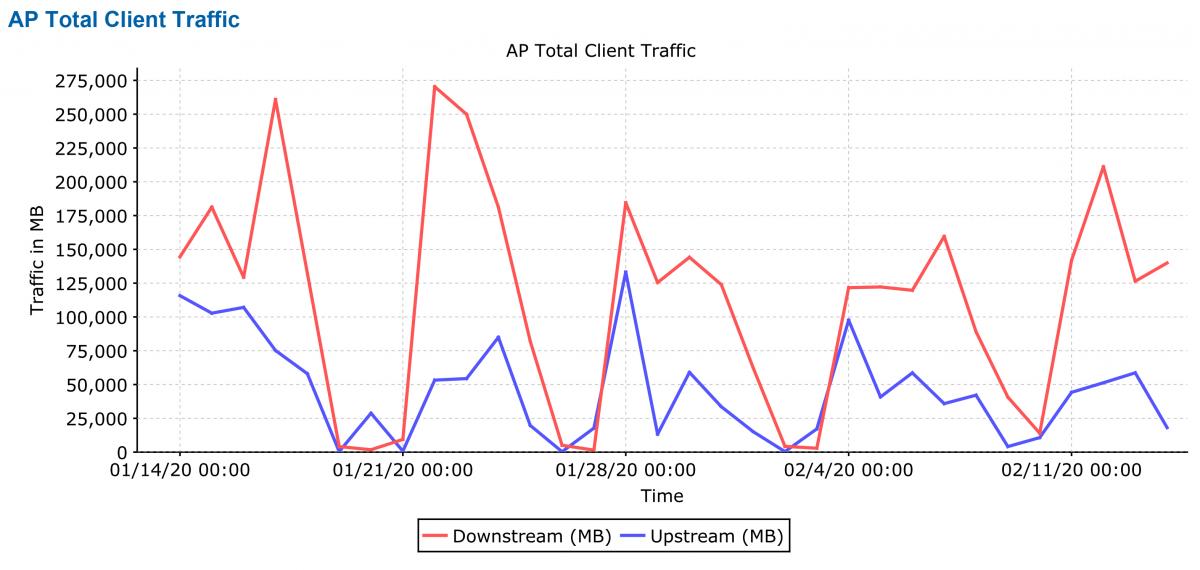
The ATLAS first floor can see peaks of 260 GB of downstream data per day over Wi-Fi. (Time stamp: January 14, 2020 to February 14, 2020.)
“On some campuses that I’ve worked on, IT departments can be sort of totalitarian where it’s like look, we’re the Wi-Fi people and any rogue access points need to be shut down,” he said. Shapiro said the attitude at CU Boulder has been much more collaborative. "I really appreciate that approach,” he said. “It’s rare in my experience."
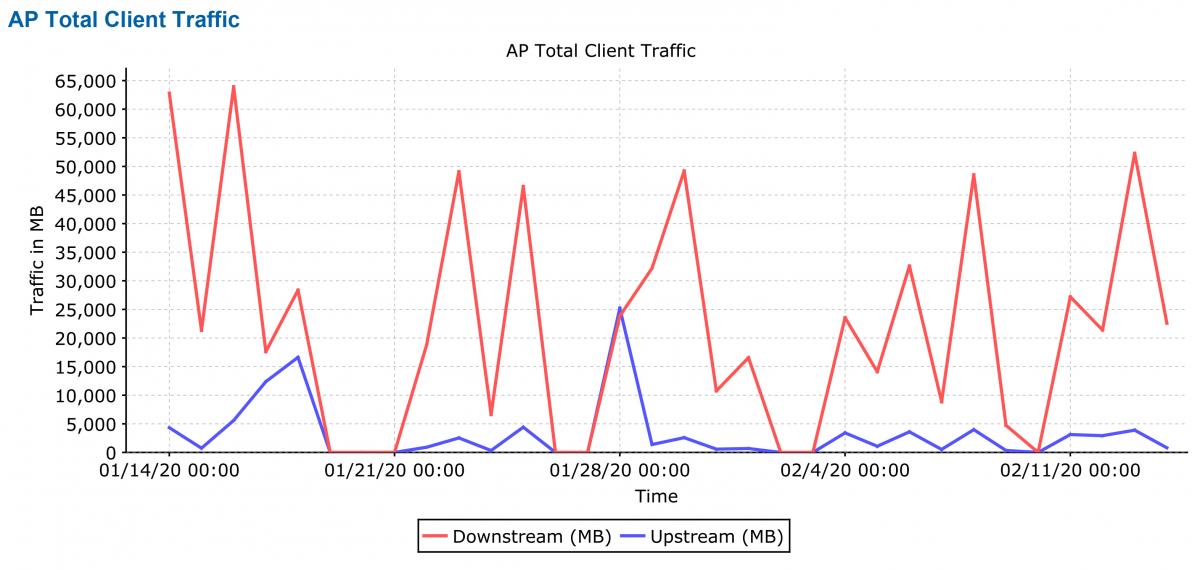
ATLAS Basement level 1: Classroom 1B31, which holds classes in game design, computer animation, and design process, averages five classes per day and averages about 45 GB of downstream data over Wi-Fi per day. (Time stamp: January 14, 2020 to February 14, 2020.)
Challenges of Adjacent High-Occupancy Spaces in Wolf Law
When the Wolf Law building first opened 2006, the wireless equipment being used was already three years old, but Senior IT Director Jon Sibray said there were surprisingly few cracks initially.
“Coverage was pretty good, but we would start to see issues when we had big events,” he said. A graduate banking school, that would conduct online exams every July in the Wolf Law building would often cause the largest strains on the Wi-Fi system, especially when they tried to upload their tests.
"The Wi-Fi was built for a generation of students that maybe had one device; a laptop," said Sibray. This would cause problems in particular for a portion of Wolf Law that has adjacent high-capacity classrooms in the same part of the building on the second and third floors. Because Wi-Fi by its nature is not confined by walls and bleeds out in all directions, the adjacent classrooms of Wolf Law required a highly customized Wi-Fi configuration. This was solved by installing directional antennas that were dedicated per classroom space as shown in the figures below.
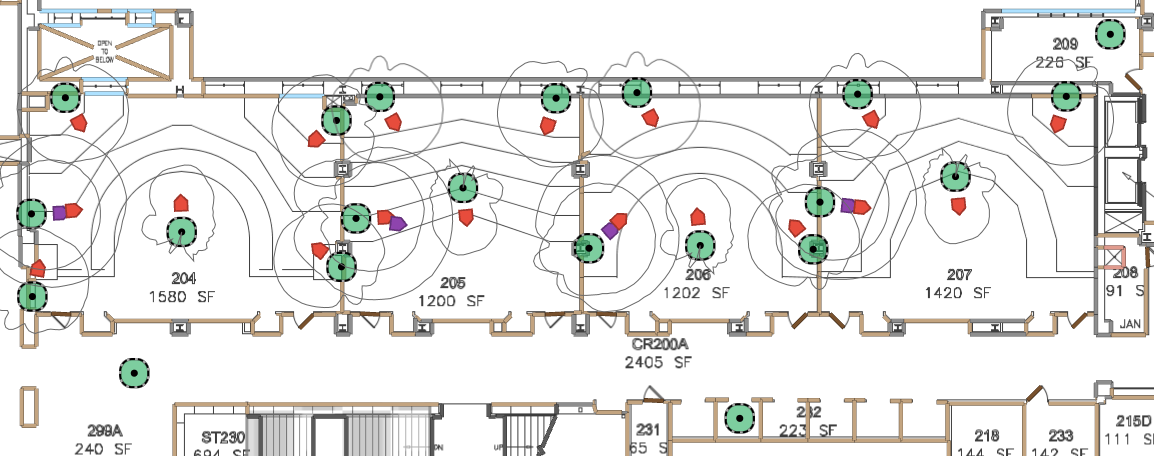
Illustration A: High-density Wi-Fi design for adjacent high-occupancy classrooms 204, 205, 206 and 207 in Wolf Law (Green circles indicate Wi-Fi access points.)
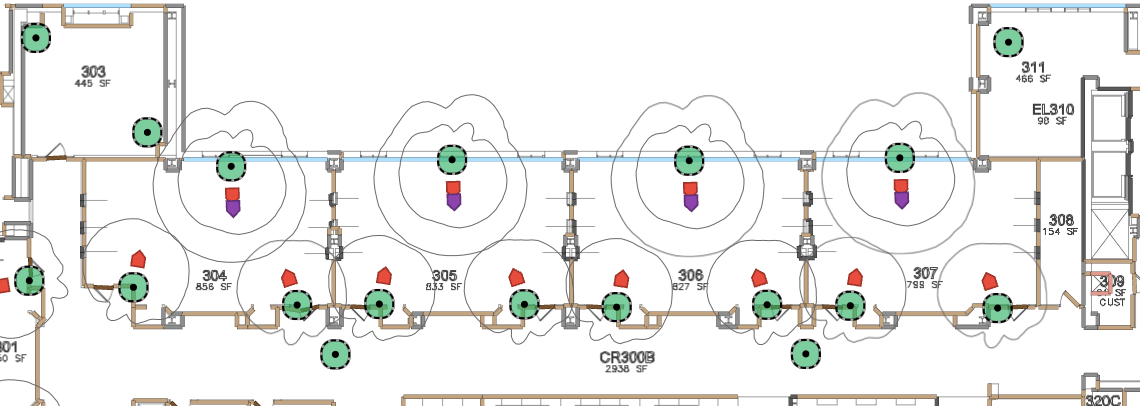
Illustration B.1: High-density Wi-Fi design for adjacent high occupancy classrooms 304, 305, 306 and 307 in Wolf Law positioned directly above high-occupancy adjacent classrooms on floor 2 of Wolf Law. (Green circles indicate Wi-Fi access points.)
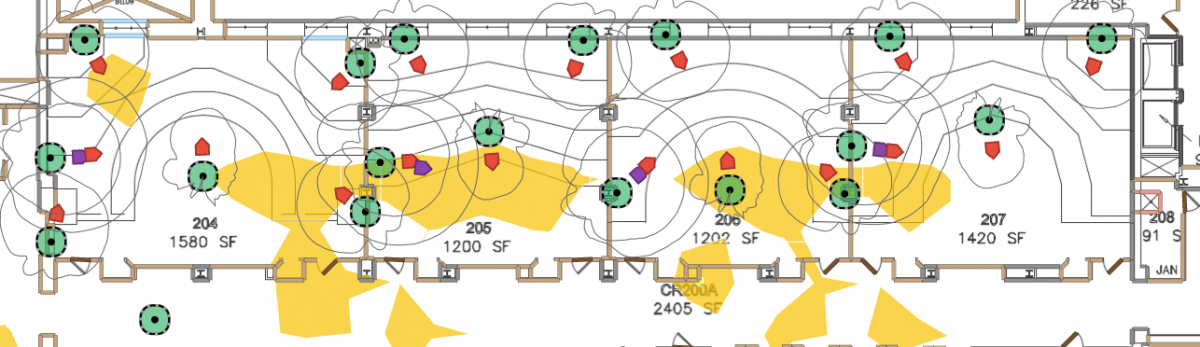
Illustration B.2: Orange heatmap areas indicates minimum potential interference from 3rd floor classroom Wi-Fi into the 2nd floor high-occupancy classroom spaces.
OIT met with Sibray and other Law School staff to understand how the building is used in planning for the new design. OIT’s design even accounted for the impacts to the building’s aesthetics. OIT was able to put the new Wi-Fi equipment into place through a flexible schedule that was sensitive to noise impacts and worked around the daily activities in Wolf Law.
Wolf Law also has a library that had special requirements of its own. Students needed high-performance Wi-Fi coverage in study spaces as well as in areas scattered around the stack areas of the Law Library.
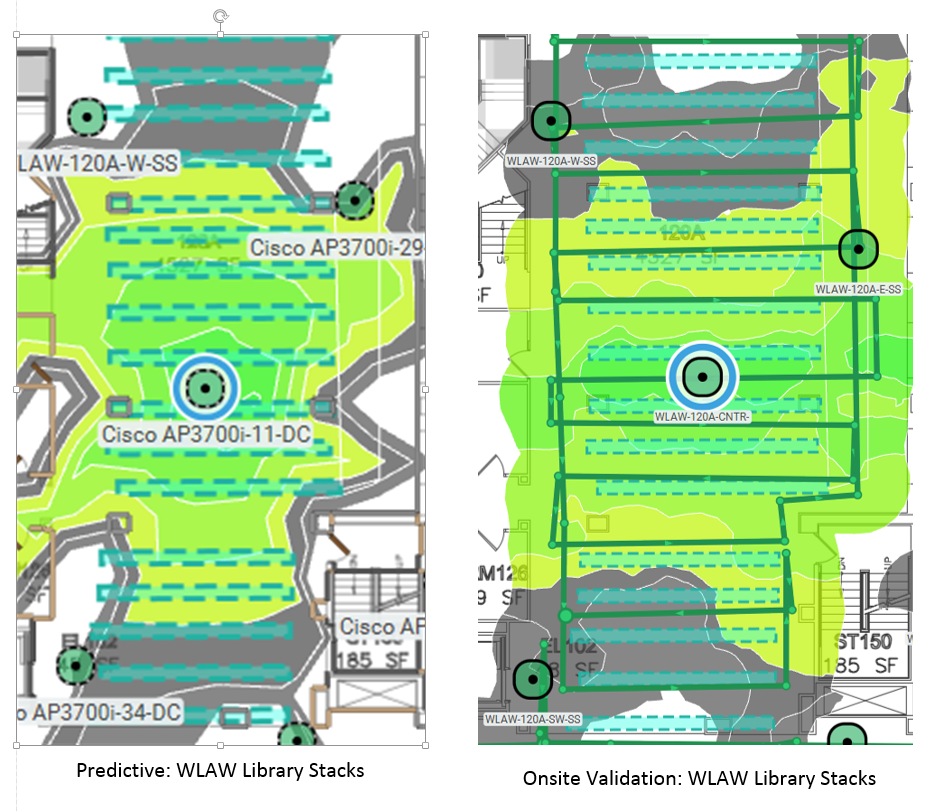
Illustration C: Comparative analysis of predictive design coverage (left) and post-install site survey coverage (right) of a single Wi-Fi access point in the stack area of the library at Wolf Law.
“OIT NEO [Network Engineering & Operations] understands higher ed needs,” said Sibray. “That makes it far easier than bringing in an outside contractor. We didn’t have to get them up to speed in terms of what we needed in a classroom.”
Sibray happily reported that the last orientation held in Wolf Law went smoothly and that students were able to download WEPA printer drivers without interruptions. “In my opinion, this was a model of how projects should work,” said Sibray.
Designing for New Buildings
Of course there are new buildings going up on our campus and those need dependable Wi-Fi, too. As plans were being made for the new Aerospace building, OIT met with IT staff and faculty to gather Wi-Fi requirements for the 1,400 students, faculty and staff who would use the new building.
As one might expect, the demands on Wi-Fi in a highly technical area of study can be quite excessive. As the graphs below show, the 1,100 wireless devices that connect to Wi-Fi in the Aerospace building on an average day can sometimes pull down as much as 800 gigabytes of data a day.
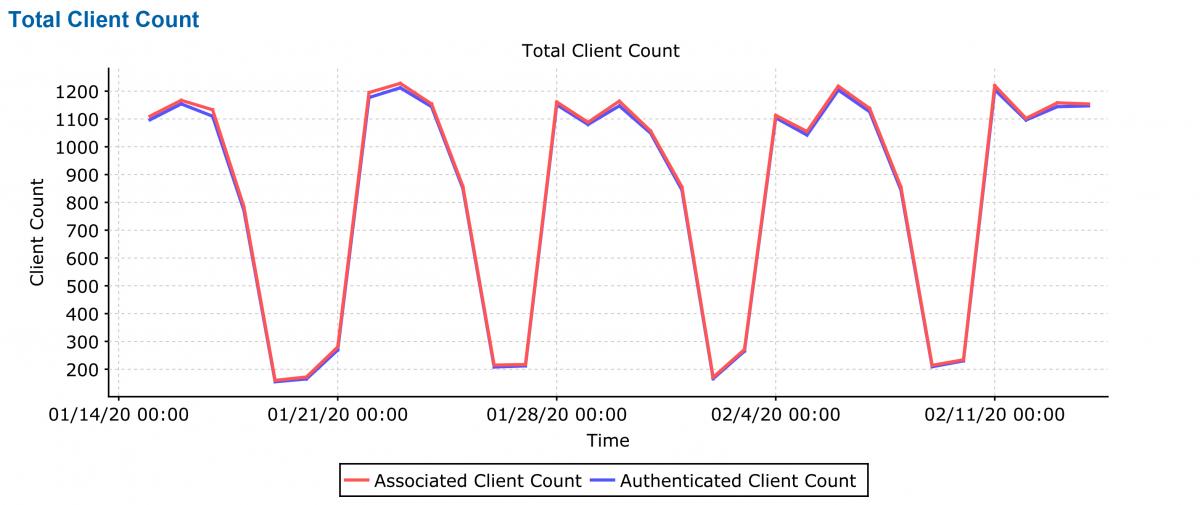
Aerospace: An average of 1,100 Wi-Fi clients per day use Wi-Fi in the Aerospace building. (Time stamp: January 14, 2020 to February 14, 2020.)
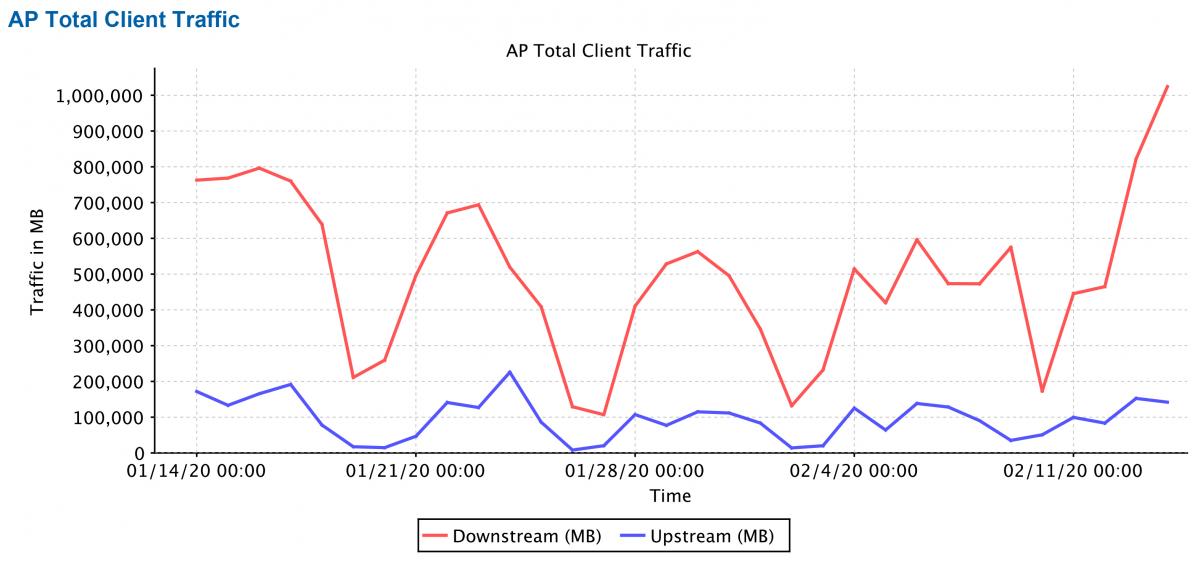
The Aerospace building sees an average of 600 GB of downstream data per day over Wi-Fi, but has had peaks of 800 GB per day. (Time stamp: January 14, 2020 to February 14, 2020.)
Along with ensuring a proper Wi-Fi Design to meet the high-bandwidth needs of faculty, researchers, and students at the new Aerospace building, OIT had to create a Wi-Fi design keeping visual aesthetics in mind. This included designing and installing concealed antennas in many areas.

Example of a concealed Wi-Fi antenna in Aerospace Auditorium 120.

Example of a camouflaged Wi-Fi antenna in the Aerospace computer lab.
Aerospace staff/instructor Matt Rhode admitted that he came into the Aerospace Wi-Fi design project with a fair amount of pessimism based on less-than-stellar IT support for other deployments in the new building. However, Rhode was pleasantly surprised when the Wi-Fi “was up before we moved in,” he said. And as it turns out, “the design, installation, and operation have been absolutely outstanding,” said Rhode.
Help for Ongoing Challenges
Of course, life on campus networks is not all roses. University campuses present unique challenges for wireless networks with their multiple buildings and security policy needs, and the demands of many video-rich and high-bandwidth consuming applications. And with networks that must be open to all-manner of networked devices and their varying operating systems and apps, the complications are compounded. New connection issues can crop up on a near-daily basis when these devices, and the hardware behind the network, are constantly getting new updates.
We also know that reliable Wi-Fi is critical to the daily activities of our campus. Which is why OIT analyzes wireless network issues, combs through the latest updates, and works with vendors to ensure the health of our networks. You play a vital role in maintaining a healthy network by informing OIT of issues as they pop up.
Here are the various ways for you to report and get help for campus network issues:
Network Troubleshooting Form
IT Service Center: 303-735-4357 or oithelp@colorado.edu
UCB Wireless Quality Reporter app available on Google Play & Apple App Store
Dedicated Desktop Support for enrolled departments
Buff Techs Desktop Support for all others including all students