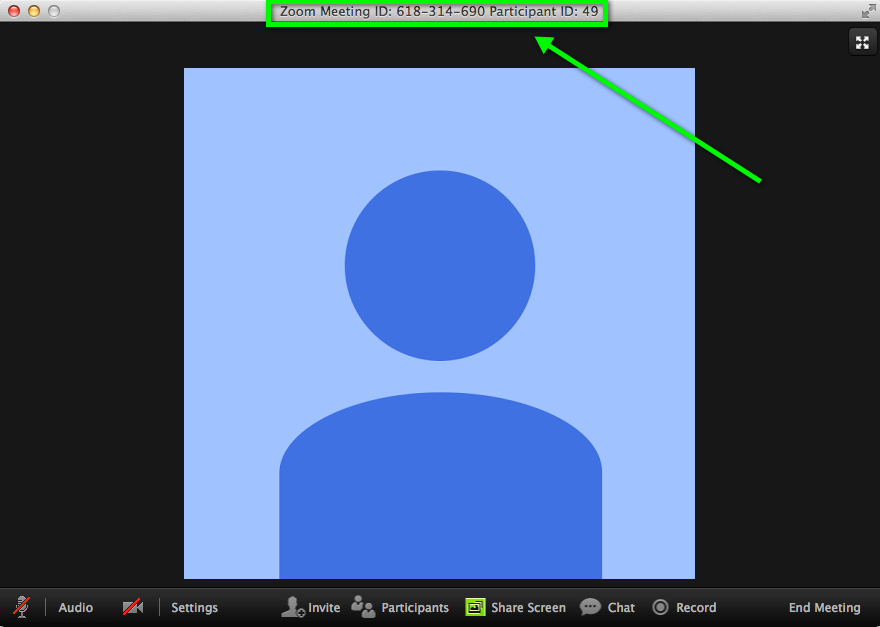The meeting ID can be found at the top of the Zoom window:
Step 1
Audio conferencing participant will need to call:
(415) 762-9988 or (646) 568-7788
AND follow the verbal instructions.
Step 2
Enter the meeting ID you wish to join followed by the # key.
Step 3
You will be asked to enter your participant ID.
If you do not know your participant ID, simply press the # key
Step 4
You have now joined the Zoom meeting.