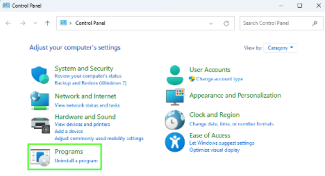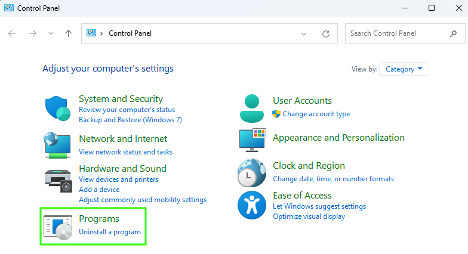Uninstall System Center Endpoint Protection for Windows
In July of 2023 the Secure Computing standards for all university owned machines went live. The University standards now require Microsoft Defender with Defender for Endpoint as the recommended antivirus software for university owned Windows computers. As a result, any third-party antivirus applications must be removed and transitioned over to Microsoft Defender. See the Defender for Endpoint page to learn how to download and install the antivirus agent.
Use this tutorial to uninstall System Center Endpoint Protection for Windows. *Please Note: You must have administrative permissions to uninstall.
- Layout: