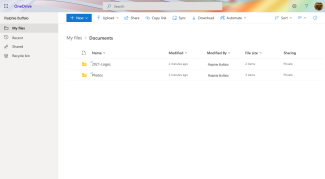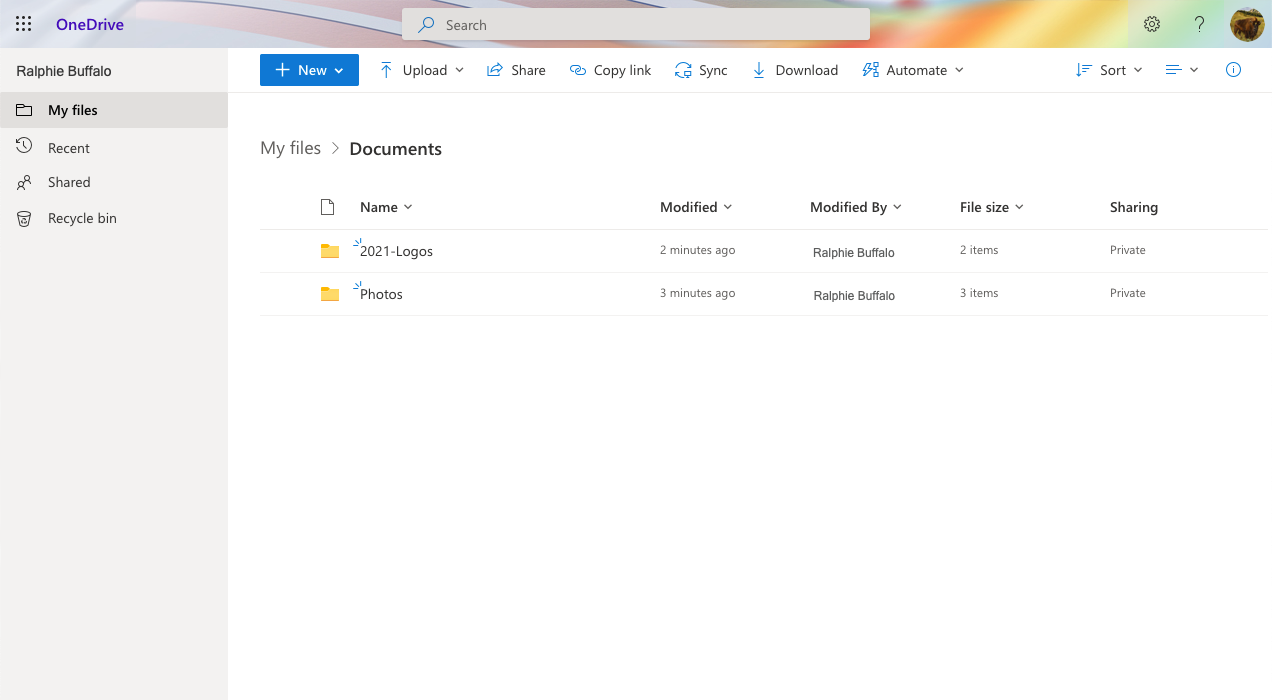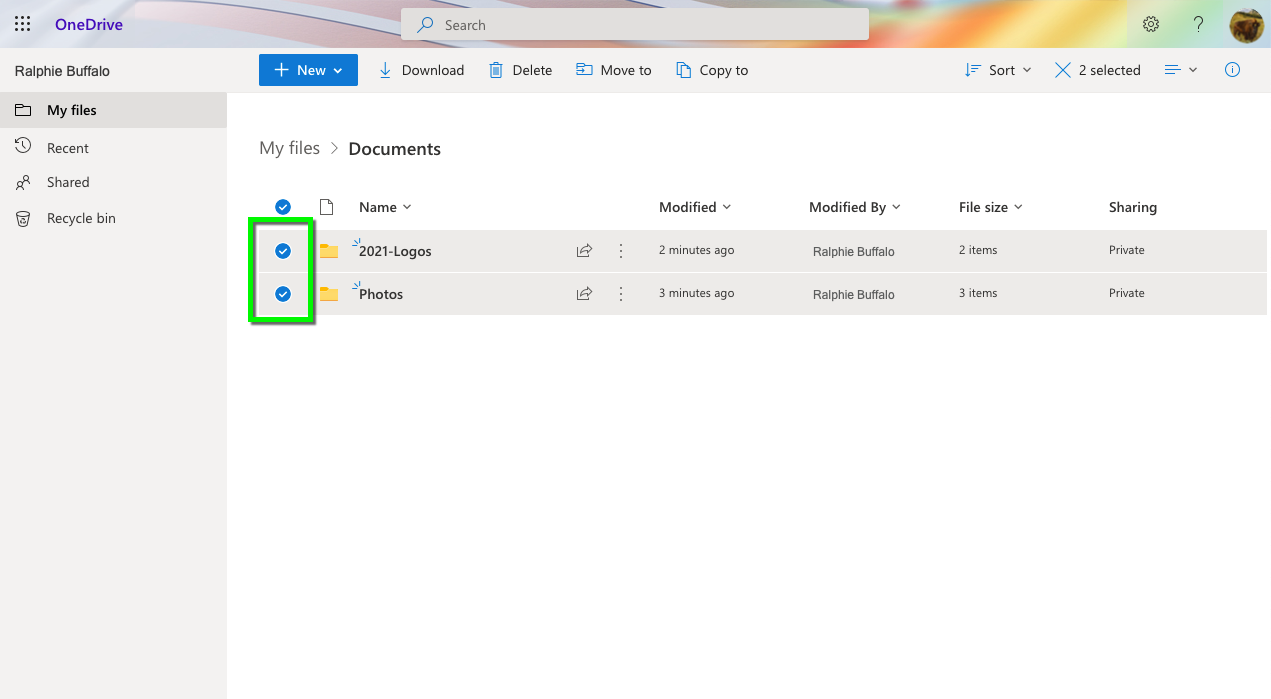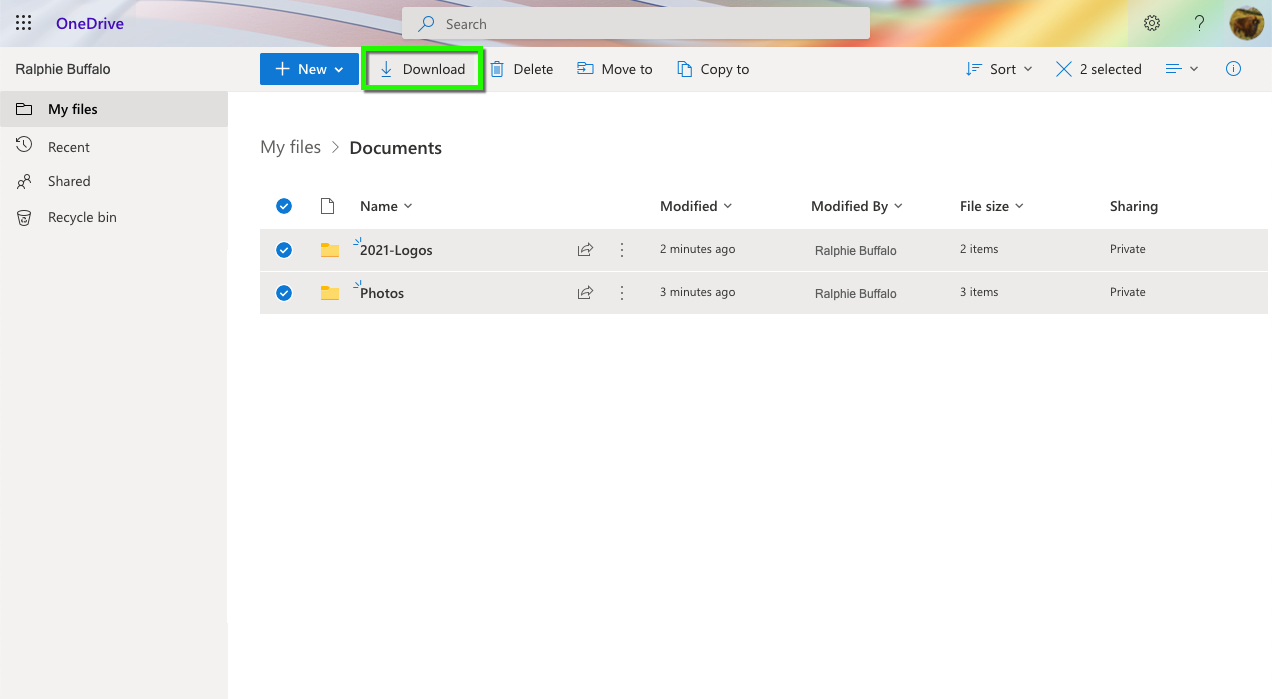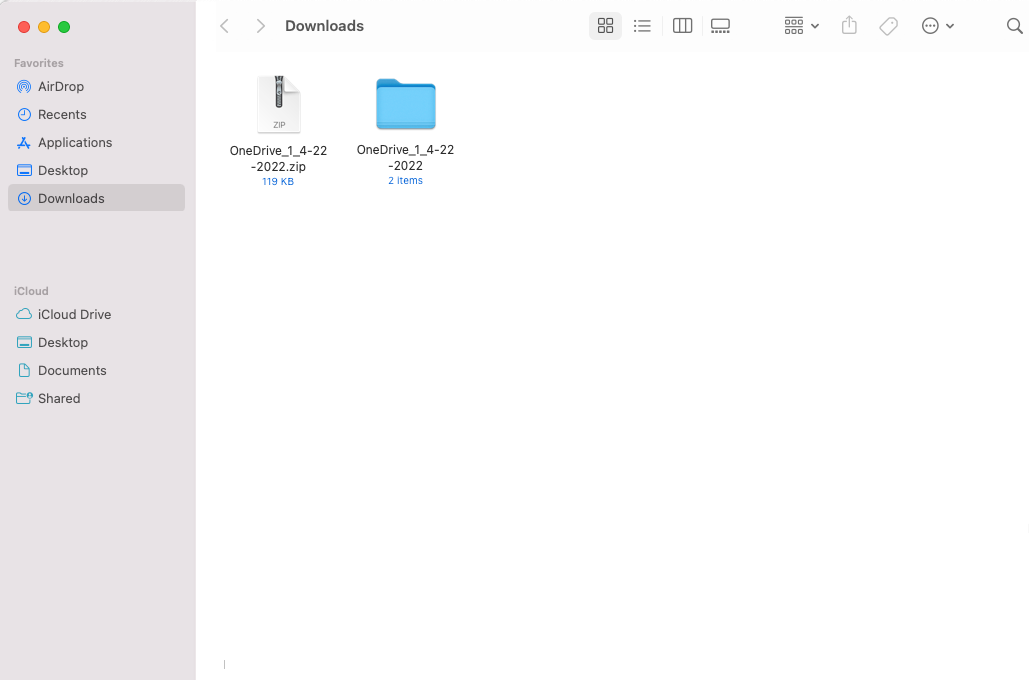Step 1
Log in to OneDrive and if necessary, log in using your IdentiKeyUsername@colorado.edu email and your IdentiKey password.
Step 2
Step 3
Step 4
Your files will download according to your computer settings (usually to a downloads folder). Check your downloaded content to ensure everything has transferred successfully before deleting any files from your OneDrive.
Please note: If you select multiple files or a folder, OneDrive will automatically compress (or zip) the files to make downloading easier. Simply double click the zipped folder and the file will unzip and you can check its contents.