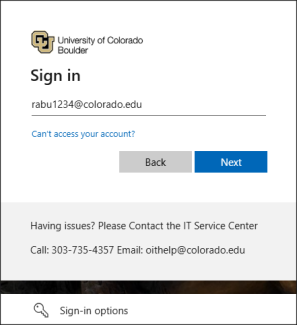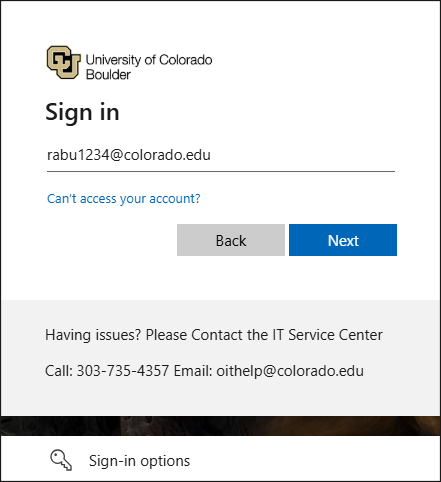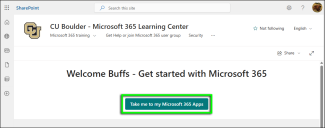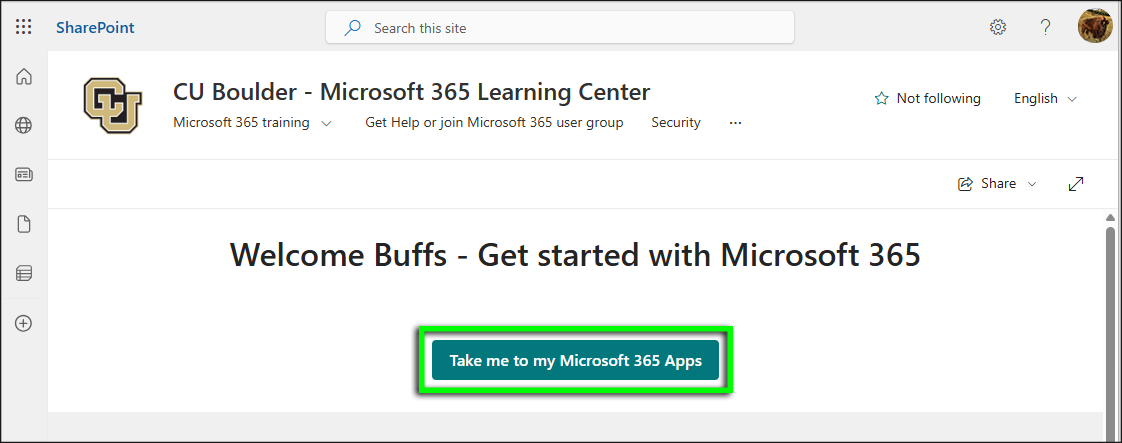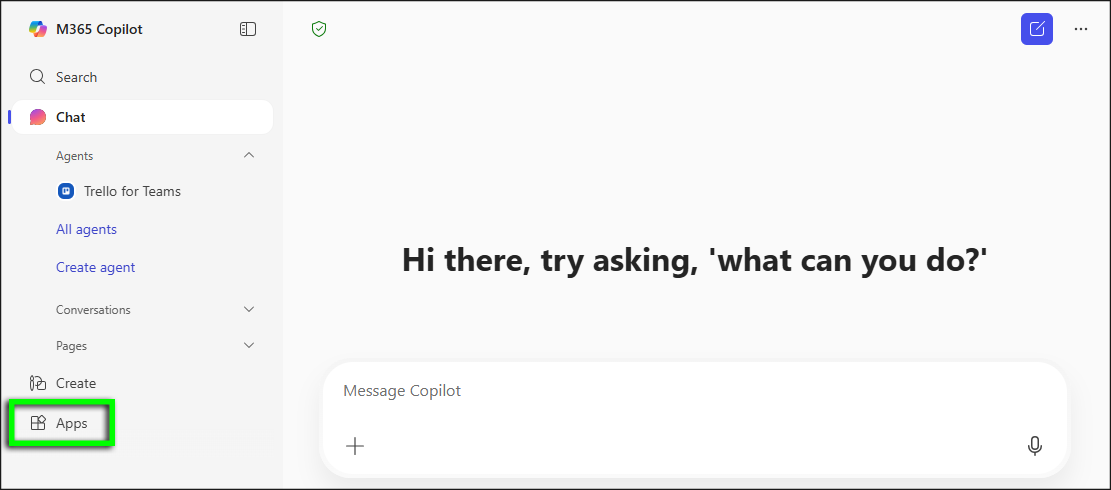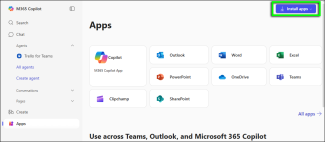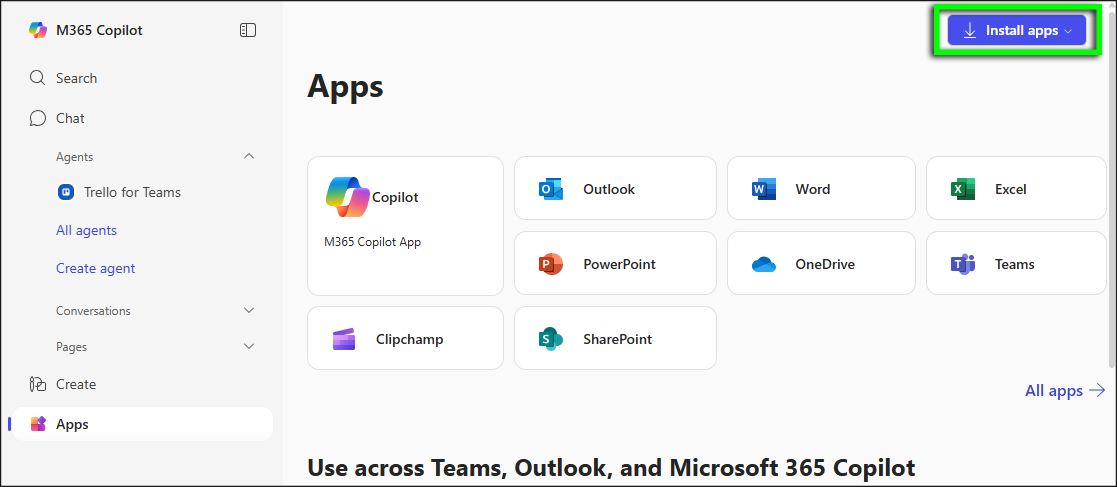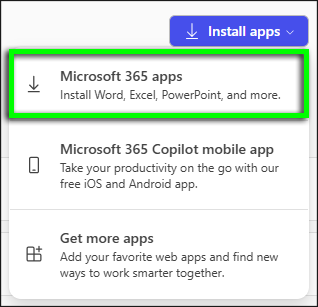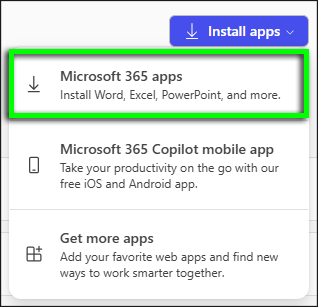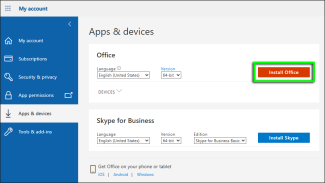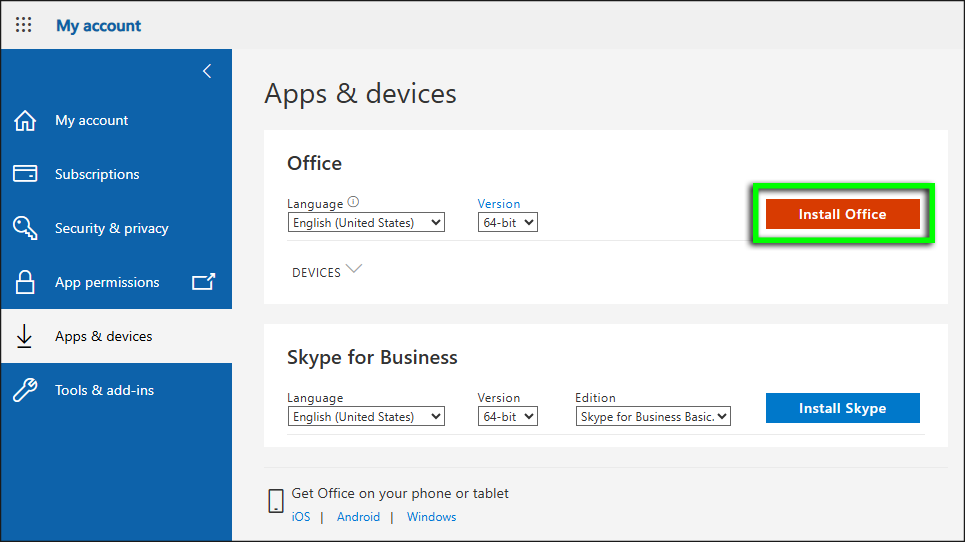Step 1
Sign in to the Microsoft 365 portal using your IdentiKeyUsername@colorado.edu and IdentiKey password.
Step 2
Step 4
Step 5
Step 6
You'll be redirected to Microsoft's My Account portal. Confirm your language and version settings, then click Install Office. The installer will begin downloading.