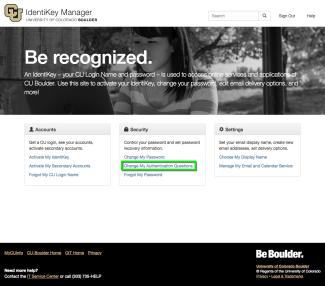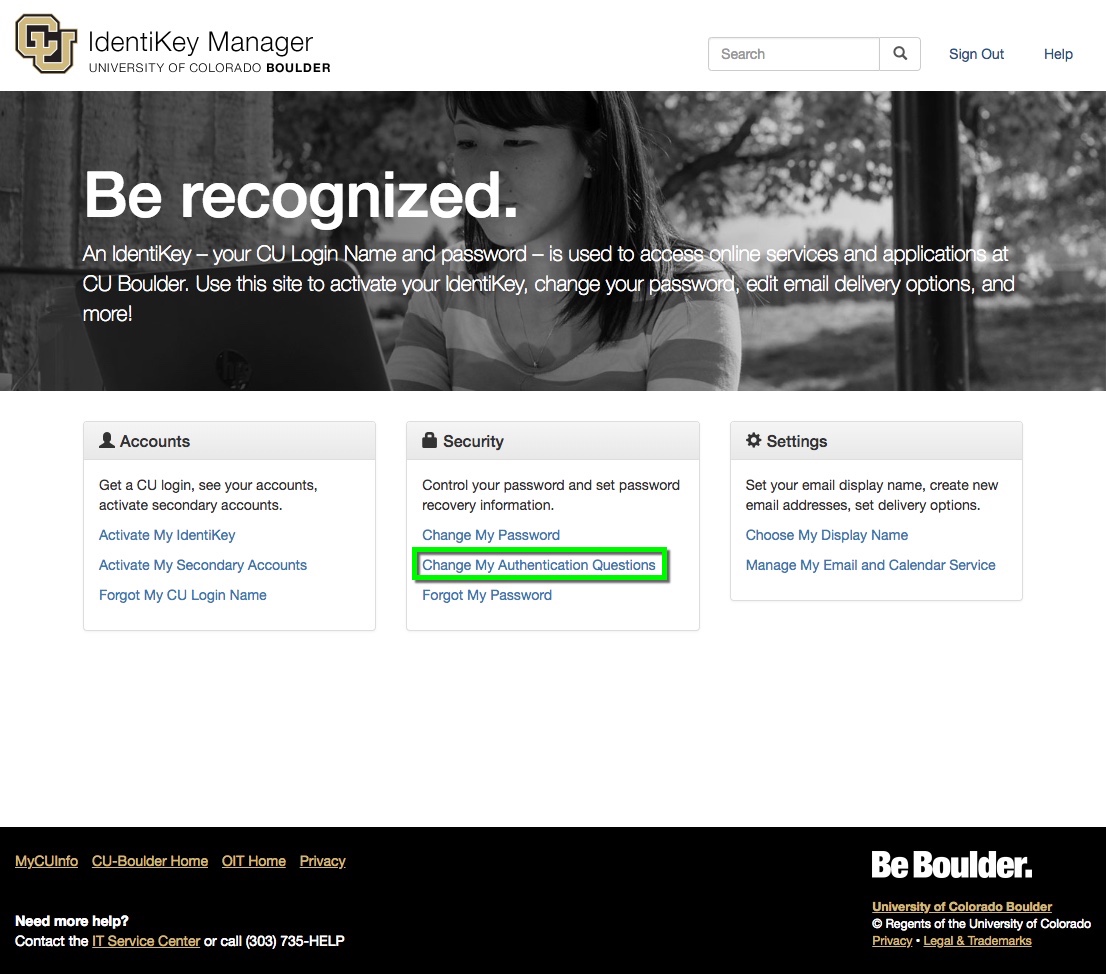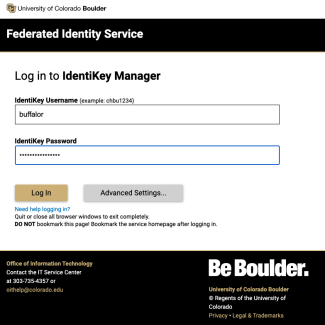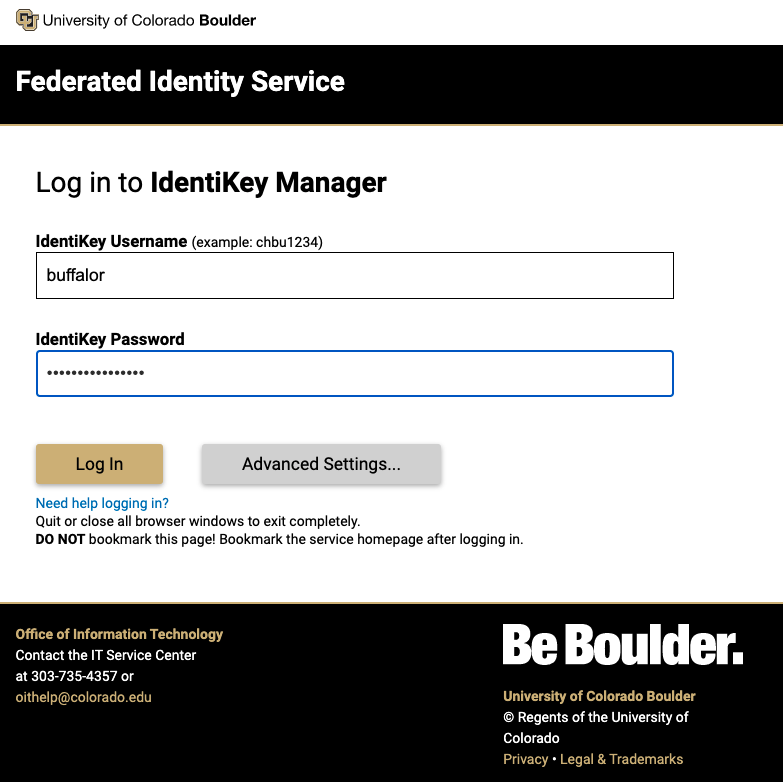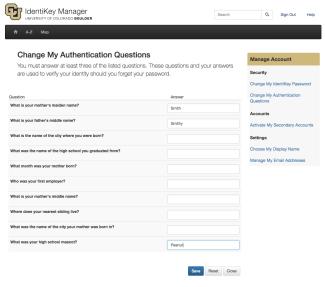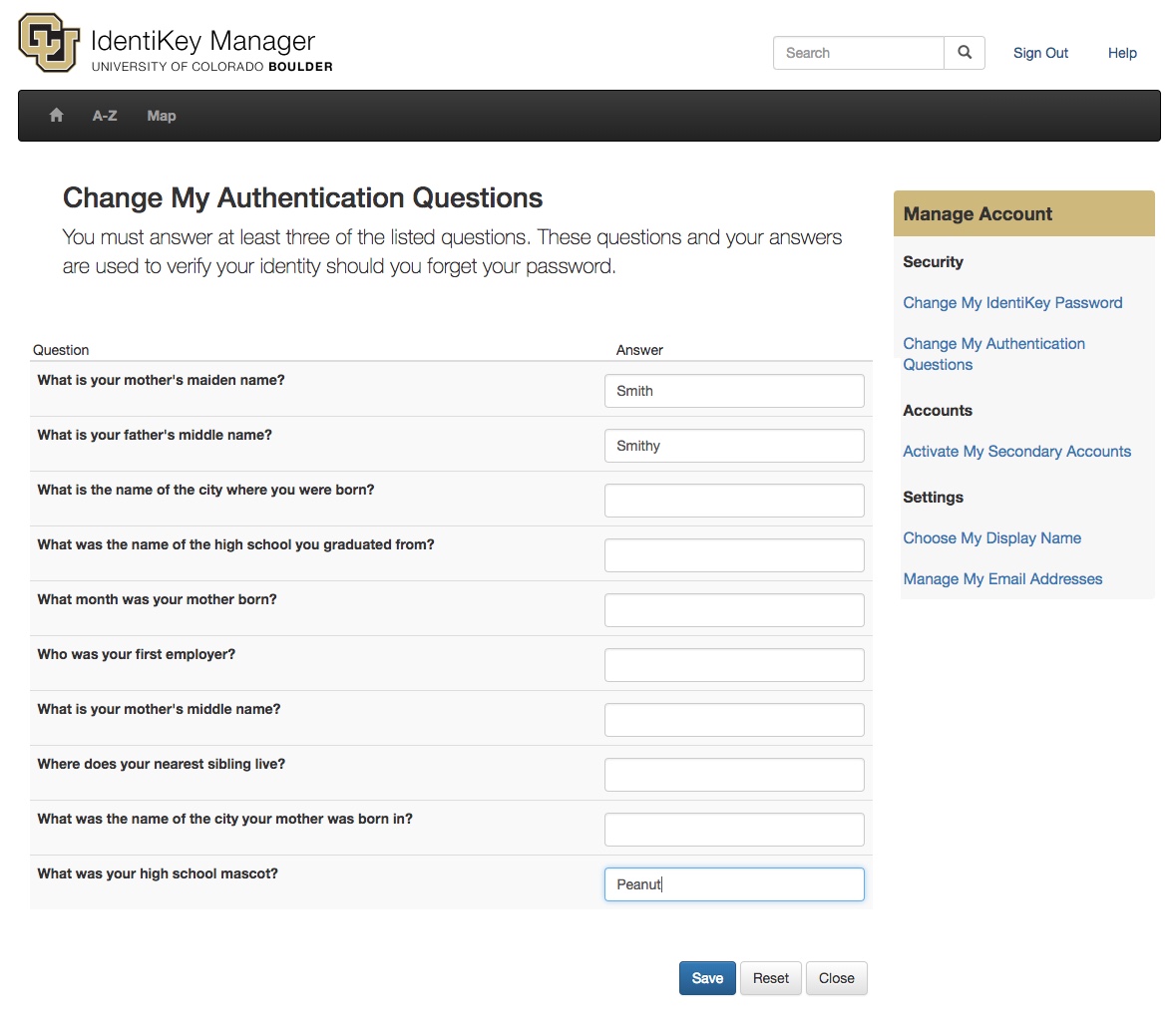Step 1
Go to the IdentiKey Manager website (https://identikey.colorado.edu/) and select Change My Authentication Questions.
Step 2
Log in to CU Boulder's Federated Identity Service using your IdentiKey username and password.
Please note: You may be prompted by Duo if you are enrolled in multi-factor authentication.
Step 3
Once authenticated, you will be prompted to answer at least 3 authentication questions, but you cannot enter the same answer twice. You do not need to answer all of the questions. If you ever need to reset your IdentiKey password, you will be prompted to answer these questions as part of the authentication process.
After you've provided answers to at least three authentication questions, click Save.