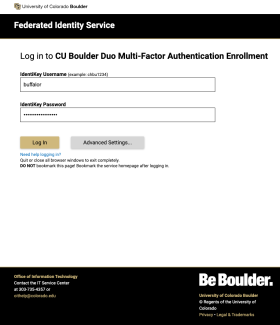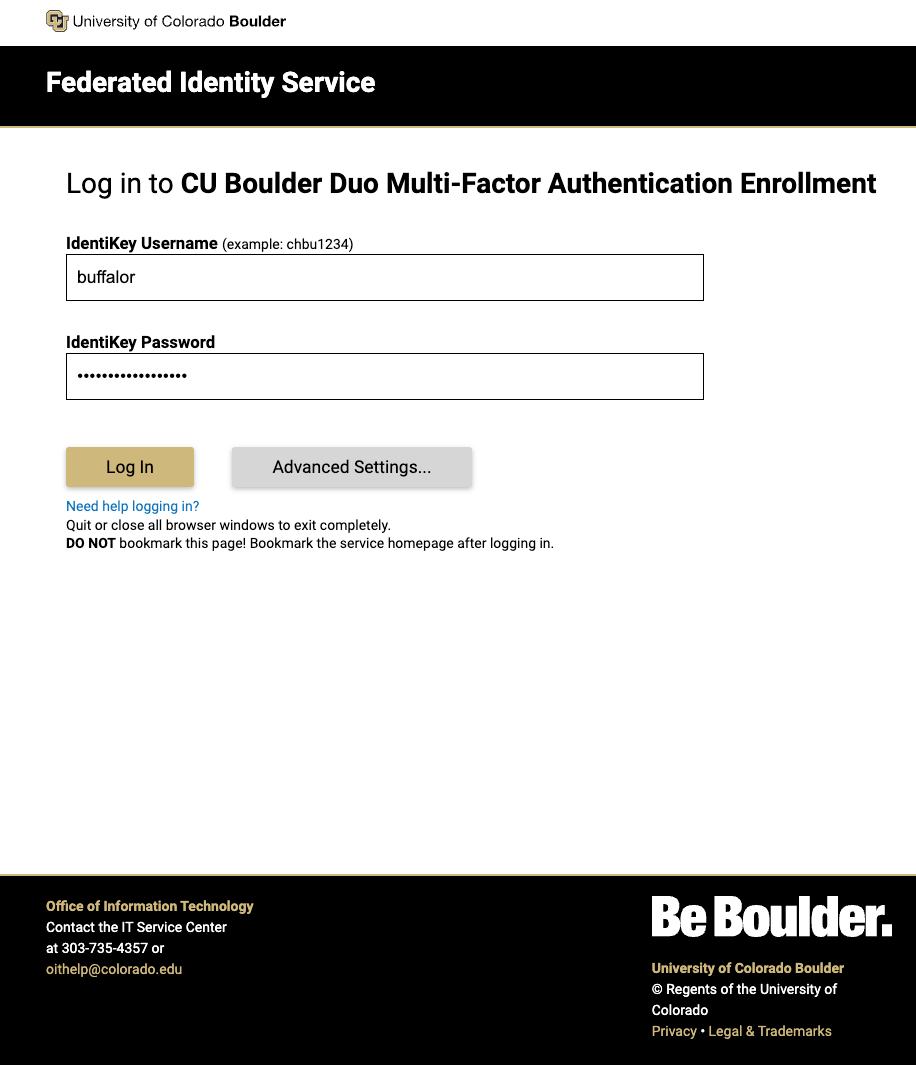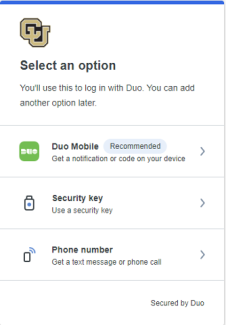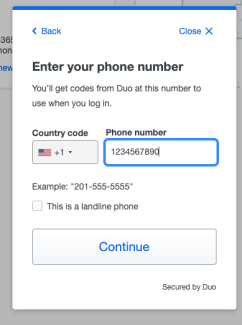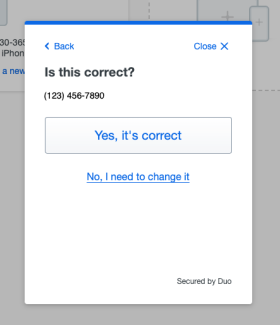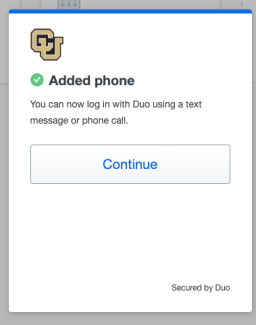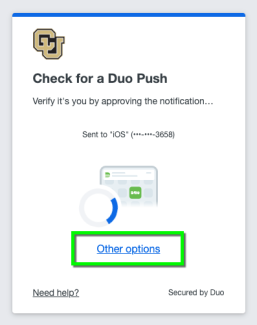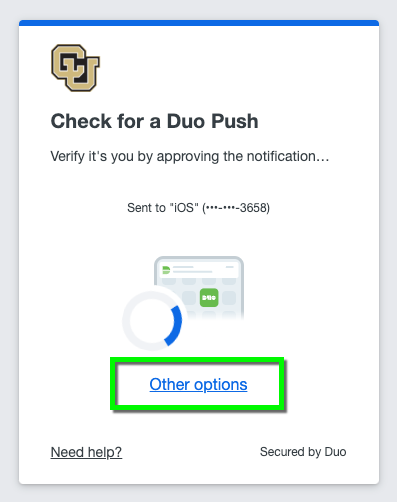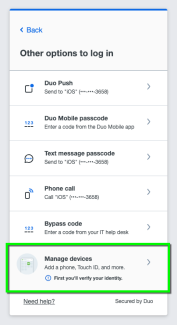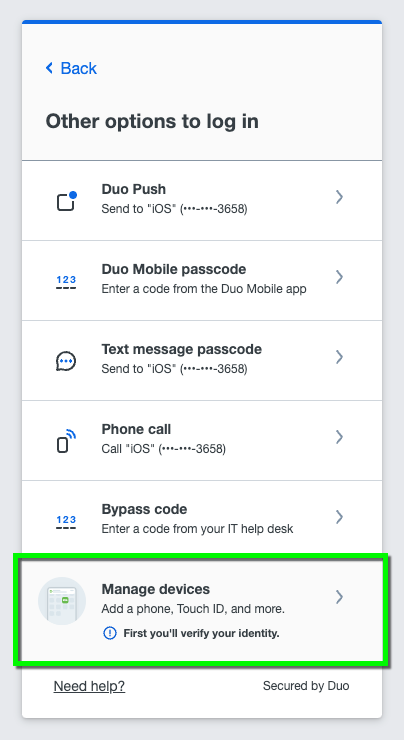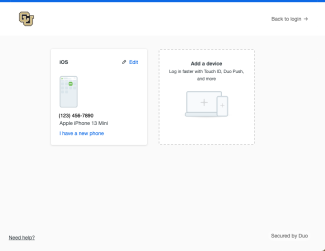Step 1
Go to the Duo multi-factor authentication enrollment website (https://duo.colorado.edu) and sign in with your IdentiKey username and password.
Step 2
Step 3
Click Start setup and select your authentication method:
- Duo Mobile: Get a push notification from an app on your smartphone or smart watch.
- Security key: Use a Yubi Key to verify your identity.
- Phone number: Receive a phone call or text message with a code that you will need to enter.
OIT recommends using the Duo mobile app if you have a smartphone for the best experience, but you can enroll a cell or landline phone, a security key, or iOS/Android tablets. You may want to enroll more than one device for ease of access in case you lose or upgrade a device.
Step 4
After selecting Phone number, select your country from the drop-down list then enter your phone number. Use the number of your smartphone, landline, or cell phone that you're most likely to have with you when logging in to a Duo-protected service. You will be able to enter an extension if you select the Landline checkbox.