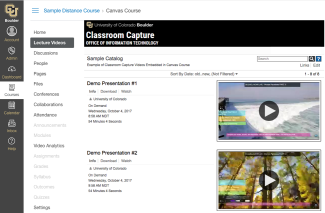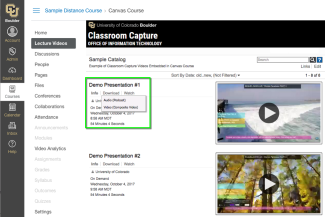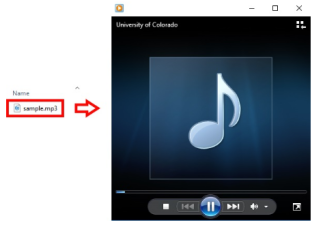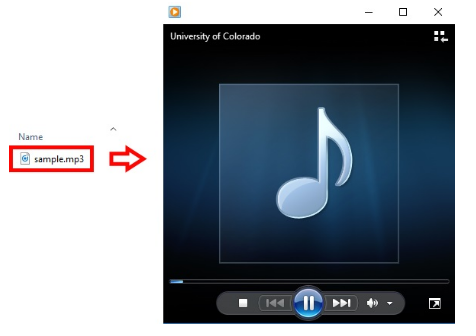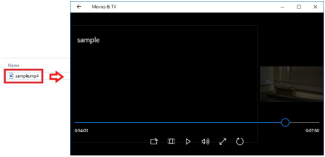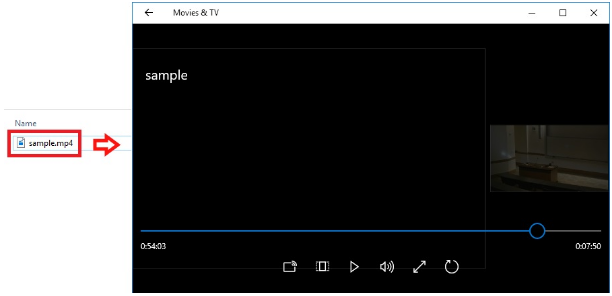Step 1
Login to Canvas and navigate to the course page that with your lecture recordings. Click Download to open a dropdown menu.
Step 2
This tutorial illustrates how to download and play Mediasite Lecture Recordings (P2G, Podcast/Mp3 and Vodcast).
Login to Canvas and navigate to the course page that with your lecture recordings. Click Download to open a dropdown menu.