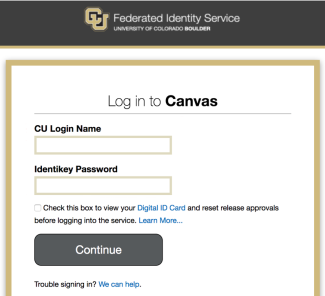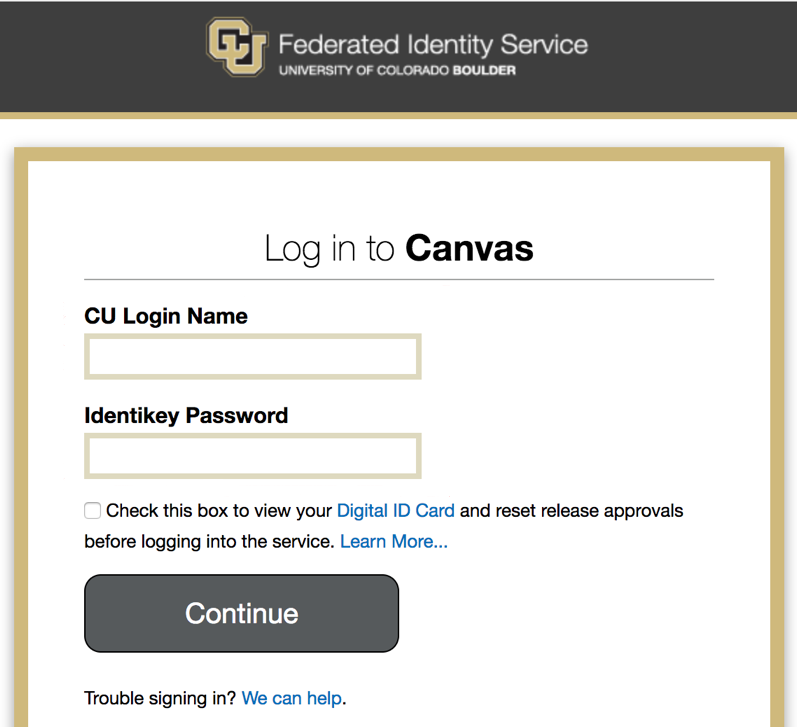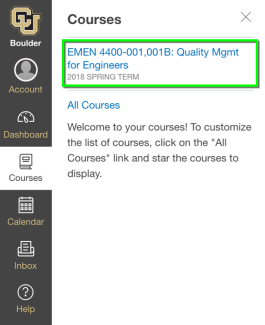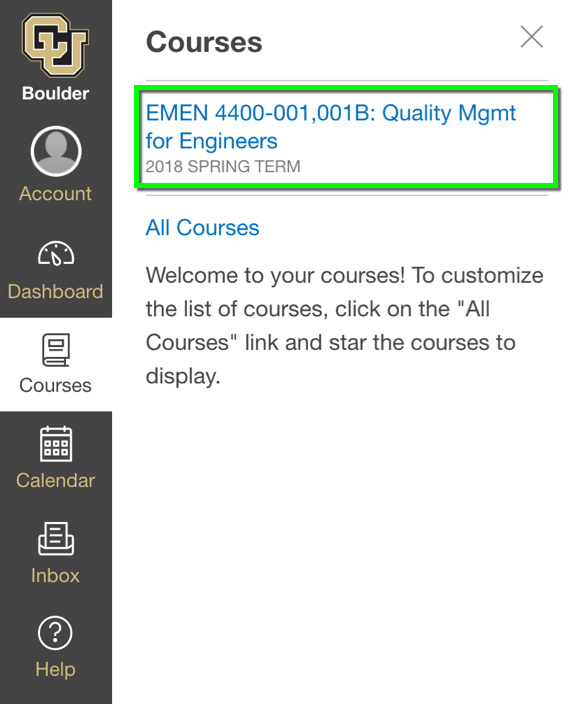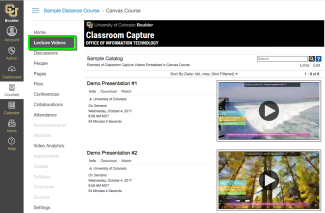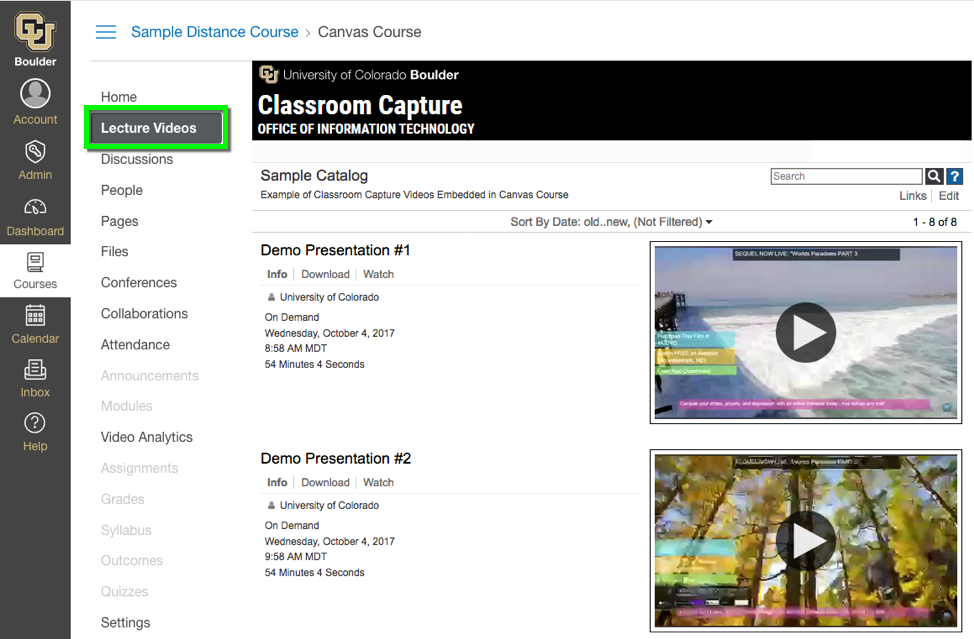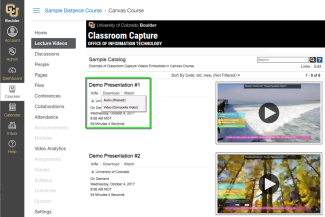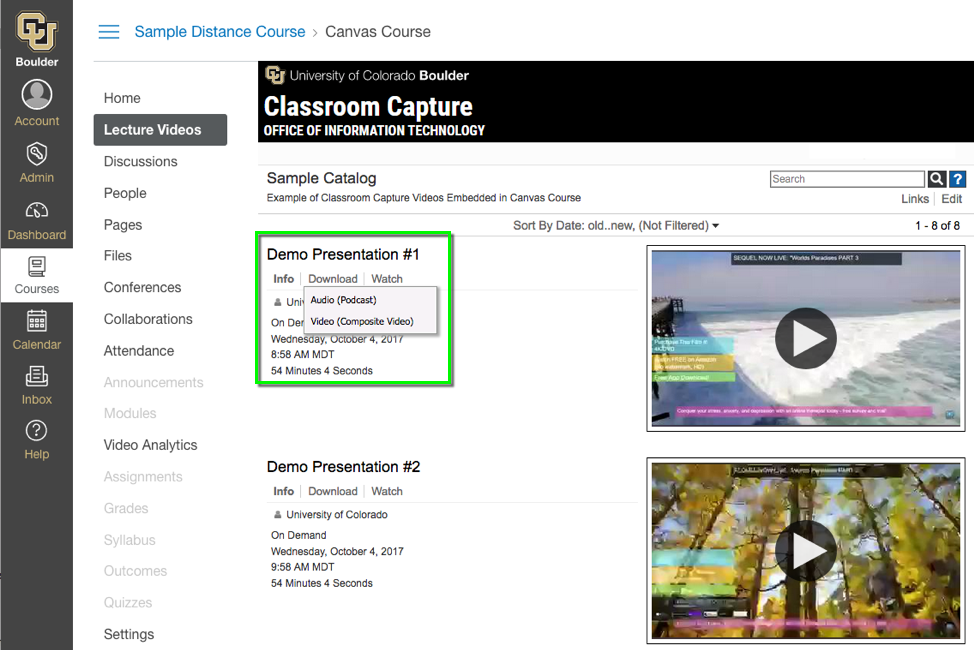Distance Learning Studios - Canvas Integration of Mediasite
Recordings are available the first day of classes until the last day of final exams for the semester. Main campus lectures are recorded live and made available to students to view through streaming and download after recording (with the exception of a few courses). If you would like to keep the recorded course lectures, be sure to download the recorded lectures to your computer by the last day of final exams for the semester. A fee will be charged for access to the recorded lectures after the semester ends. For more information, please see the Cost section of the Distance Learning Studios page.
OS:
- Layout: