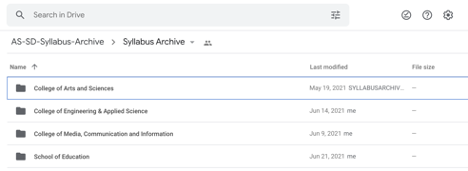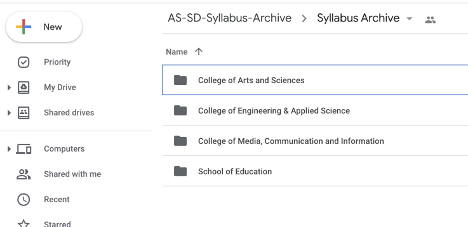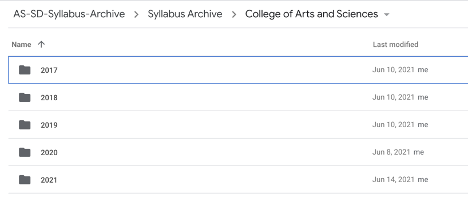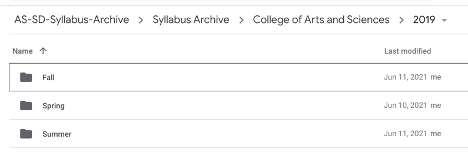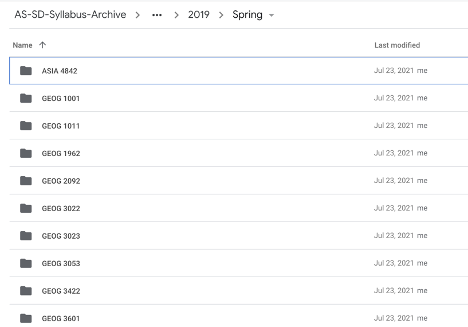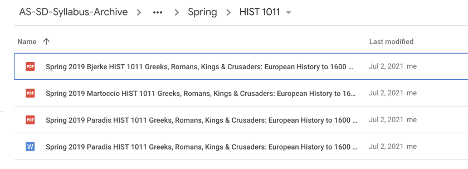Step 1
Go to the Syllabus Archive in Google Drive and make sure you're in the main Syllabus Archive folder.
The Syllabus Archive is a collection of syllabus files. This is a voluntary campus-wide service that any department can utilize to make their course syllabi available.
Files in the Syllabus Archive are organized by College > Year > Semester > Course. Locate files by using Google’s native search bar at the top of the page or by clicking through the folder structure. This tutorial will show you how to navigate the Syllabus Archive using both methods. If you cannot find a syllabus file that you are looking for, please contact either the respective department or the instructor of record.
Go to the Syllabus Archive in Google Drive and make sure you're in the main Syllabus Archive folder.