
What is My Mediasite?
My Mediasite is a video content management system that allows users to record, upload, edit, manage, and share video and audio media.
My Mediasite & Classroom Capture
It is primarily used in combination with the Classroom Capture service. For courses using Classroom Capture, video channels will be automatically added to the course Canvas page.
Accessing My Mediasite will allow instructors the following abilities:
- Edit (e.g., cut, trim)
- Security/sharing settings
- Upload additional videos to the existing course video channel
- Manage visibility (e.g., set videos offline on exam days)
My Mediasite & Canvas
My Mediasite is also available to all users. Users can utilize My Mediasite and embed their content into Canvas using the Mediasite integration with Canvas.
How to Access My Mediasite
My Mediasite is available to all faculty, instructors, staff and student employees.
Within Canvas
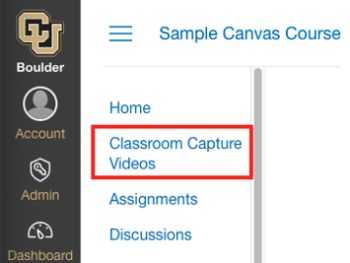
From the course's Classroom Capture Videos area, click the Gear icon (top right), then select My Mediasite.
For more information, see the Access My Mediasite from Canvas tutorial.
Outside of Canvas
Access My Mediasite directly using the button below:
Get Started Using My Mediasite
- Access My Mediasite from Canvas
- Video Editing Basics
- How to Move Videos
- How to Move a Presentation to a Channel
- How to Upload a Video
- How to Change Visibility
- Sharing My Mediasite Presentations Basics
- How to View Video Analytics
- Recording Options
- Use the in-browser recorder
- Use the Mediasite Mosaic desktop application:
- Install Mediasite Mosaic for Windows
- Install Mediasite Mosaic for macOS
- OIT DDS Customers: Download using the Self Service Software application on your device.
- How to Embed My Mediasite Content Within Canvas
For more information, visit the My Mediasite Help page or Frequently Asked Questions.
Retention Policy
OIT will retain recorded course content for five years from date of recording.
OIT recommends users take personal responsibility for routine archiving of content. Once content has been removed, it cannot be recovered.
Support
To request Classroom Capture services, visit the Classroom Capture service page.
To request assistance, contact the IT Service Center at 303-735-4357 or oithelp@colorado.edu. If you're in an OIT-supported classroom and have an issue with technology, submit the Classroom Technology Problem Reporting form.
Student Data & OIT Services
The University of Colorado uses a variety of data types to facilitate the academic experience and advance student success. To promote good digital citizenship, CU Boulder has created a resource for our student and faculty communities to better understand how student data is used within OIT's services and tools.