General FAQ
What is VoIP?
Cisco VoIP phones replaced Avaya phones on campus during a project in 2015-2016. Voice over Internet Protocol (VoIP) transmits voice telephone calls over a data network. VoIP services on the CU Boulder campus will convert your voice energy into a digital signal that is packetized and travels over the campus IP data network. This enables the consolidation of voice and data networks on campus.
Phase 1 of the VoIP phone rollout occurred in 2015. More than 1200 VoIP phones were installed across 50 buildings at the Boulder campus. OIT continued with Phase 2 of the telephone conversion campus-wide in 2016. We replaced old phone sets with new VoIP phones on a building-by-building basis. Voicemail and email integration is being planned and will occur in the near future.
Are voicemails accessible through my email?
Yes, OIT offers Single-Inbox/SpeechView (SIB/SV) for users who currently have a voice mailbox on the CU Boulder campus telephone system. The SIB/SV service provides an alternative way of receiving and listening to your work voicemail. You can still dial in to the CU Boulder voicemail system to retrieve messages, but SIB/SV additionally delivers a speech-to-text transcription and a .wav audio file attachment to your Outlook email inbox.
This feature is only available for use on phone lines associated with a single-user IdentiKey and does not function for shared, group or general phone numbers that are not assigned to a specific person.
To prevent the written transcription and email transmission of highly confidential information, the SIB/SV feature is prohibited for any user who may receive this type of information by telephone. Visit the Office of Information Security website for more information about highly confidential information.
How are Cisco VoIP phones connected?
The existing data network jack in your office connects directly into your phone, then a cable is connected from your phone to your computer to provide network connectivity for your computer. Your VoIP phone will not affect your network speed. Refer to the diagram below.
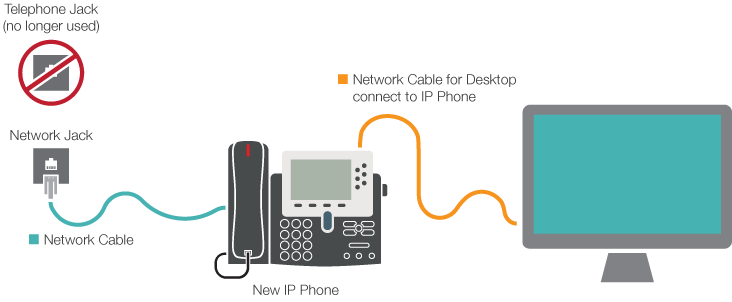
Are calls routed over the public internet?
No. On-campus telephone calls are carried by the CU Boulder campus IP data network. Calls to and from the campus are carried by our local voice vendor, Centurylink.
Are Auto Attendants available in Cisco phones?
Yes. Auto Attendant technology, which provides phone tree menus, are available with Cisco phones. If you need assistance, contact IT Service Delivery at 5-3333.
Do VoIP phones work during power outages?
In the event of a power outage, campus networks have been designed to maintain connectivity using UPS (Uninterruptible Power Supplies) for a minimum of 30 minutes.
What happens if I get locked out of my voicemail box?
The voicemail system will lock automatically after three failed login attempts. It will automatically unlock after 30 minutes.
When I listen to voicemails, the system plays the messages, then the date and time the message was received. Can this be changed to play the message information first?
Yes, this setting can be changed for your voicemail if desired. Please call 5-HELP to request the change.
Can I use a wireless headset on Cisco phones?
The Cisco 8851 VoIP telephones are Bluetooth compatible and there are a variety of compatible wired and wireless headsets from manufacturers such as Plantronics, VTech, and Jabra. We recommend checking manufacturers' websites to select headsets based on the users' unique preferences, budget and requirements. For example, some people like single-ear headsets and some like headband-style headsets for both ears. People working in open office areas may need noise cancelling microphones, which are more expensive. Manufacturers frequently release new models and discontinue old models, so we are unable to maintain a current list of all models on our website.
Headset manufacturers' websites will typically list compatibility, so be sure to check that the selected headsets are compatible with the Cisco 8851 telephones. OIT will not be providing or supporting headsets for Cisco phones. Once you have selected the desired headset model, we recommend that you investigate its availability on the CU Marketplace.
Will my wired headset provided by OIT work on Cisco phones?
Yes, some of the wired headsets that OIT provided in the past will work on the Cisco 8851 VoIP phones; however, an expensive adapter is necessary. If you wish to re-use your existing wired headset, you will need to purchase a headset adapter, which can be ordered through the CU Marketplace.
Please note: When the VoIP phones are installed, the existing phones and connected headsets will be removed. If you wish to keep your existing headset, please remove it from the phone and store it out of sight before the scheduled telephone installation.
OIT hopes that end users will instead take advantage of the new technology supported by the Cisco VoIP phones and select and purchase a Bluetooth headset, which offers greater user mobility. The Cisco 8851 VoIP telephones are Bluetooth compatible and there are a variety of compatible wired and wireless headsets from manufacturers such as Plantronics, VTech and Jabbra. We recommend checking manufacturers' websites to select headsets based on the users' unique preferences, budget and requirements. For example, some people like single-ear headsets and some like headband-style headsets for both ears. People working in open office areas may need noise cancelling microphones, which are more expensive. Manufacturers frequently release new models and discontinue old models, so we are unable to maintain a current list of all models on our website.
Headset manufacturers' websites will typically list compatibility, so be sure to check that the selected headsets are compatible with the Cisco 8851 telephones. OIT will not be providing or supporting headsets for Cisco phones. Once you have selected the desired headset model, we recommend that you investigate its availability on the CU Marketplace.
What is the Corporate Directory function on my phone?
Corporate Directory is a function on all Cisco phones that enables searching contacts within an institution. This function is not enabled at this time but is a feature that will be available some time after implementation.
What is the red box with a number in it by the top left button on my phone, and how do I get rid of it?
The red box shows the number of missed incoming calls since the last time you checked your call log. To get rid of the red box, you can check your call log by pressing the second button down on the right side of the phone. For more information on phone features, visit the Cisco VoIP main page.
Can I move my own VoIP telephone after it is installed?
No. Moving your IP telephone may result in incomplete location information being shown if the phone is used to dial 911 in an emergency situation. For telephone service adds, moves or changes, please contact your Telecommunications Liaison or use the Voice/Data Service form.
My phone display looks different and I can't make or receive calls.
Try unplugging and firmly re-plugging the Ethernet cable into the network connection on the back of the phone, and wait for the phone to re-register. If your computer or docking station is connected through the phone, you may temporarily lose your network connection. If this does not resolve the problem, please contact the IT Service Center at 303-735-4357 or oithelp@colorado.edu.
How can I find my office jack details?
For assistance with jack lookup, please contact the IT Service Center at 303-735-4357 or oithelp@colorado.edu.
Networking and Voice Connectivity Rates
What is the OIT Connectivity Fee?
The connectivity fee is the method used to recover OIT's operational costs in providing voice and networking services to Boulder campus employees. Operational costs include staff salaries and support costs, equipment maintenance agreements, software licenses, and charges from outside service providers, among other ongoing costs.
Please note: The connectivity fee does not include costs for capital projects or room remodels, which are billed directly to the requesting department.
How is the Connectivity Fee calculated?
The Budget and Fiscal Planning office (BFP) provides OIT with a one-time employee headcount "snapshot" taken in the fall semester. This headcount snapshot is used to assess the charges throughout the following fiscal year. The headcount includes the employee's name, position, rostered SpeedType, FTE and funding distribution. All employees are captured, including students, RAs, TAs, etc. The connectivity operating budget, developed in the spring, is divided by the FTE count to determine the monthly fee to be used in the next fiscal year.
All employees with a 50% or greater appointment is counted as a whole FTE. Student employees are counted as .125 FTE.
Note: The headcount captures all active and filled positions, whether or not someone was actually paid from the SpeedType. Therefore, it is very important to inactivate positions in HCM whenever they are not being used.
What are OIT's voice & data jack rates?
The following rates are for wired voice & data networking, up to a maximum of six locations in a single project:
- New voice/data service location including new IT cable pathway is not to exceed $360 per jack.
- Adding a new jack to an existing service location with available capacity is not to exceed $200 per jack.
- Removal/demo of a voice/data service location (including the outlet, cabling and faceplate) varies between $80 and $140 per location depending on whether IT cable pathway is also being removed.
Note: These rates do not reflect potential charges related to unforeseen work due to asbestos abatement or EH&S charges.
Why am I seeing this charge on my auxiliaries and not on my other fund types?
The connectivity fee was originally implemented in 2012. At that time, continuing budget was taken away from individual departments by the BFP office to allow them to pay for employees rostered on general fund, grant and gift SpeedType centrally. As budget is a guideline for auxiliaries rather than an actual source of funds, the auxiliary programs must be charged directly.
How do you know where to charge?
The BFP snapshot includes the SpeedType on which the employee was rostered. This is the SpeedType used for the charge. Any individual employee is never charged as greater than 1 FTE. Charges for employees with multiple funding SpeedType or multiple position numbers will be split according to those SpeedType/positions.
The employee/position list can be provided upon request. Please provide the SpeedType(s) being charged when making the request.
Can I change the SpeedType being charged?
Yes. Send an email request to angela.peters@colorado.edu, giving the SpeedType being charged and where you would like it to go. This change will remain in effect until further notice, including across fiscal years.
Please note: While we can charge your general fund SpeedType, as long as your employee is rostered on your auxiliary at the time of the snapshot, you are responsible for the charge. It will not be picked up by the BFP office.
What if the employee has left the department since the headcount was taken?
If the employee worked more than two months in the department, we continue to charge the full calculated fee. We do not generally remove employees from the headcount, just as we do not add them if you hire a new employee after the headcount is taken.
If you believe you have a special situation that requires closer attention (e.g., nobody rostered on that SpeedType in the previous year, the employee captured only worked for one month, etc.), we can work with you to determine whether a reduction in the fee is warranted.
What if my employee works off-campus?
The calculated fee is still charged in full for the employee.
