Off-Campus Connectivity
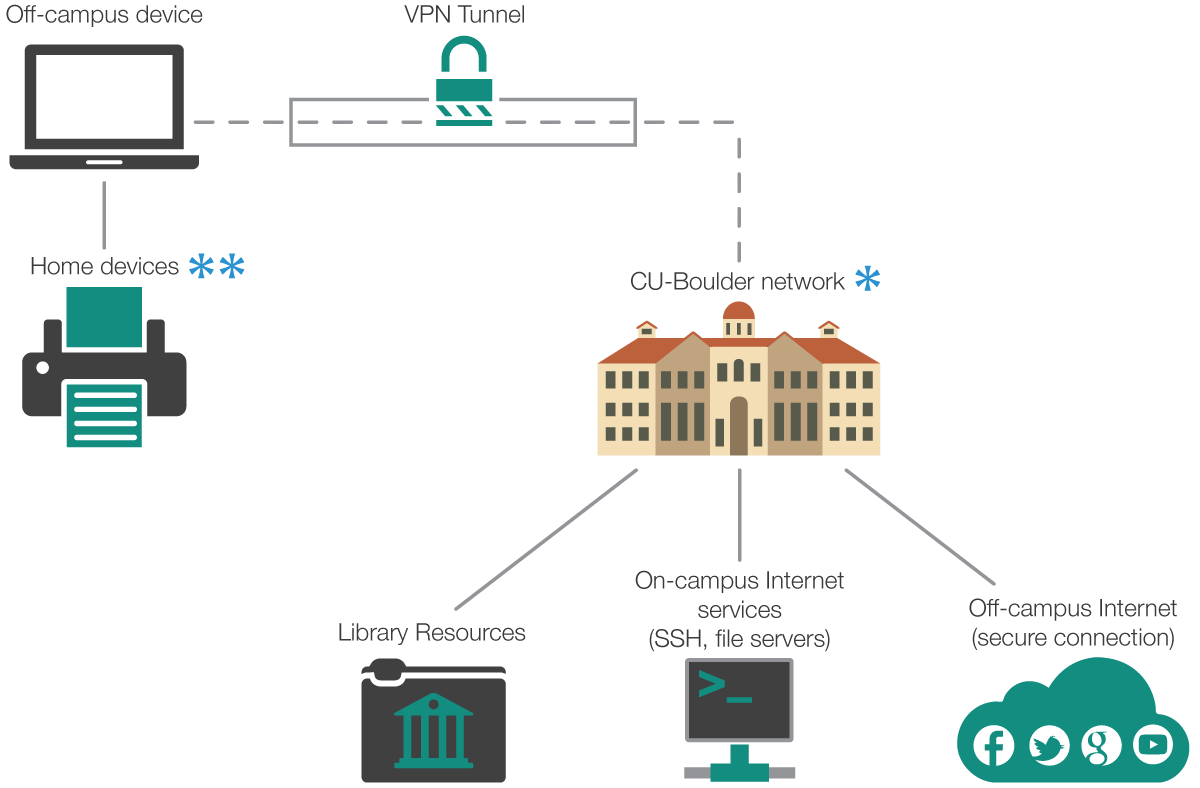
![]() Users connected to the general use VPN service (vpn.colorado.edu) will have all of their internet traffic routed through the CU Boulder network.
Users connected to the general use VPN service (vpn.colorado.edu) will have all of their internet traffic routed through the CU Boulder network.
![]()
![]() The Limited VPN service for advanced users (vpn.colorado.edu/limited) will split internet traffic, allowing for connection to home networked devices (e.g. printers, Apple TV). Only on-campus Internet services and library resources (excluding University Libraries' partner resources from other institutions) will be routed through the campus VPN for users of the limited VPN service.
The Limited VPN service for advanced users (vpn.colorado.edu/limited) will split internet traffic, allowing for connection to home networked devices (e.g. printers, Apple TV). Only on-campus Internet services and library resources (excluding University Libraries' partner resources from other institutions) will be routed through the campus VPN for users of the limited VPN service.
On-Campus Connectivity
- Sometimes when using CU Secure Wi-Fi, eduroam or even a wired connection in an on-campus office, it's necessary to use the CU Boulder VPN to be granted access to a particular system.
- In most instances, you'll be informed that you need to connect to the VPN to have access to a system. However, if you are not informed of this requirement, yet you're having trouble getting access, try connecting via VPN.
Who Needs VPN?
- Customers who have a non-CU ISP and who need access to CU resources, like the library. VPN is not needed for secure services such as a CU email account.
- Customers wanting secure access via the campus wireless network.
Who Does Not Need VPN?
- Customers who don't need to connect to CU Boulder resources.
- Customers accessing CU Boulder email with SSH or Authenticated SMTP.
- Customers accessing OIT servers with SSH.
- Customers using SSH to access servers (email or otherwise) that are registered with the Office of Information Security (OIS).
- Customers browsing the internet or making file transfers from off-campus sites.
IdentiKey Is Required
An IdentiKey is required to make a connection to the VPN. In addition to an IdentiKey, you must have the proper entitlements to get access, such as being a CU Boulder student, faculty or staff member.